Reshaping tool gallery – Adobe Illustrator CS3 User Manual
Page 35
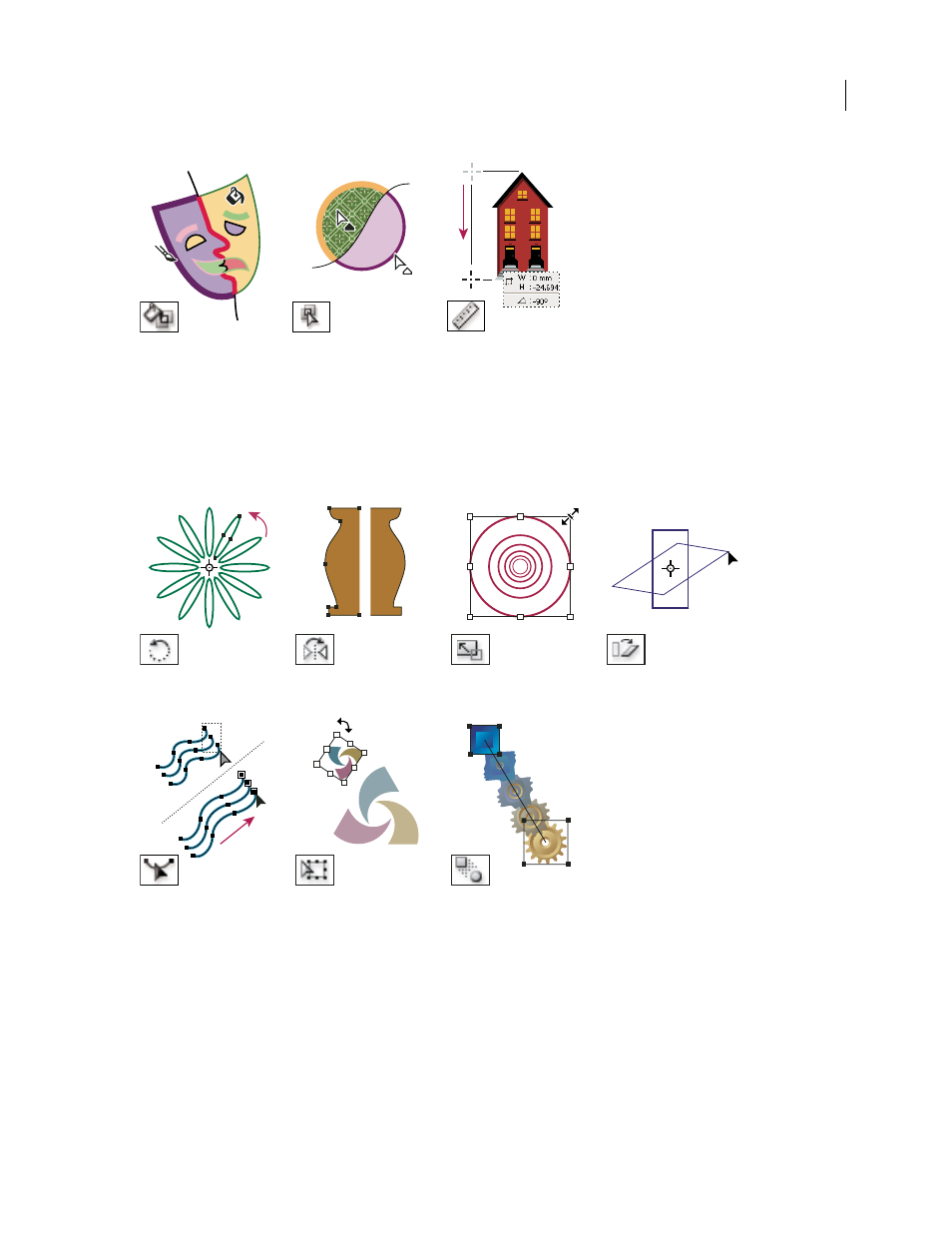
ILLUSTRATOR CS3
User Guide
29
Reshaping tool gallery
Illustrator provides the following tools for reshaping objects:
The Live Paint Bucket tool
(K) paints faces and edges of
Live Paint groups with the
current paint attributes.
The Live Paint Selection tool
selects faces and edges
within Live Paint groups.
The Measure tool measures
the distance between two
points.
The Rotate tool (R) rotates
objects around a fixed point.
The Reflect tool (O) flips
objects over a fixed axis.
The Scale tool (S) resizes
objects around a fixed point.
The Shear tool skews objects
around a fixed point.
The Reshape tool adjusts
selected anchor points while
keeping the overall detail of
the path intact.
The Free Transform tool (E)
scales, rotates, or skews a
selection.
The Blend tool (W) creates a
series of objects blended
between the color and shape
of multiple objects.
- Acrobat 9 PRO (590 pages)
- Acrobat 9 PRO Extended (546 pages)
- Acrobat 8 3D (600 pages)
- Acrobat 7 Professional (793 pages)
- After Effects CS4 (753 pages)
- After Effects CS4 (778 pages)
- Media Encoder CS5.5 (59 pages)
- Media Encoder CS5.5 (77 pages)
- Media Encoder CS4 (45 pages)
- Digital Publishing Suite (222 pages)
- InDesign CC v.9.2 2014 (643 pages)
- After Effects CS3 (677 pages)
- InCopy CS3 (393 pages)
- InCopy CS3 (710 pages)
- InCopy CS3 (672 pages)
- InDesign Filters Readme (15 pages)
- InDesign Tagged Text (29 pages)
- InDesign (829 pages)
- InDesign CS4 (717 pages)
- Dreamweaver CS3 (700 pages)
- Dreamweaver CS3 (738 pages)
- Dreamweaver CS3 (732 pages)
- Extending Dreamweaver CS3 (387 pages)
- Dreamweaver API Reference CS3 (533 pages)
- Flash Professional CS3 (943 pages)
- Flash Professional CS3 (527 pages)
- Extending Flash Professional CS5.5 (565 pages)
- Extending Flash Professional CS4 (560 pages)
- Premiere Pro CS6 (575 pages)
- Premiere Pro CS6 (485 pages)
- Premiere Pro CS4 (491 pages)
- Premiere Pro CS3 (455 pages)
- Photoshop CC 2014 v.14.xx (1061 pages)
- Photoshop Lightroom 2 (261 pages)
- Photoshop CS4 (707 pages)
- Photoshop CS3 (681 pages)
- Elements Organizer 8 for Windows (180 pages)
- Elements Organizer 11 (238 pages)
- Premiere Elements 12 (319 pages)
- Premiere Elements 7 (313 pages)
- Illustrator CS6 (556 pages)
- Illustrator CS6 (499 pages)
