Use graphic style libraries, Import all graphic styles from another document – Adobe Illustrator CS3 User Manual
Page 375
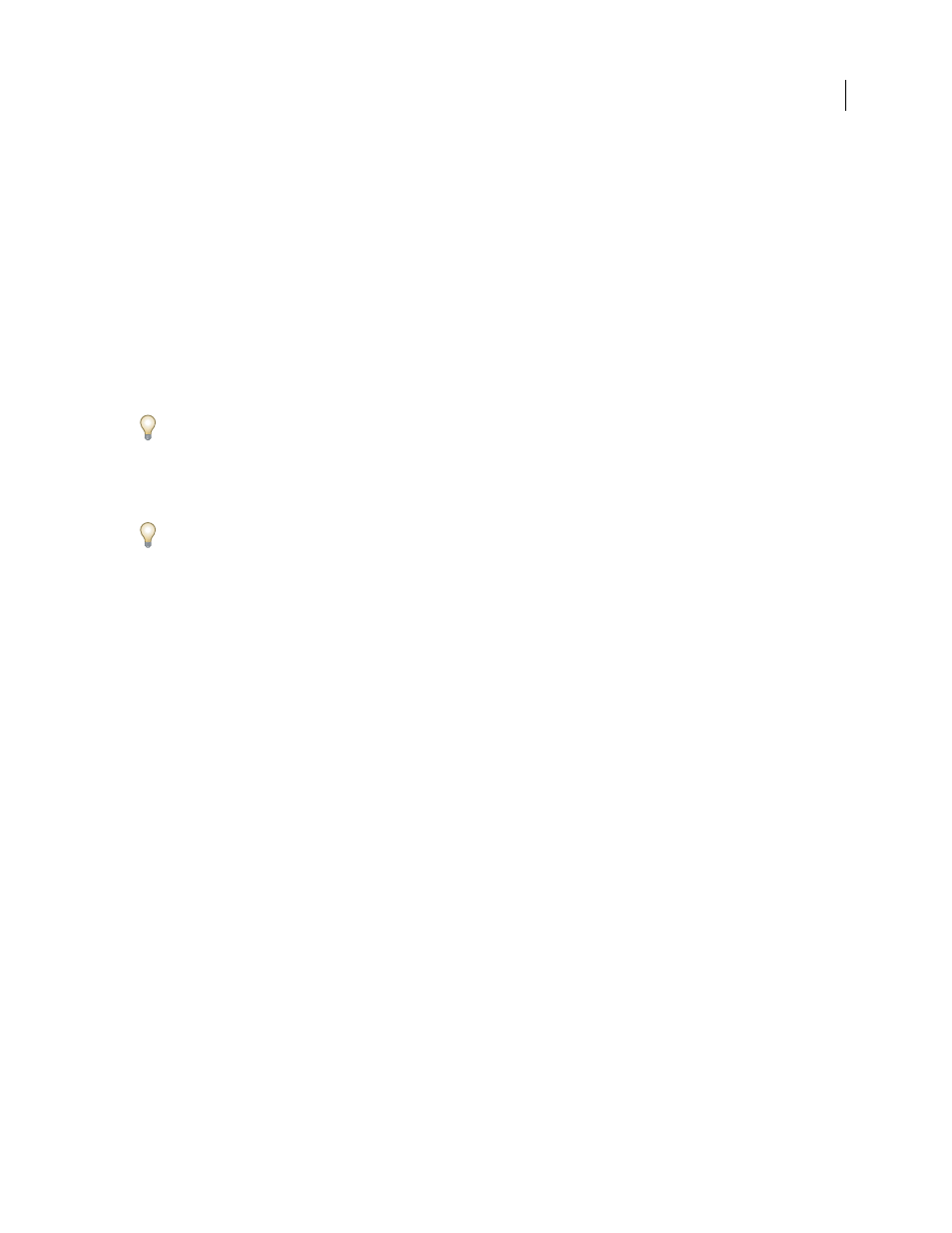
ILLUSTRATOR CS3
User Guide
369
The replaced graphic style keeps its name but takes on new appearance attributes. All occurrences of the graphic style
in the Illustrator document are updated to use the new attributes.
Use graphic style libraries
Graphic style libraries are collections of preset graphic styles. When you open a graphic style library, it appears in a
new panel (not the Graphic Styles panel). You select, sort, and view items in a graphic style library the same as you
do in the Graphic Styles panel. However, you can’t add items to, delete items from, or edit the items in graphic style
libraries.
Open a graphic style library
❖
Select a library from the Window
> Graphic Style Libraries submenu or the Open Graphic Style Library submenu
in the Graphic Styles panel menu.
To automatically open a library when you start Illustrator, choose Persistent from the library’s panel menu.
Create a graphic style library
1
Add the graphic styles you want to the Graphic Styles panel, and delete any graphic styles you don’t want.
To select all graphic styles that aren’t used in a document, choose Select All Unused from the Graphic Styles panel
menu.
2
Choose Save Graphic Style Library from the Graphic Style panel menu.
You can save the library anywhere. However, if you save the library file in the default location, the library name will
appear in the Graphic Style Libraries submenu and the Open Graphic Style Library submenu when you restart
Illustrator.
Move graphic styles from a library to the Graphic Styles panel
•
Drag one or more graphic styles from the graphic styles library to the Graphic Styles panel.
•
Select the graphic styles you want to add, and select Add To Graphic Styles from the library’s panel menu.
•
Apply a graphic style to an object in the document. The graphic style is automatically added to the Graphic Styles
panel.
Import all graphic styles from another document
1
Choose Window
>
Graphic
Style
Libraries > Other Library or select Open Graphic Style Library >
Other
Library
from the Graphic Styles panel menu.
2
Select the file from which you want to import graphic styles, and click Open.
The graphic styles appear in a graphic style library panel (not the Graphic Styles panel).
