Specify how leading is measured in asian type, Rotate half-width characters in vertical text – Adobe Illustrator CS3 User Manual
Page 340
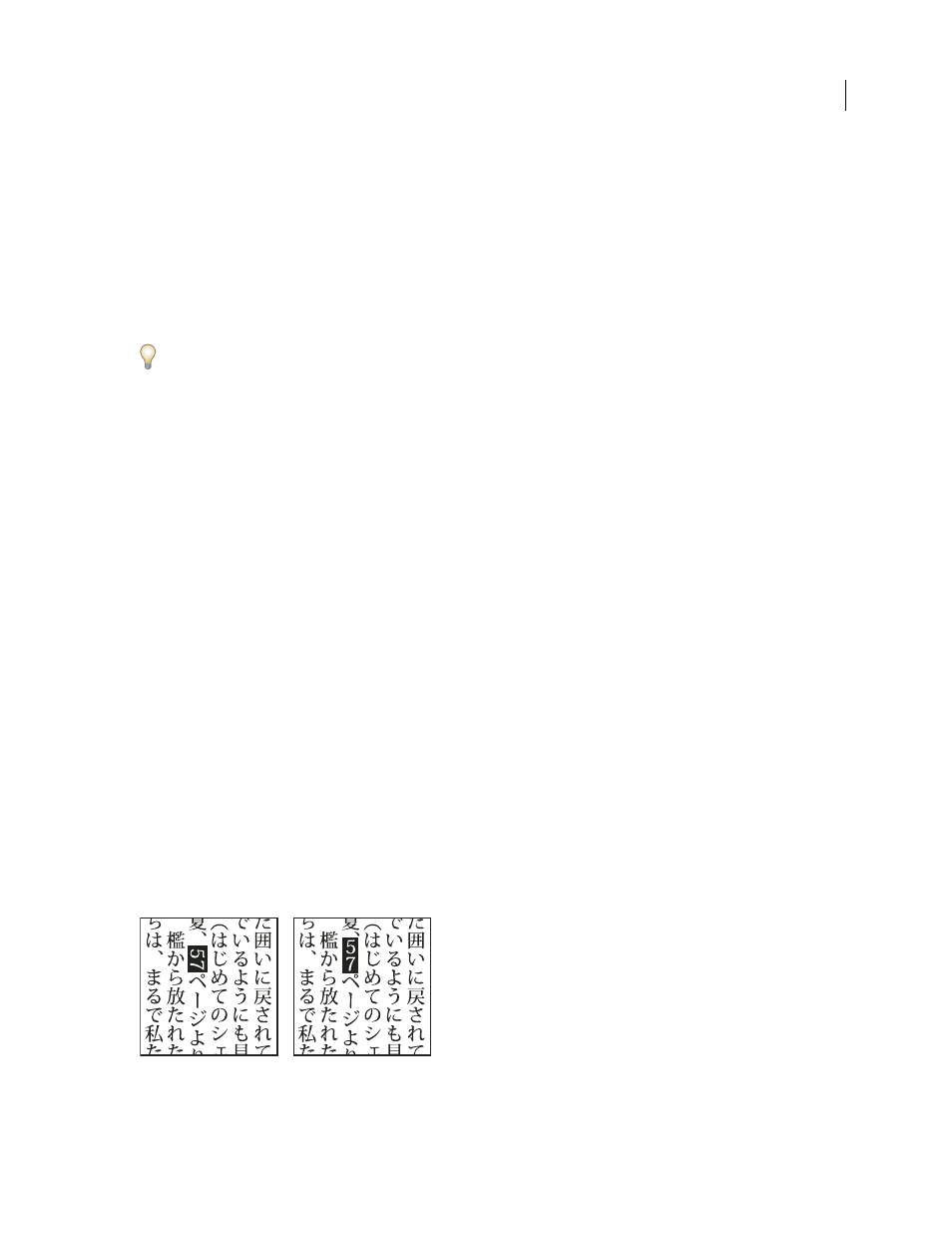
ILLUSTRATOR CS3
User Guide
334
Expert Forms
Replaces the selected characters with their expert forms.
JIS 78 Forms
Replaces the selected characters with JIS 78 forms.
JIS 83 Forms
Replaces the selected characters with JIS 83 forms.
Monospaced Half-Width Forms
Changes the glyphs of the selected Latin characters to monospace hankaku (half
width).
Monospaced Third-Width Forms
Changes the glyphs of the selected Latin characters to monospace third width.
Monospaced Quarter-Width Forms
Changes the glyphs of the selected Latin characters to monospace quarter width.
To revert an alternate glyph to its default form, select it and choose Revert To Default Forms from the Glyphs panel
menu. You cannot use this method to revert alternate glyphs that were applied using a character style.
See also
“About character sets and alternate glyphs” on page 316
“Glyphs panel overview” on page 317
“Display Asian type options” on page 333
Specify how leading is measured in Asian type
1
Select the paragraphs you want to adjust.
2
Choose a leading option from the Paragraph panel menu.
Top-to-top Leading
Measures the spacing between lines of type from the top of one line to the top of the next line.
When you use top-to-top leading, the first line of type in a paragraph is aligned flush with the top of the bounding box.
Bottom-to-bottom Leading
For horizontal type, measures the space between lines of type from the type baseline.
When you use bottom-to-bottom leading, space appears between the first line of type and the bounding box. A check
mark indicates which option is selected.
Note: The leading option you choose does not affect the amount of leading between lines, only how the leading is
measured.
Rotate half-width characters in vertical text
The direction of half-width characters, such as roman text or numbers, changes in vertical text. By default, half-width
characters are rotated individually.
If you don’t want half-width characters to rotate, deselect Standard Vertical Roman Alignment from the Character
panel menu.
Roman text before and after rotation
