About blending modes – Adobe Illustrator CS3 User Manual
Page 185
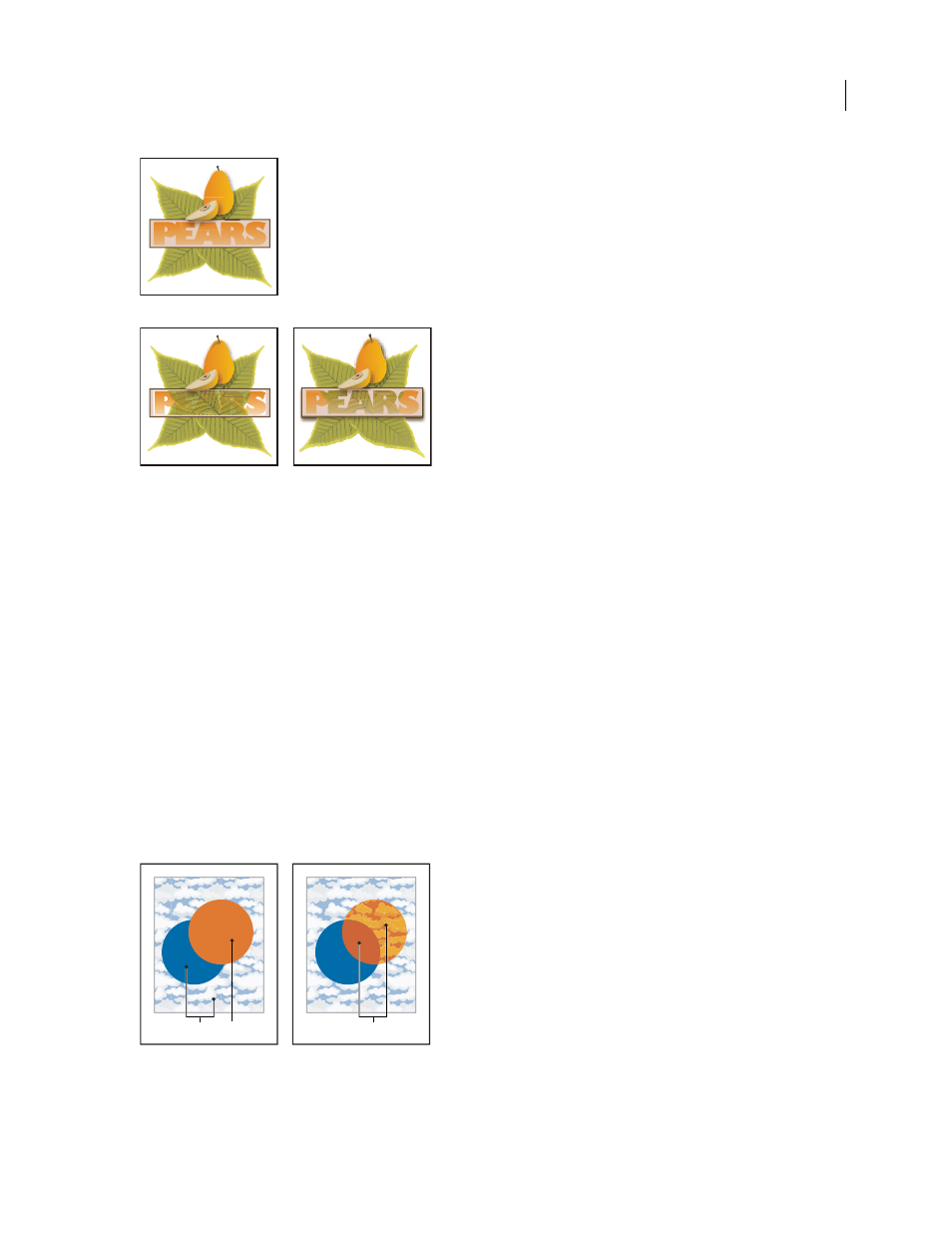
ILLUSTRATOR CS3
User Guide
179
Knocking out shapes using a bitmap object
A. Original artwork B. Darken blending mode applied to the word “PEARS”, and Group option selected C. Opacity & Mask Define Knockout
shape option applied to word
See also
“Printing and saving transparent artwork” on page 417
“Targeting items for appearance attributes” on page 347
About blending modes
Blending modes let you vary the ways that the colors of objects blend with the colors of underlying objects. When
you apply a blending mode to an object, the effect of the blending mode is seen on any objects that lie beneath the
object’s layer or group.
It’s helpful to think in terms of the following color terminology when visualizing a blending mode’s effect:
•
The blend color is the original color of the selected object, group, or layer.
•
The base color is the underlying color in the artwork.
•
The resulting color is the color resulting from the blend.
Topmost object with Normal blending (left) compared to Hard Light blending mode (right)
A. Base colors in underlying objects at 100% opacity B. Blend color in topmost object C. Resulting colors after applying the Hard Light
blending mode to the topmost object
A
C
B
A
B
C
