Adobe Photoshop CS4 User Manual
Page 79
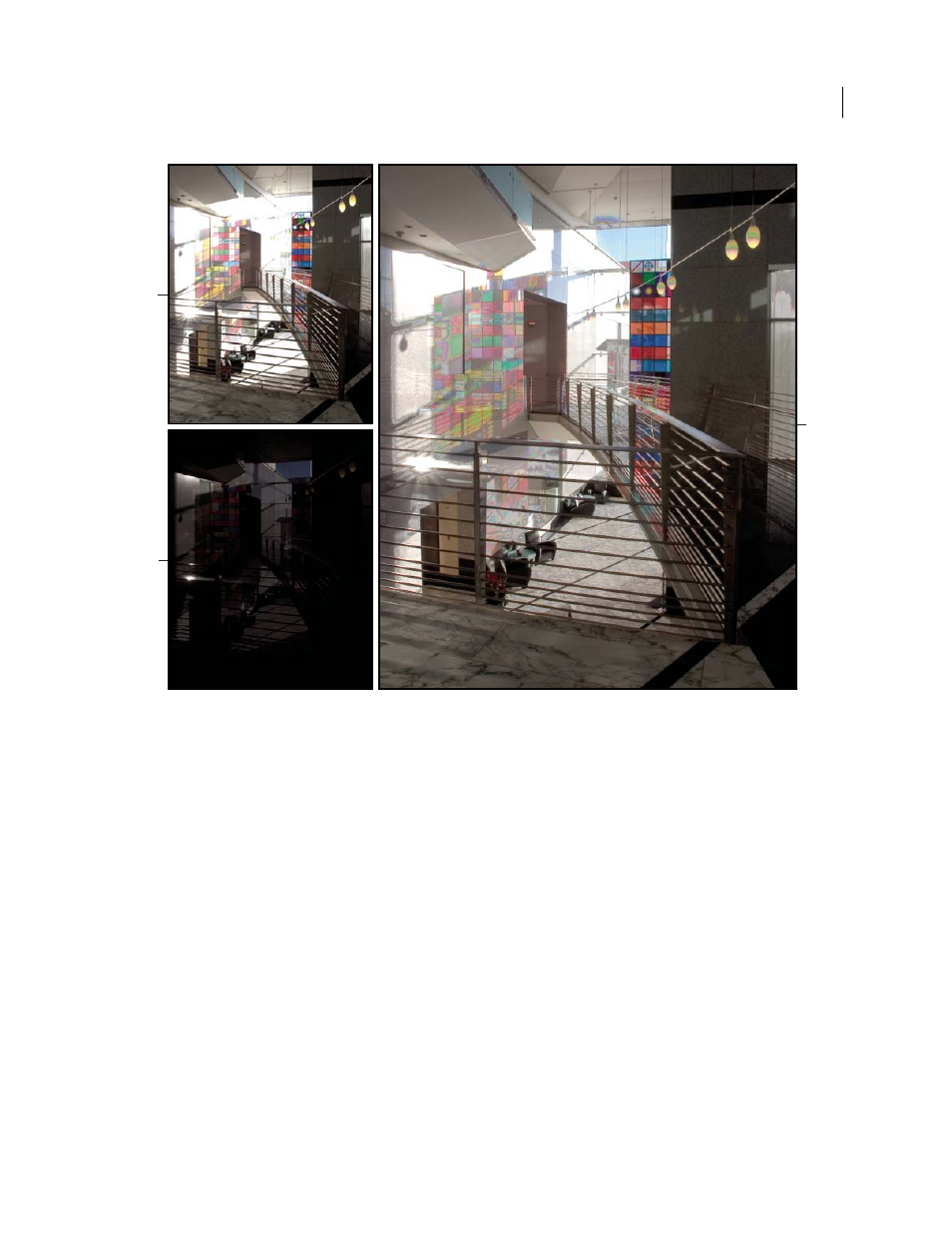
72
USING PHOTOSHOP CS4
Opening and importing images
Last updated 1/10/2010
Merging images of different exposures to create an HDR image
A. Image with shadow detail but highlights clipped B. Image with highlight detail but shadows clipped C. HDR image containing the dynamic
range of the scene
In Photoshop, the luminance values of an HDR image are stored using a floating-point numeric representation that’s
32 bits long (32-bits-per-channel). The luminance values in an HDR image are directly related to the amount of light
in a scene. This is not so with (non-floating point) 16-bits-per-channel (bpc) and 8-bpc image files, which can store
luminance values only from black to paper white; this represents an extremely small segment of the dynamic range in
the real world.
Photoshop offers layers support for 32-bpc images, and many tools, filters, and commands can be used with 32-bpc
images. (For more information, see below.) In addition, you can specify new images as 32 bpc in the New dialog box.
You can also paint on 32-bpc images in Photoshop. The Adobe Color Picker lets you specify colors that have a
brightness intensity that exceeds 1.0 (the equivalent of the 255 level in an 8-bit RGB document). See also “
HDR Color Picker (Photoshop Extended)
You can create an HDR image using multiple photographs, each captured at a different exposure. In Photoshop, the
Merge To HDR command lets you create HDR images from multiple photographs. Because an HDR image contains
brightness levels that far exceed the display capabilities of a standard 24-bit monitor or the range of tones in a printed
image, Photoshop lets you adjust the preview of the HDR image so it can be viewed on a computer monitor. If you
need to print the image or use Photoshop tools and filters that don’t work with HDR images, you can convert the HDR
image to an 8- or 16-bpc image.
C
A
B
