Adobe Photoshop CS4 User Manual
Page 222
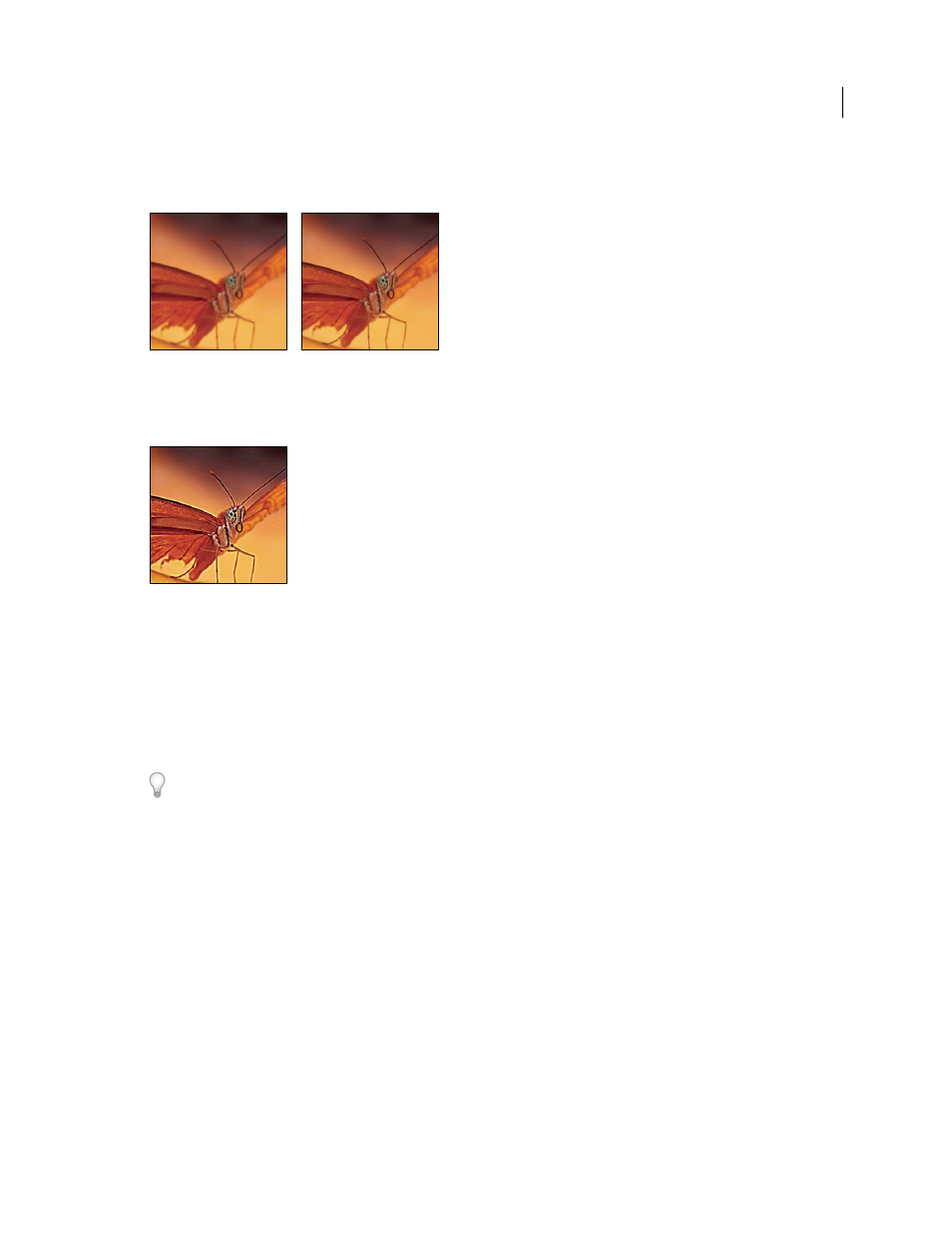
215
USING PHOTOSHOP CS4
Retouching and transforming
Last updated 1/10/2010
In addition, you specify the radius of the region to which each pixel is compared. The greater the radius, the larger the
edge effects.
Original image, and Unsharp Mask applied
The degree of sharpening applied to an image is often a matter of personal choice. However, oversharpening an image
produces a halo effect around the edges.
Oversharpening an image produces a halo effect around the edges.
The effects of the Unsharp Mask filter are more pronounced on-screen than in high-resolution output. If your final
destination is print, experiment to determine what settings work best for your image.
1
(Optional) If your image is multilayered, select the layer containing the image you want to sharpen. You can apply
Unsharp Mask to only one layer at a time, even if layers are linked or grouped. You can merge the layers before
applying the Unsharp Mask filter.
2
Choose Filter
> Sharpen
> Unsharp Mask. Make sure the Preview option is selected.
Click the image in the preview window and hold down the mouse to see how the image looks without the sharpening.
Drag in the preview window to see different parts of the image, and click + or – to zoom in or out.
Although there is a preview window in the Unsharp Mask dialog box, it’s best to move the dialog box so you can
preview the effects of the filter in the document window.
3
Drag the Radius slider or enter a value to determine the number of pixels surrounding the edge pixels that affect
the sharpening. The greater the radius value, the wider the edge effects. And the wider the edge effects, the more
obvious the sharpening.
The Radius value varies according to the subject matter, the size of the final reproduction, and the output method. For
high-resolution images, a Radius value between 1 and 2 is usually recommended. A lower value sharpens only the edge
pixels, whereas a higher value sharpens a wider band of pixels. This effect is much less noticeable in print than
on-screen, because a 2-pixel radius represents a smaller area in a high-resolution printed image.
4
Drag the Amount slider or enter a value to determine how much to increase the contrast of pixels. For high-
resolution printed images, an amount between 150% and 200% is usually recommended.
