Open an eps file, Adobe version cue – Adobe Photoshop CS4 User Manual
Page 75
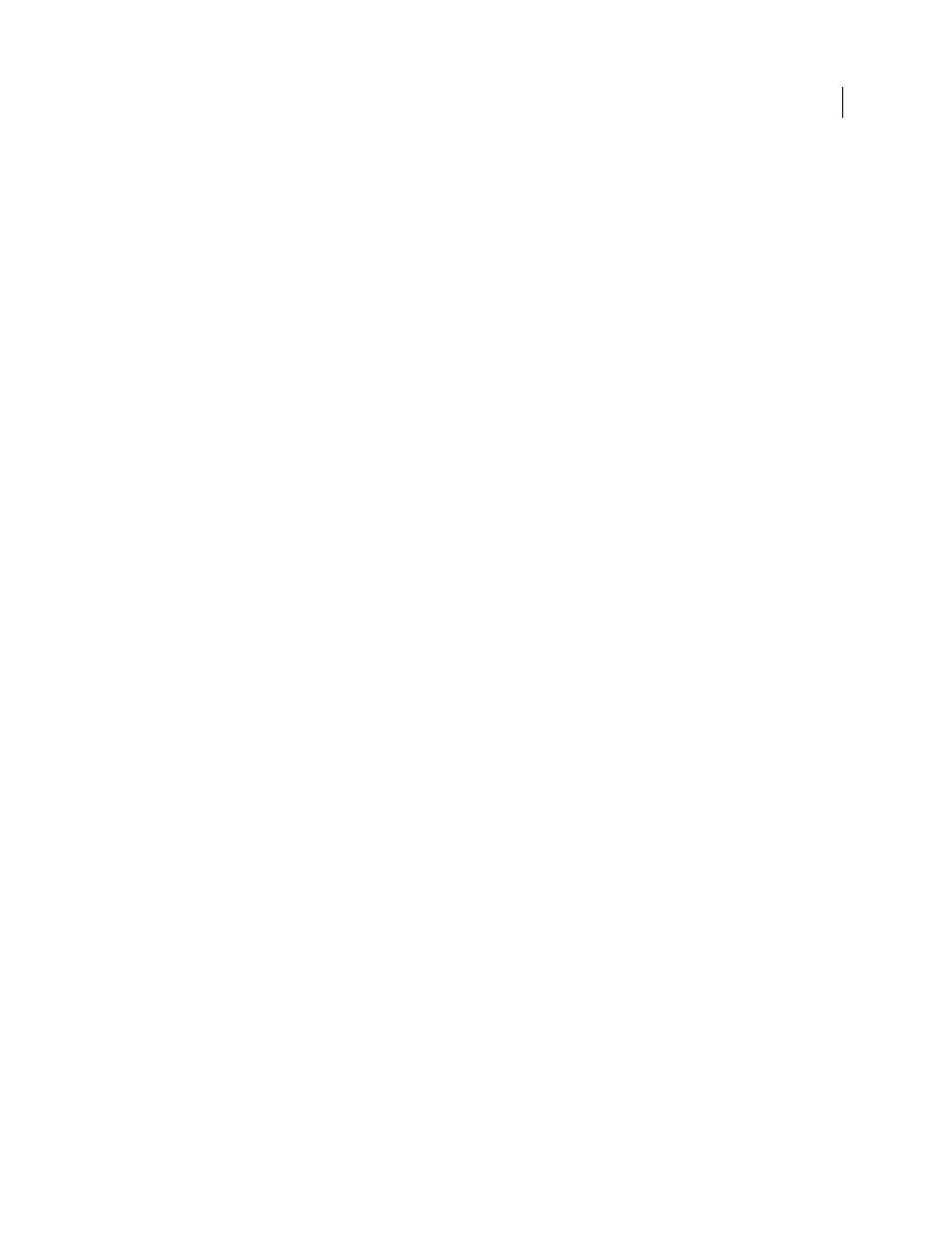
68
USING PHOTOSHOP CS4
Opening and importing images
Last updated 1/10/2010
Open an EPS file
Encapsulated PostScript (EPS) can represent both vector and bitmap data and is supported by virtually all graphic,
illustration, and page-layout programs. The Adobe application that primarily produces PostScript artwork is Adobe
Illustrator. When
you open an EPS file containing vector art, it is rasterized—the mathematically defined lines and
curves of the vector artwork are converted into the pixels or bits of a bitmap image.
You can also bring PostScript artwork into Photoshop using the Place command, the Paste command, and the drag-
and-drop feature.
1
Choose File
> Open.
2
Select the file you want to open, and click Open.
3
Indicate the desired dimensions, resolution, and mode. To maintain the same height-to-width ratio, select
Constrain Proportions.
4
To minimize jagged lines at the edges of artwork, select Anti-aliased.
More Help topics
Adobe Version
Cue
Adobe Version
Cue® CS4 is an asset management system that lets designers work collaboratively on a set of common
files without having to change their workflow significantly. Designers can easily track and manipulate multiple
versions of files.
Version
Cue handles the following tasks:
•
Creating versions of your files
•
Enabling workgroup collaboration (file sharing, version control, the ability to check files in and out)
•
Organizing files into private or shared projects
•
Providing thumbnails so you can browse and view files
•
Organizing data so you can view and search on file information, version comments, and file status
•
Creating and managing user access, projects, and PDF reviews by way of Version
Cue Server Administration
Version Cue consists of two pieces: the Adobe Version
Cue Server and Adobe Drive.
Adobe Version Cue Server
The Version
Cue Server can be installed locally or on a dedicated computer. It hosts
Version
Cue projects and PDF reviews.
Adobe Drive
Adobe Drive connects to Version Cue CS4 servers. The connected server appears like a hard drive or
mapped network drive in Windows Explorer, Mac OS Finder, and dialog boxes such as Open and Save As.
Note: The “Use Adobe Dialog” option that appears in CS3 applications does not appear in CS4 applications. This option
is no longer necessary. Connecting to the Version Cue Server using Adobe Drive lets you view project files from any
application.
Version Cue is included with Adobe Creative Suite 4 Design Premium and Standard, Adobe Creative Suite 4 Web
Premium and Standard, Adobe Creative Suite 4 Production Premium, and Adobe Creative Suite 4 Master Collection.
