2 explanations for the auto-tuning steps, 1 step 1, 2 explanations for the auto-tuning steps -5 – Delta Electronics Elevator Drive VFD-VL User Manual
Page 44: 1 step 1 -5
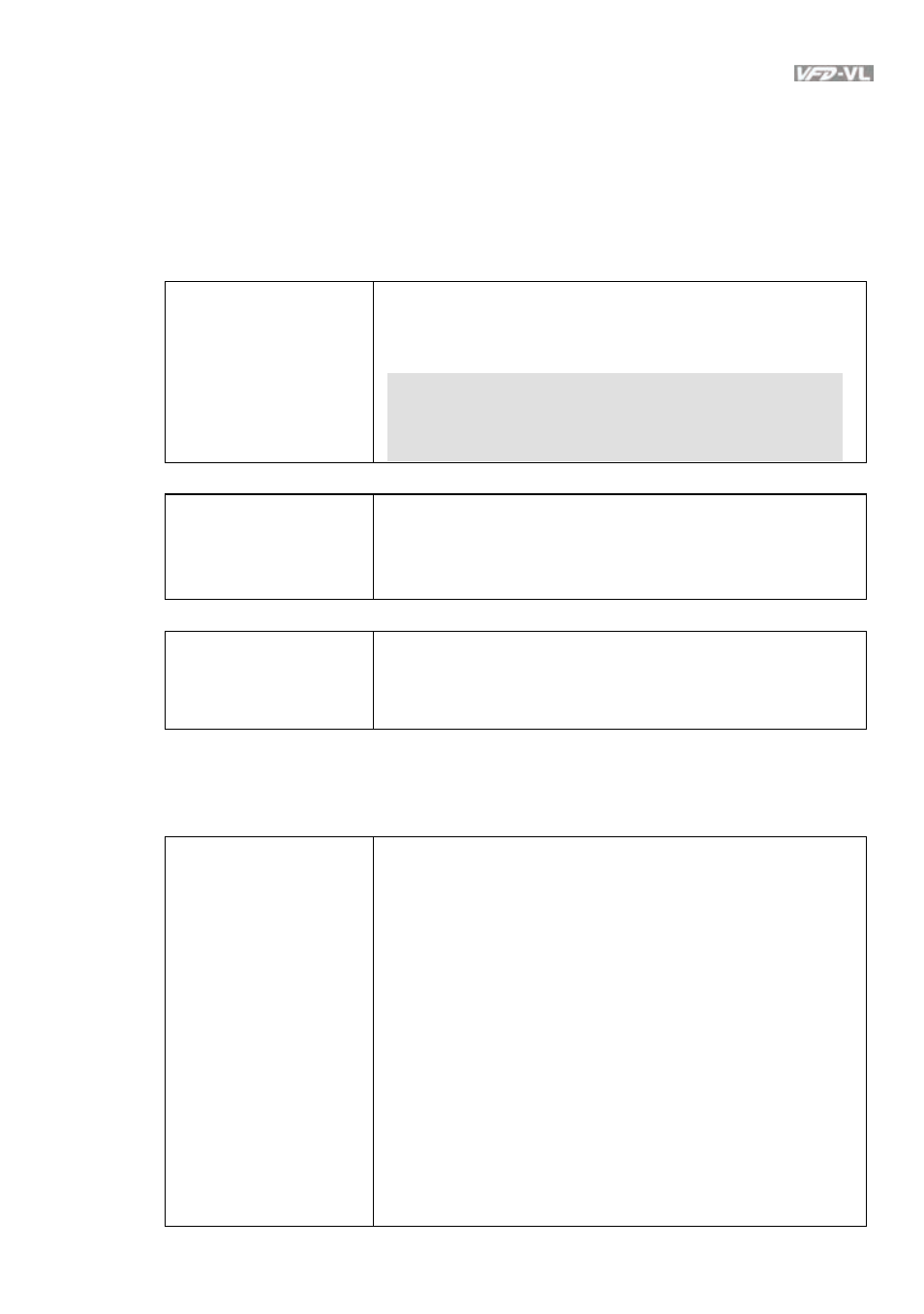
Chapter 3 Operation and Start Up|
Revision Nov. 2008, VLE1, SW V1.03 3-5
3.3.2 Explanations for the Auto-tuning Steps
3.3.2.1 Step 1
Basic parameters settings
Make sure that Pr.00-00 (identity code of the AC motor drive) corresponds with the
nameplate indicated on the AC motor drive.
Make sure that all parameters are reset to factory setting (Pr.00-02 is set to 9 or 10).
Pr.00-02
Parameter Reset
0: No function
1: Read only
8: Keypad lock
9: All parameters are reset to factory settings (50Hz,
220V/380V)
10: All parameters are reset to factory settings (60Hz,
220V/440V)
Source of the Master Frequency Command: users can set by themselves (Pr.00-14)
Pr.00-14
Source of the
Master Frequency
Command
1: RS-485 serial communication or digital keypad
(KPVL-CC01)
2: External analog input (Pr. 03-00)
3: Digital terminals input
Source of the Operation Command: users can set by themselves (Pr.00-15)
Pr.00-15
Source of the
Operation
Command
1: External terminals
2: RS-485 serial communication or digital keypad
(KPVL-CC01)
MI/MO external terminals settings:
Refer to Pr.02-01~02-08 for setting the external input terminals MI1~MI8.
NOTE: The factory setting of Pr.02-08 is 40 (Enable drive function). Please disable this
function if you don’t need to use this function.
Settings of Pr.02-
01~02-08
0: no function
1: multi-step speed command 1
2: multi-step speed command 2
3: multi-step speed command 3
4: multi-step speed command 4
5: Reset
6: JOG command
7: acceleration/deceleration speed inhibit
8: the 1st, 2nd acceleration/deceleration time selection
9: the 3rd, 4th acceleration/deceleration time selection
10: EF input (07-28)
11: Reserved
12: Stop output
13: Disable auto accel./decel. function
