SilentKnight 5820XL User Manual
Page 9
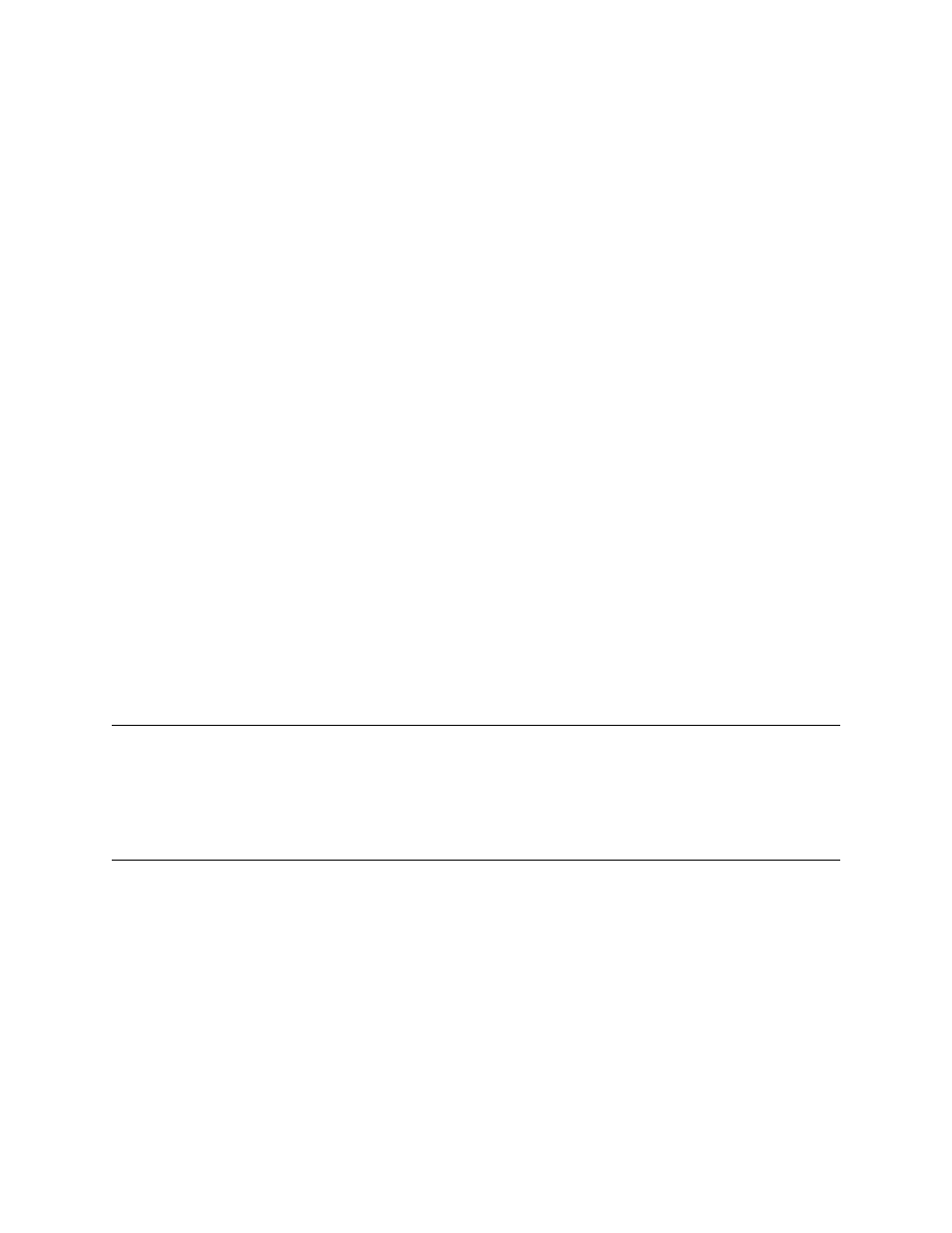
7
9.8.1 System Control ................................................................................................................... 10
9.8.2 System Override ................................................................................................................. 10
9.8.3 EVS Event Priority .............................................................................................................. 10
9.8.4 View Active Alarms, Troubles and Supervisory Signals ..................................................... 11
9.9.1 Microphone Functionality .................................................................................................... 11
9.9.2 Custom EVS Event ............................................................................................................. 11
9.9.3 Fire Page ............................................................................................................................ 12
9.9.4 Emergency Page ................................................................................................................ 12
9.9.5 Paging ................................................................................................................................ 12
9.10.1 Recording Messages 1-15 Using Aux Audio Input ........................................................... 14
9.10.2 Recording Messages 1-15 Using the Microphone ............................................................ 16
9.10.3 Erasing User Message ..................................................................................................... 17
9.10.4 Using EVS Message Manager Software .......................................................................... 18
9.12 Defining Output Group Type ..................................................................................................... 20
9.13 Voice Command Mapping ......................................................................................................... 21
9.13.1 Voice System Mapping ..................................................................................................... 21
9.13.2 EVS Voice Aux Inputs (Dynamic with VCM/RVM in the system) ..................................... 21
9.13.3 Edit Command Mapping ................................................................................................... 23
Section 10
Reporting
Section 11
Testing and Troubleshooting
...............................................................................................1
11.1 Troubleshooting ........................................................................................................................... 1
11.2 Common Problems ...................................................................................................................... 1
11.3 Periodic Testing and Maintenance .............................................................................................. 3
11.4 Event History ............................................................................................................................... 3
11.5 Built-in Troubleshooting and Testing Tools ................................................................................. 3
11.5.1 SLC Device Locator ............................................................................................................ 3
11.5.2 SLC Multiple Locator .......................................................................................................... 5
11.5.3 I/O Point Control ................................................................................................................. 6
11.5.4 Earth Fault Resistance ....................................................................................................... 7
