9 5865-3 / 5865-4 led annunciator installation, 1 5865 connection to panel, 5865-3 / 5865-4 led annunciator installation – SilentKnight 5820XL User Manual
Page 53
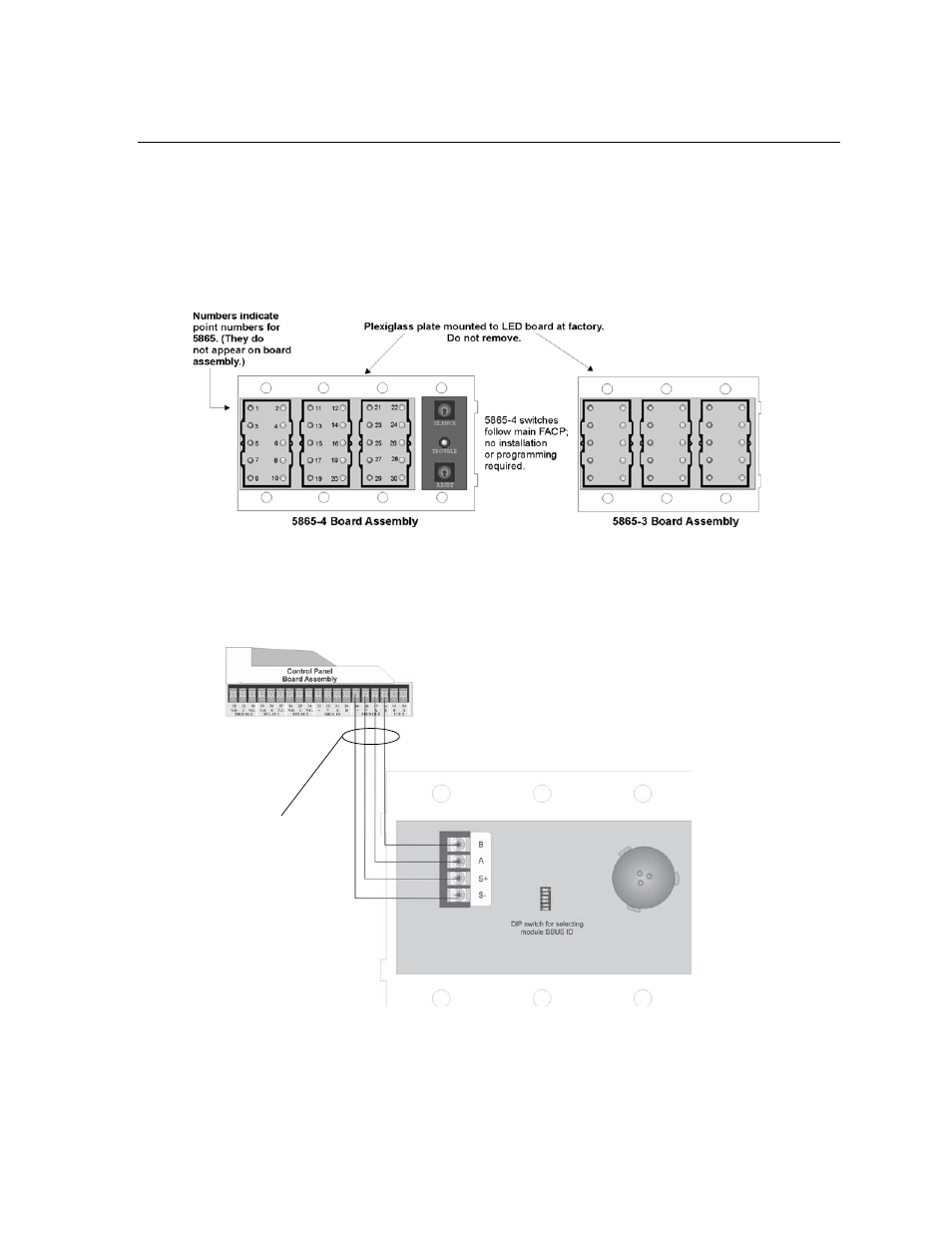
LS10061-001SK-E
Control Panel Installation
4-20
4.9
5865-3 / 5865-4 LED Annunciator Installation
The 5865-3 and 5865-4 are LED annunciators. The 5865-4 has 30 mappable LEDs, remote silence and reset key
switches, and a general system trouble LED. The 5865-3 has 30 mappable LEDs only. These are arranged as 15
pairs of red (typically used for alarm) and yellow (typically used for trouble) LEDs.
Installation of the 5865-5 and 5865-4 is identical. The key switches and the trouble LED follow the behavior of
other system annunciators and do not require any installation steps. The following sub-sections describe how to
install the 5865-3 and 5865-4 hardware. Refer to Section 6 for programming information.
Note: This manual uses “5865” when referring to aspects of the 5865-3 and 5865-4 that are common to both
models.
Figure 4-24 5865-3 and 5865-4 Assembly (front view)
4.9.1
5865 Connection to Panel
The 5865 connects to the panel via the SBUS. Make connections as shown in Figure 4-25. After the 5865 is
connected to the panel, it must be added to the system. This programming step is described in Section 4.10.
Figure 4-25 5865 Connection to the FACP
Supervised
Power Limited
