SilentKnight 5820XL User Manual
Page 7
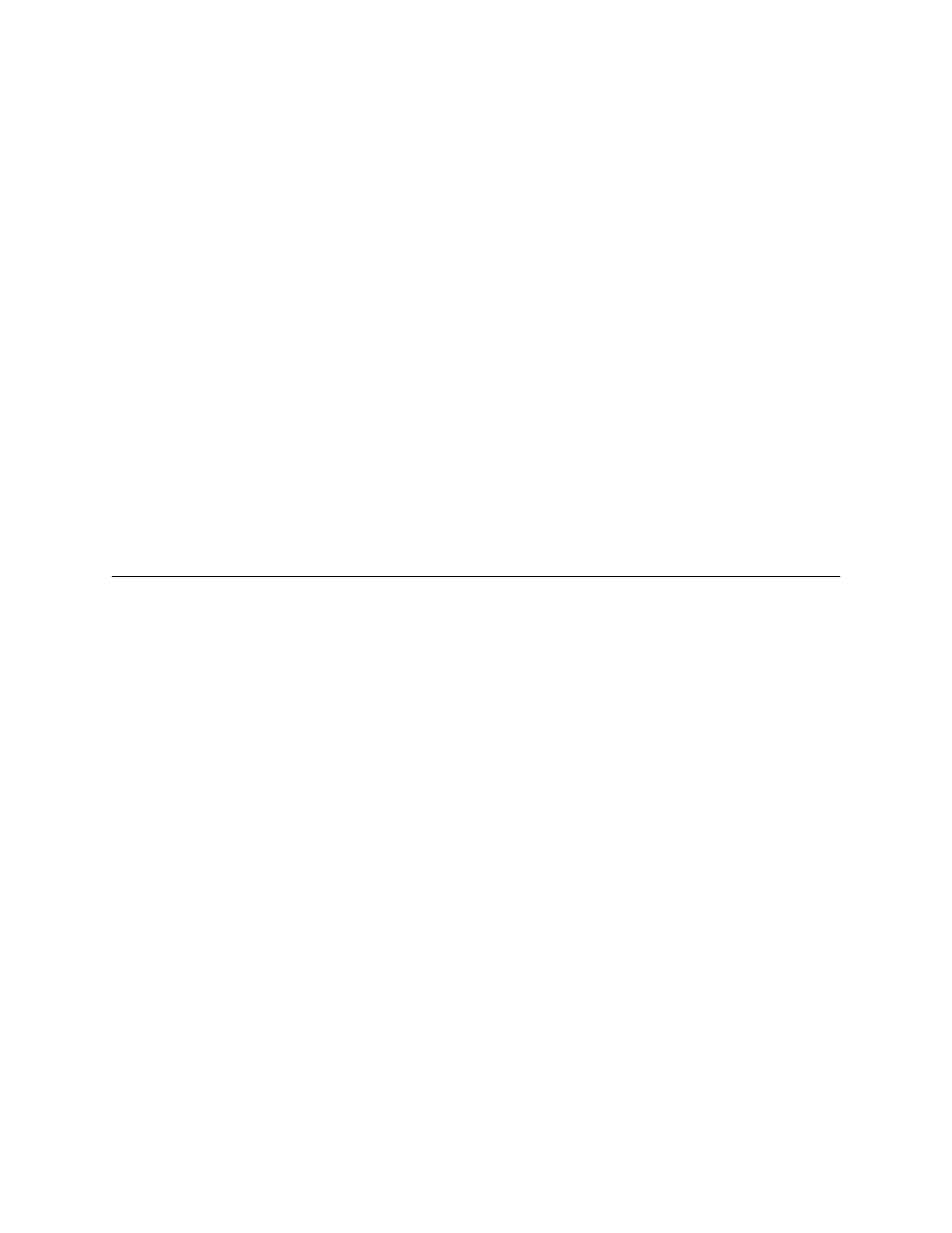
5
7.6.7 Edit Banner ......................................................................................................................... 31
7.6.8 SLC Family ......................................................................................................................... 32
7.10.2 Edit Voice Commands ...................................................................................................... 36
7.10.3 EVS System Options ........................................................................................................ 36
7.10.3.1 Enable EVS System ................................................................................................. 36
7.10.3.2 Edit Command Priority ............................................................................................. 37
7.10.3.3 Edit Command Mapping ........................................................................................... 37
7.10.3.4 Edit Timers ............................................................................................................... 37
7.10.3.5 Edit Event Names .................................................................................................... 38
8.5.4 View Event History ............................................................................................................... 4
8.5.5 To clear the event history ..................................................................................................... 4
8.5.6 Conduct a Fire Drill ............................................................................................................... 4
8.5.7 Conduct an Indicator Test .................................................................................................... 4
8.5.8 Conduct a Walk Test ............................................................................................................ 5
8.5.9 Conduct a Dialer Test ........................................................................................................... 5
8.5.10 Silence alarms or troubles .................................................................................................. 5
8.5.11 Reset alarms ...................................................................................................................... 6
8.5.12 Check Detector Sensitivity Through Point Status ............................................................... 6
8.5.13 View Status of a Point ........................................................................................................ 7
8.5.14 View Alarms, Supervisories or Troubles ............................................................................. 7
8.5.15 View System Information .................................................................................................... 7
8.5.16 Reset Items ........................................................................................................................ 7
