Evs-125w and evs-ce4 modules – SilentKnight 5820XL User Manual
Page 128
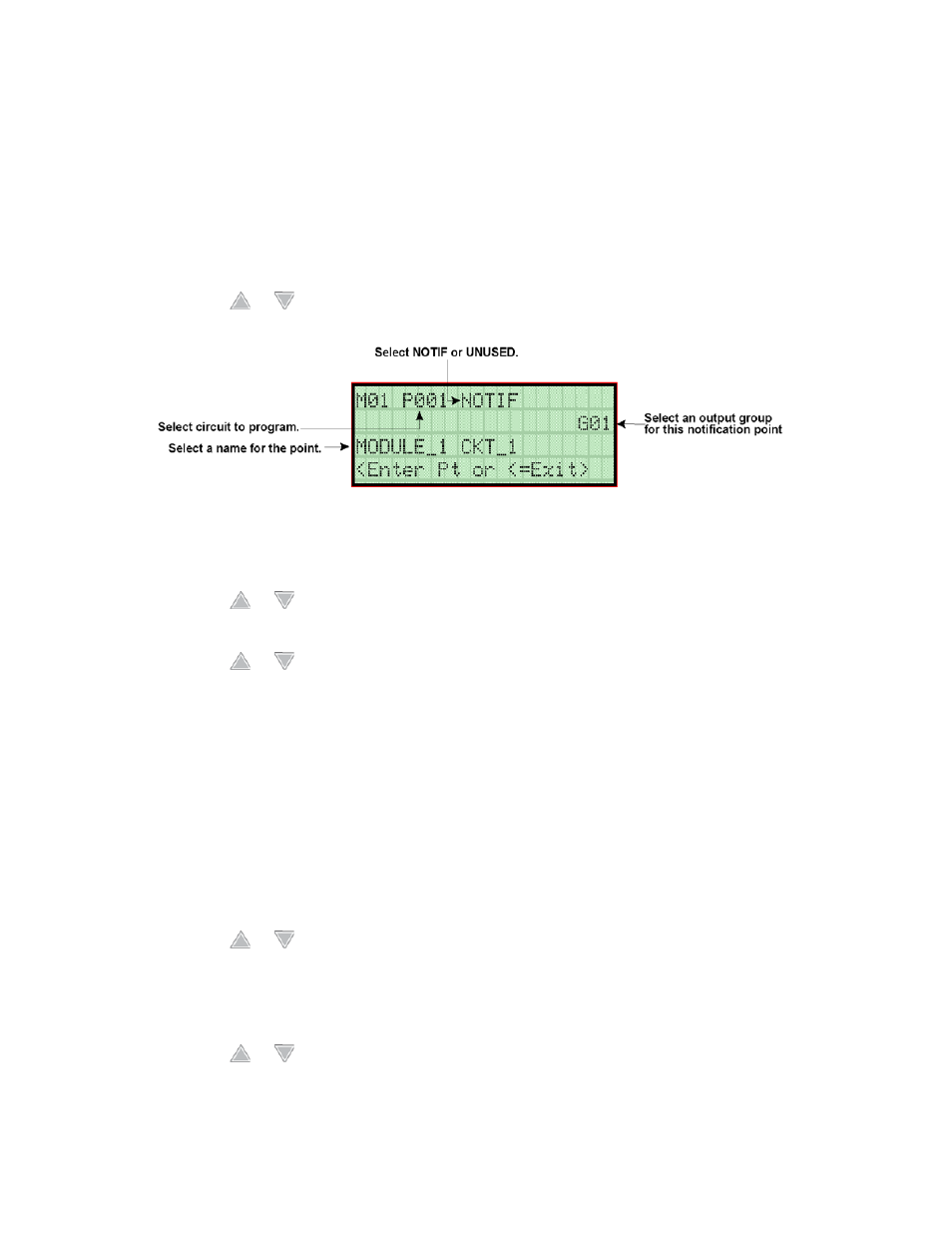
LS10061-001SK-E
Programming
7-20
7.5.3
Point Programming For 5880, 5865, EVS-50W, EVS-INT50W,
EVS-100W, EVS-125W and EVS-CE4 Modules
To program 5880, 5865, EVS-50W, EVS-INT50W, EVS-100W, EVS-125W, or EVS-CE4 module points:
1.
Enter the installer code. The panel will automatically go to the main menu.
2.
Select 7 for Program Menu.
3.
Press 4 to enter point menu.
4.
Press the
or
arrows to select the desired module. Refer to Section 7.5.3 for available choices.
5.
Press ENTER.
Figure 7-11 Programming Points Screen for 5880, 5865, and Amplifier Modules
6.
Enter the point number.
7.
Press ENTER.
8.
Press the
or
arrows to select the type (notification or unused).
9.
Press ENTER.
10. Press the
or
arrows to select the desired group.
11. Press ENTER.
12. Edit point name. See Section 7.5.5. Or, press right arrow to skip module name edit.
13. Repeat Steps 1 through 12 for all points.
7.5.4
Point Programming For EVS-VCM and EVS-RVM Modules
To program EVS-VCM and EVS-RVM module points:
1.
Enter the installer code.
2.
Select 7 for Program Menu.
3.
Press 4 to enter point menu.
4.
Press the
or
arrows to select the desired module. Refer to Section 6.6 for available choices.
5.
Press ENTER.
6.
Enter the point number.
7.
Press ENTER.
8.
Press the
or
arrows to select the type (Switch or unused).
9.
Press ENTER.
