2 surface mounting, 2 model 5860 connection to the panel, 6 5815xl installation – SilentKnight 5820XL User Manual
Page 45: 5815xl installation, On 4.5.2)
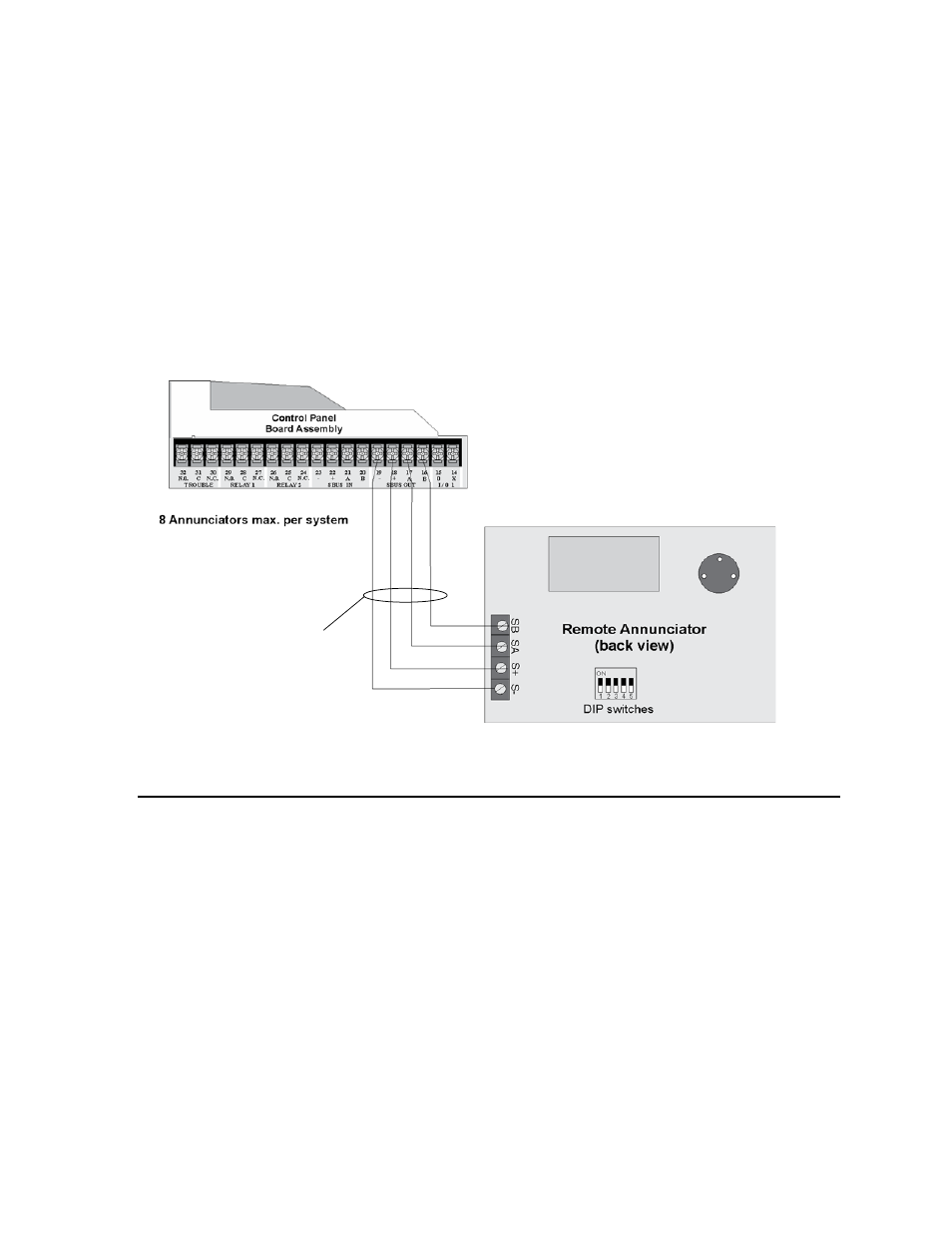
LS10061-001SK-E
Control Panel Installation
4-12
4.5.1.2 Surface Mounting
The 5860 can be mounted directly to a surface or can be attached to a single, double, or four-square electrical
box. The Model 5860TG/TR trim ring kit is available for use when surface mounting.
1.
Drill holes in the surface to match the screw holes on the back box.
2.
Fit the trim ring over the back box.
3.
Attach the back box to the surface using screws provided.
4.
After the annunciator wiring to the panel has been completed (described in Section 4.5.2), replace the elec-
tronic assembly in the back box. Place the bezel over the back box and tighten the set screws on the bezel.
4.5.2
Model 5860 Connection to the Panel
Connect the 5860 to the panel as shown in Figure 4-14.
Figure 4-14 Model 5860 Connection to the Panel
4.6
5815XL Installation
The 5815XL SLC expander lets you add 127 SD addressable devices or 99 SK detectors and 99 SK modules.
Add up to three 5815XLs to a system to achieve the maximum number of devices on the system.
To install the 5815XL:
1.
Make sure power is off at the panel.
2.
Mount the 5815XL in the 5820XL cabinet, the 5895XL cabinet, or the 5815RMK remote mounting kit. Use
the standoffs located under the control panel board assembly and secure with screws provided with the
5815XL. For additional information, also see Model 5895XL Installation Instructions (P/N 151142) or
5815RMK Remote Mounting Kit Installation Instructions (P/N 151391).
3.
Connect the 5815XL to the control panel. (See Section 4.6.1.)
4.
Use on-board DIP switches to select an SBUS ID#. (See Section 4.10.1).
5.
The new 5815XL module must be added to the system through programming. JumpStart will add the mod-
ule automatically (see Section 6.2). You can also add it manually (see Section 7.2.2). Select a name, if
desired (see Section 7.3.1.1).
6.
You are now ready to connect SLC devices to the 5815XL (see Section 5.4.2).
Supervised
Power Limited
