SilentKnight 5820XL User Manual
Page 5
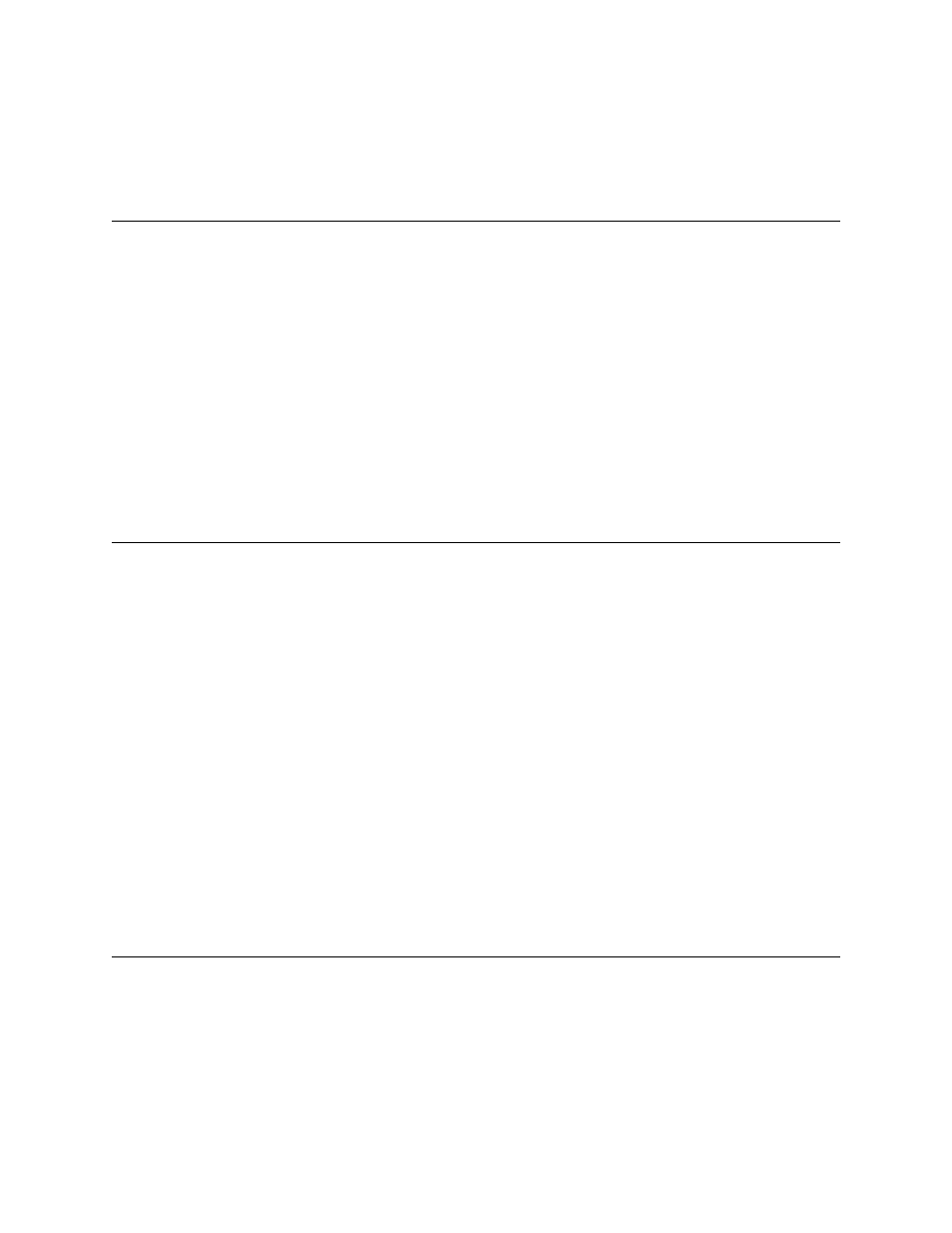
3
4.14.5 Using a MR-201/T Control Relay From Air Products ........................................................ 35
4.14.6 Transmitter Activated by Dry Contacts ............................................................................. 37
Section 5
SK SLC Device Installation
5.4.1 Wiring 5815XL in Style 4 (Class B) Configuration ................................................................ 3
5.4.2 Wiring 5815XL in Style 6 & 7 (Class A) Configuration .......................................................... 5
5.8.1 SD505-APS, SD505-AHS, and SD505-AIS .......................................................................... 7
5.8.2 SLC Devices with DIP Switches ........................................................................................... 9
6.3.1 Input Point Mapping .............................................................................................................. 5
6.3.2 Output Circuit Mapping ......................................................................................................... 6
6.3.3 Zone Event Mapping ............................................................................................................ 7
6.3.4 Mapping LED Points ............................................................................................................. 9
6.5.1.1 Moving through the Menus ........................................................................................ 11
6.5.1.2 Selecting Options and Entering Data ........................................................................ 11
6.5.1.3 Editing Keys .............................................................................................................. 12
7.2.2 Adding a Module ................................................................................................................... 2
7.2.3 Deleting a Module ................................................................................................................. 3
