Rockwell Automation 2100-GK61 DeviceNet to SCANport User Manual
Page 22
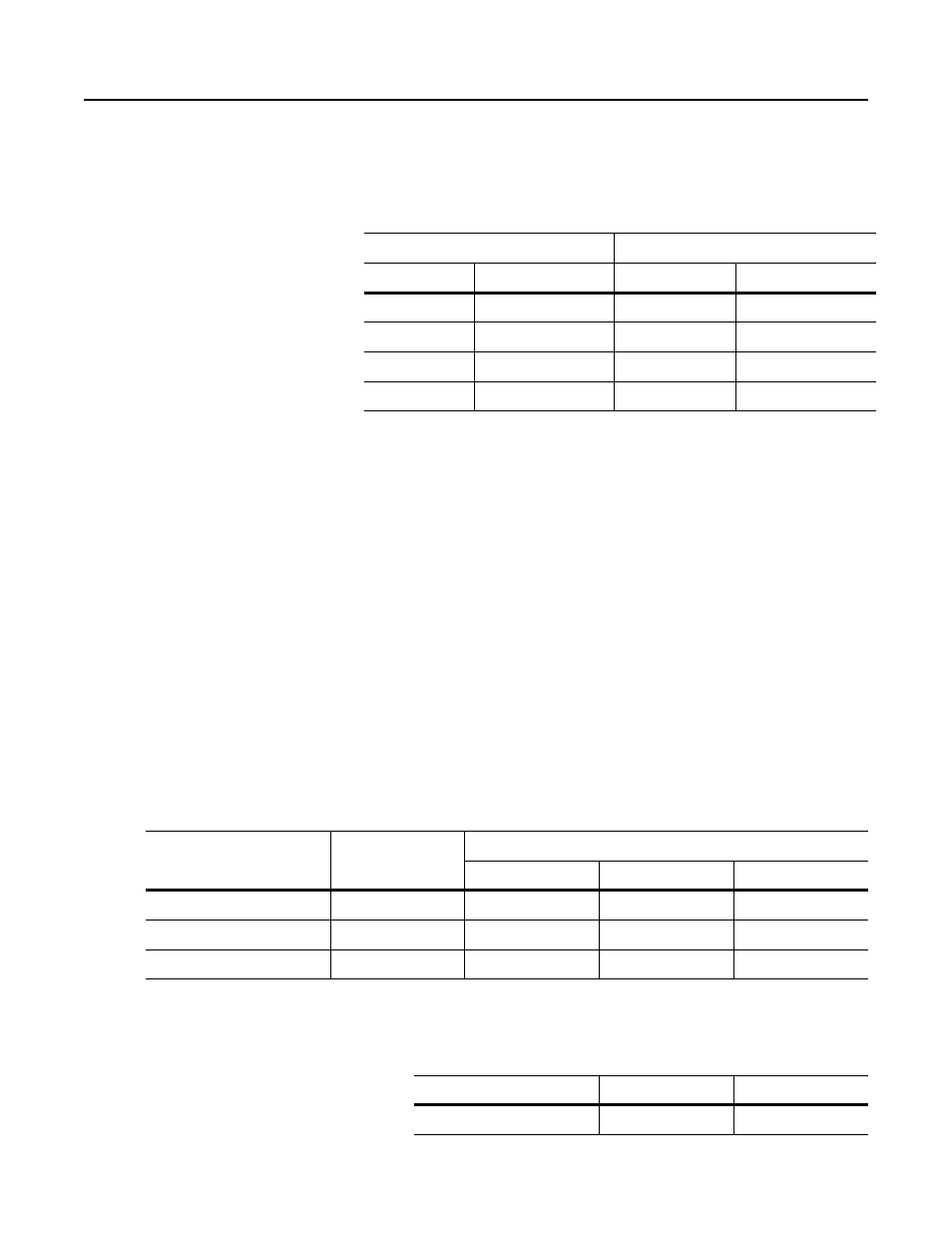
Publication 2100-UM001B-EN-P – January 2001
2-2
Installation
SCANport Cables
When selecting the SCANport cable to connect the 2100-GK61
module to the SCANport product, you need to:
•
Use an Allen-Bradley SCANport cable. Refer to the table below.
•
Use less than 10 meters (33 feet) of cable between the SCANport
product and adapter.
•
Keep SCANport cables away from high power cables to guard
against introducing noise into your system.
DeviceNet Cables
The 2100-GK61 module comes with a 10-pin (dual row 5-pin)
connector. This connector is used to wire the module for both single
drops, when only one side of each terminal is used, or to daisy chain
devices together when both sides of the terminals are used. A drop
line connects a node such as a 2100-GK61 module in the DeviceNet
cable system to the DeviceNet trunk.
Before connecting modules to the network, you must determine if
your network is within limits of the cable system. Class 1 cables are
rated 600 volts, 8 amps. Class 2 cables are rated 300 volts, 4 amps.
The cables in the chart below can be used for Trunk or Drop
applications. When used for Trunk, length limits must be observed.
Class 1 round drop cable is recommended for connections between
devices and Class 1 Trunk. Maximum drop length is 6m (20 ft.)
Cumulative Drop Budget is based on Data Rate.
Male to Male Connection
Male to Female Connection
Length
Catalog Number
Length
Catalog Number
1/3 m
1202-C03
1/3 m
1202-H03
1 m
1202-C10
1 m
1202-H10
3 m
1202-C30
3 m
1202-H30
9 m
1202-C90
9 m
1202-H90
Cable Type
Part Number
Data Rates
125 Kbps
250 Kbps
500 Kbps
Class 1 Flat
1485C-P1-E75
420m (1378 ft.)
200m (656 ft.)
75m (246 ft.)
Class 2 Thick Round
1485C-P1-A50
500m (1640 ft.)
250m (820 ft.)
100m (328 ft.)
Class 2 Thin Round
1485C-P1-C50
100m (328 ft.)
100m (328 ft.)
100m (328 ft.)
125 Kbps
250 Kbps
500 Kbps
156m (512 ft.)
78m (256 ft.)
39m (128 ft.)
