Avaya P580 User Manual
Page 641
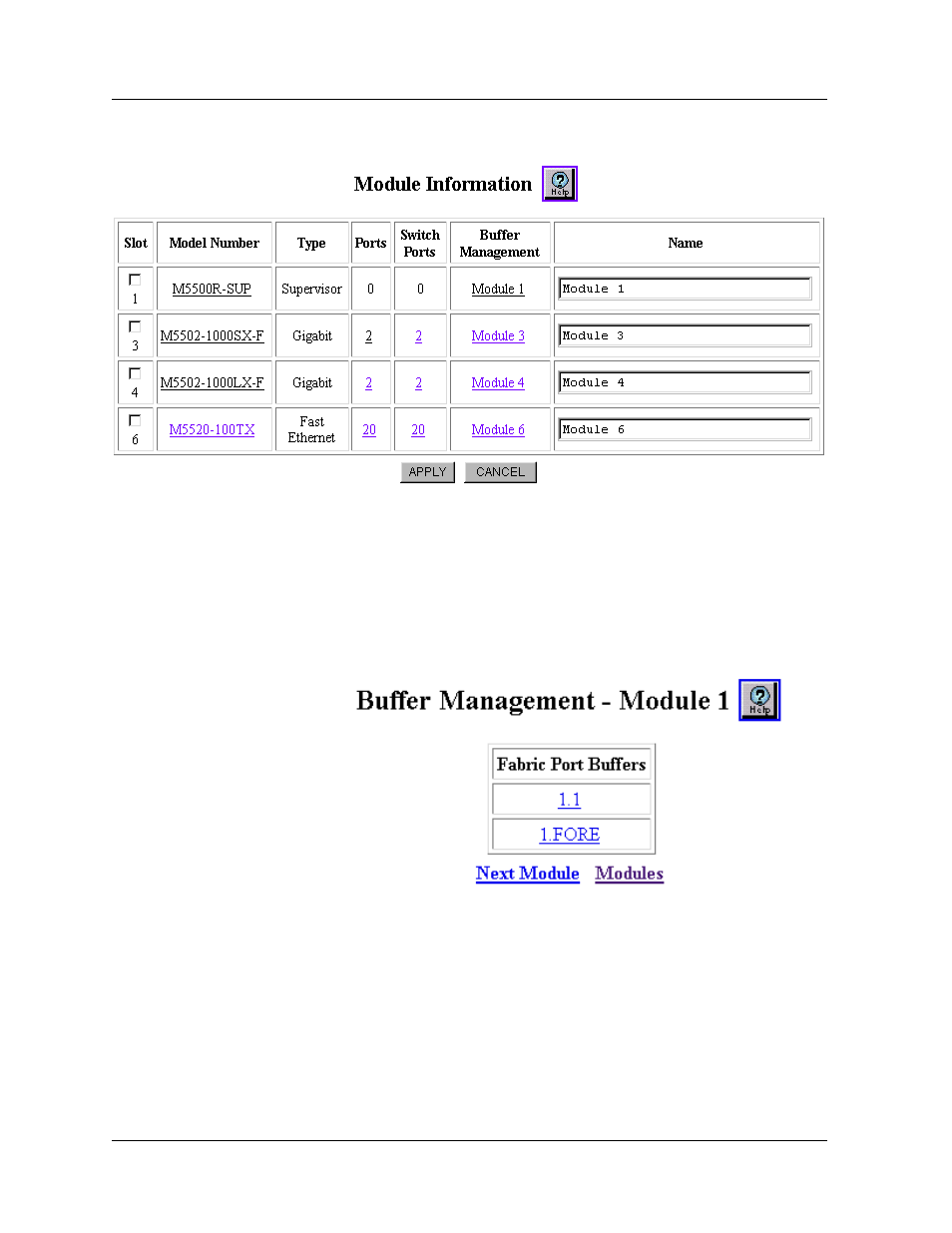
Avaya P550R, P580, P880, and P882 Multiservice Switch User Guide, v5.3.1
20-3
Managing Buffers and Queues on 50-Series Modules
Figure 6-179. Module Information Dialog Box
2. Select the module whose buffers you want to manage from
the Select column.
3. Select the Module number for that module from the Buffer
Management column. The Buffer Management dialog box
opens (Figure 6-180).
Figure 6-180. Buffer Management Dialog Box
This manual is related to the following products:
