Avaya P580 User Manual
Page 223
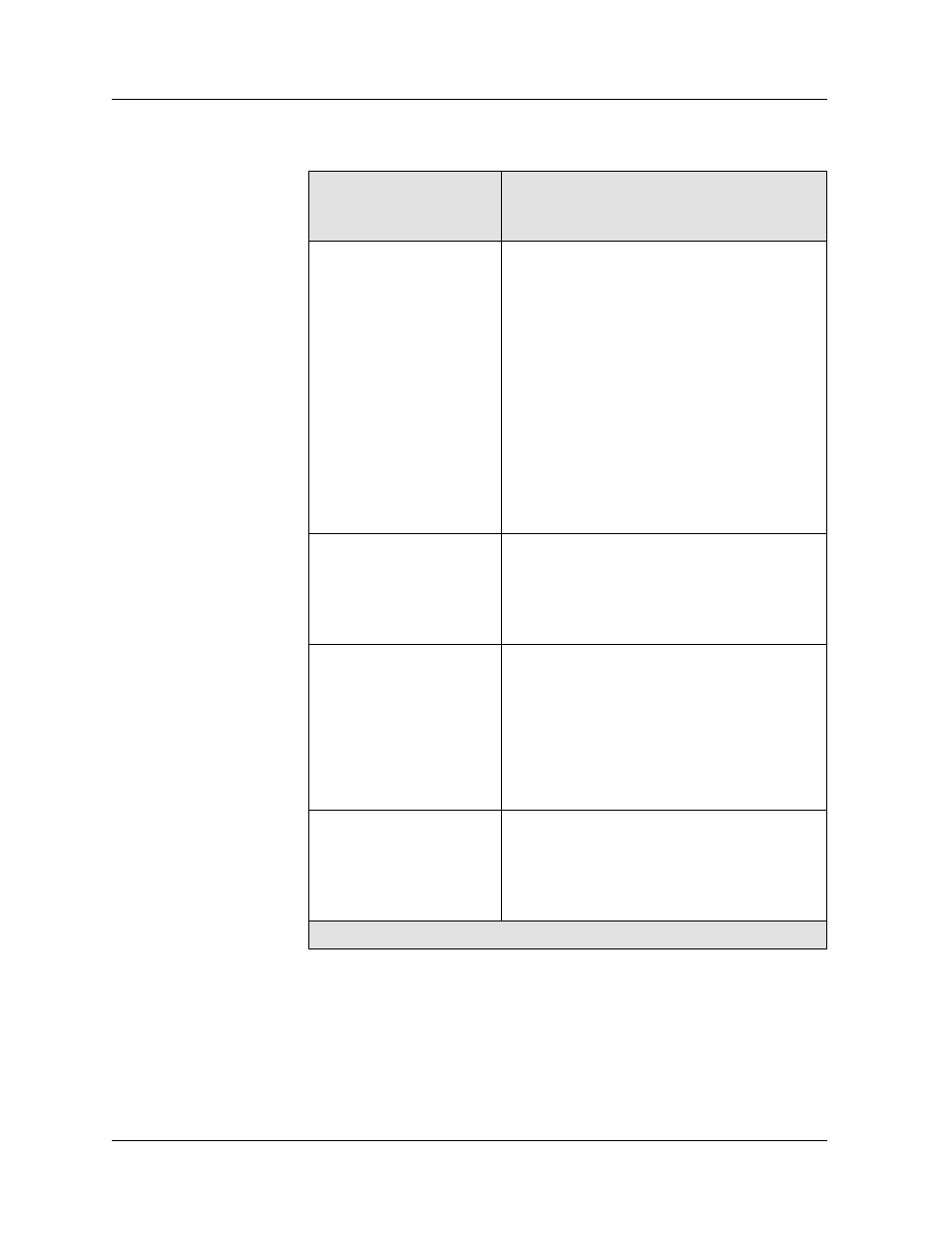
Avaya P550R, P580, P880, and P882 Multiservice Switch User Guide, v5.3.1
5-43
Configuring Port Parameters
* Note: If you set the rising threshold value and the
falling threshold value close together, events
may be logged more often if the Notify option is
selected.
The CLI displays a confirmation message if you successfully enable
NEDR for a port or range of ports.
action {notify | disable-
port | off}
Action that NEDR performs when the rate
of errors exceeds the threshold. The options
are:
notify - Logs the event in the event log
disable-port - Disables the port and logs
the event in the event log.
Note:
A port will be disabled if the rate of
errors equals or exceeds the
threshold. Make sure a redundant
protocol is configured.
off - Disables NEDR on the port or ports that
you specify.
The default setting is notify.
The rising threshold.
The number of CRC errors that triggers
NEDR to log an event in the event log or
disable the port. The default setting is 100
(minimum is 1; maximum is 65535).
The falling threshold.
After exceeding the rising threshold, NEDR
does not log another event in the event log
until the rate of CRC errors falls below the
falling threshold and then exceeds the rising
threshold again. The default setting is half
the rising threshold value (minimum is 0;
maximum is 65535).
How often NEDR checks the number of
errors occurring against the thresholds.
Enter a number of seconds.
The default setting is 2 seconds (minimum is
1; maximum is 65535).
Table 6-2. set port network-error-detection Keywords,
Arguments, and Options
Keywords,
Arguments and
Options
Explanation
2 of 2
