Using the cli, Cli example – Avaya P580 User Manual
Page 284
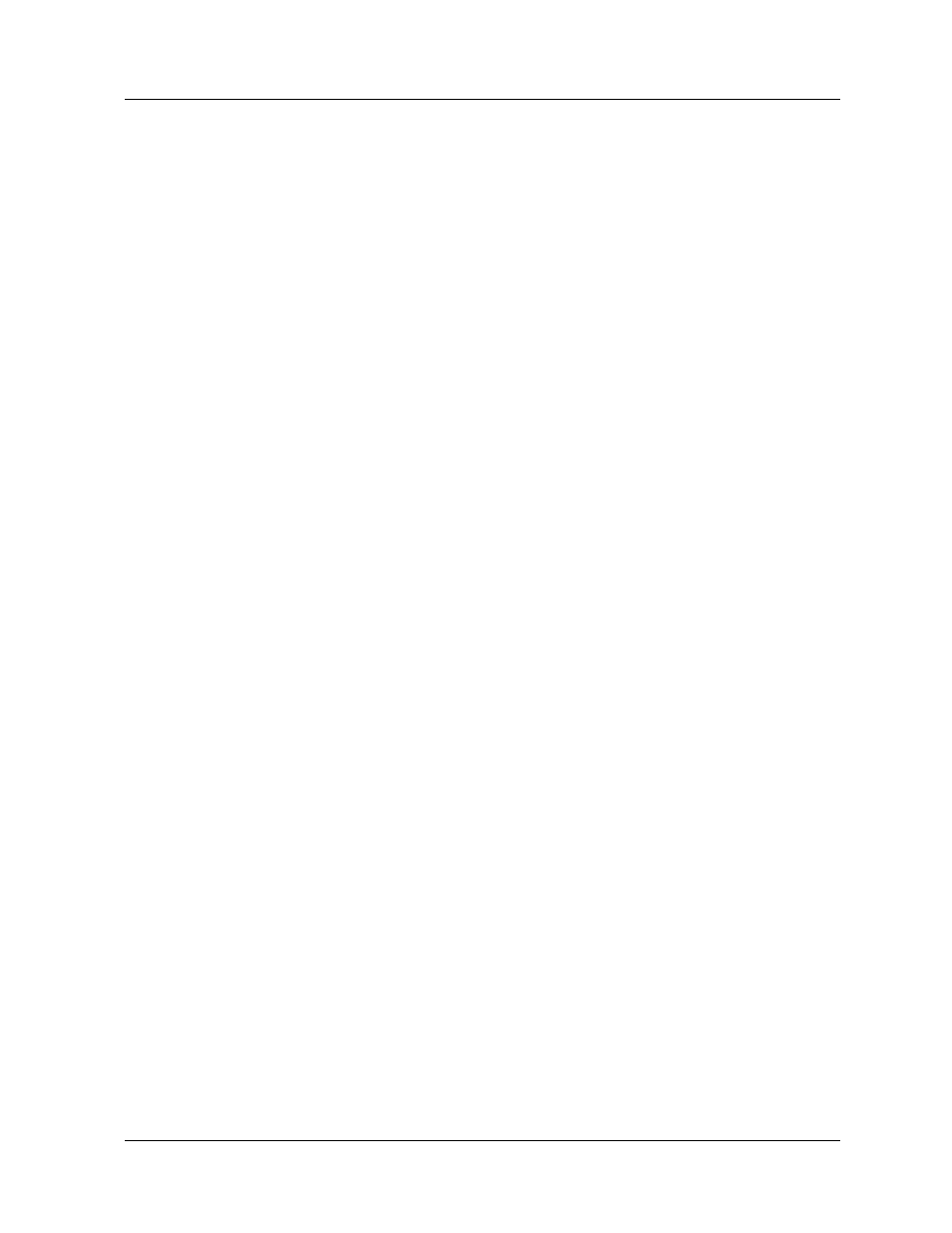
8-8
Avaya P550R, P580, P880, and P882 Multiservice Switch User Guide, v5.3.1
Chapter
copying files from TFTP servers, not the normal
operation of the Avaya Multiservice switch.
•ping
•telnet
•connect
•trace (traceroute)
•copy tftp
3. Enter the DNS server IP address for each DNS server in the
DNS Server IP Address fields (fields 1-6).
4. Enter the domain name suffix for each DNS server in the
Domain Name Suffix fields (fields 1-6).
5. Click APPLY to save your changes, or CANCEL to restore
previous settings.
Using the CLI
The following commands configure DNS client using the CLI. (You
must be in Global Configuration mode):
Enabling & Configuring DNS parameters:
ip domain-lookup
(to enable DNS Client)
ip name-server
ip domain-list
suffix)
Disabling & Clearing DNS parameters:
no ip domain-lookup (to disable DNS Client)
no ip name-server
no ip domain-list
no ip domain-name
Display DNS configuration:
show hosts (display the DNS Client configuration)
CLI Example
The following CLI example enables DNS, configures three DNS
servers, two suffixes, and then displays the DNS configuration:
Avaya(configure)# ip domain-lookup
DNS domain name lookup is ENABLED.
