Avaya P580 User Manual
Page 158
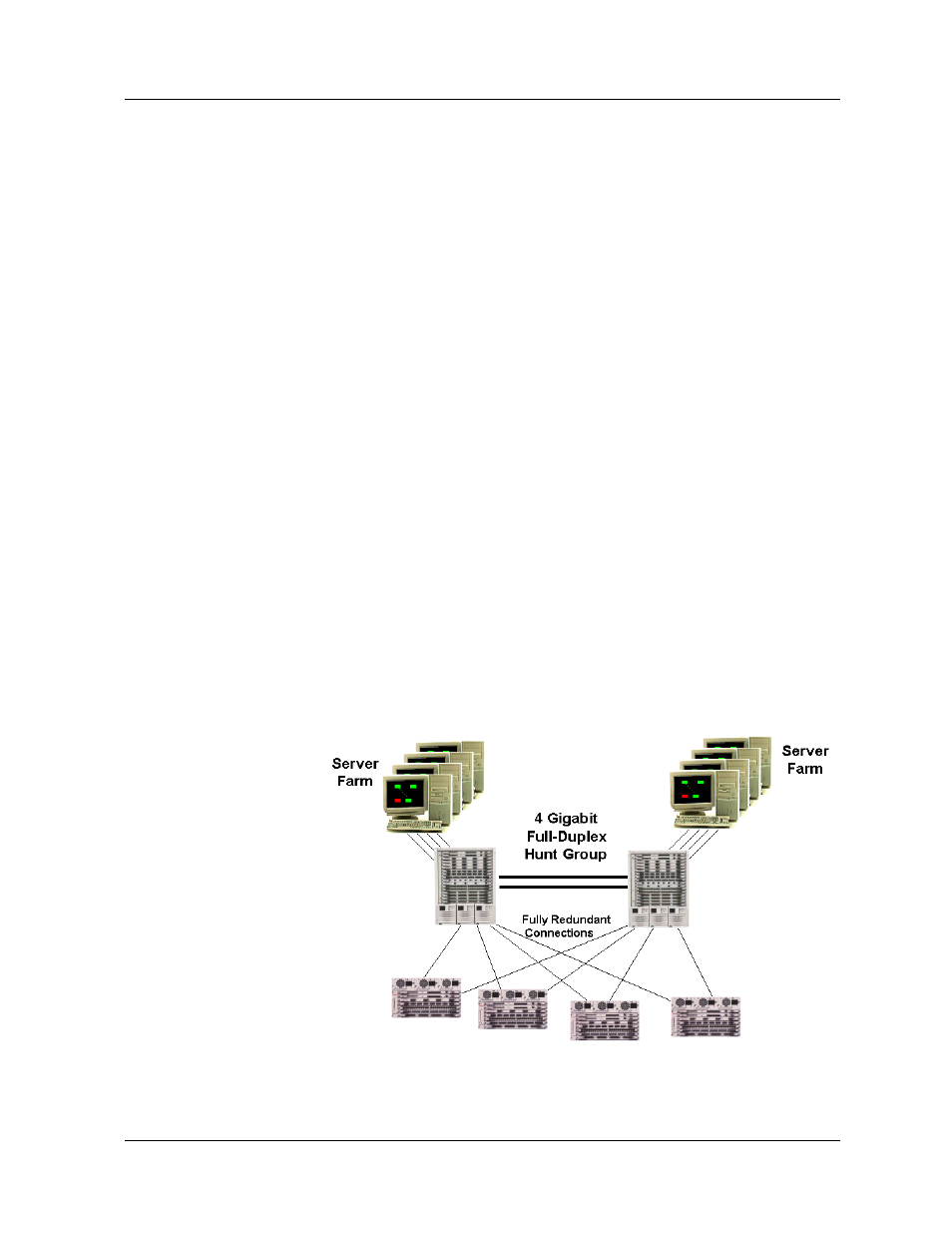
4-28
Avaya P550R, P580, P880, and P882 Multiservice Switch User Guide, Version v5.3.1
Chapter 4
Using the CLI
To Disable Spanning Tree mode on a port using the CLI, enter the
following command from Configure mode:
or
Refer to the Command Reference Guide for the Avaya P550R, P580, P880,
and P882 Multiservice Switches, Version 5.3 for details about this
command.
Using Hunt Groups to Aggregate Bandwidth
between Switches
Hunt Group
Overview
Hunt groups allow you to aggregate multiple switch ports to act as
one switch port, effectively combining the bandwidth into a single
connection. Frames sent to the Hunt Group will be transmitted by
one of the ports in the Hunt Group. Hunt Groups load share traffic
across all member ports, this aggregates the bandwidth of the Hunt
Group ports. Hunt groups also provide fault tolerance. If a port in a
hunt group fails, the remaining ports in the hunt group will assume
the traffic and continue forwarding.
Figure 4-15. Hunt Group Example
Hunt Group
example
