Avaya P580 User Manual
Page 675
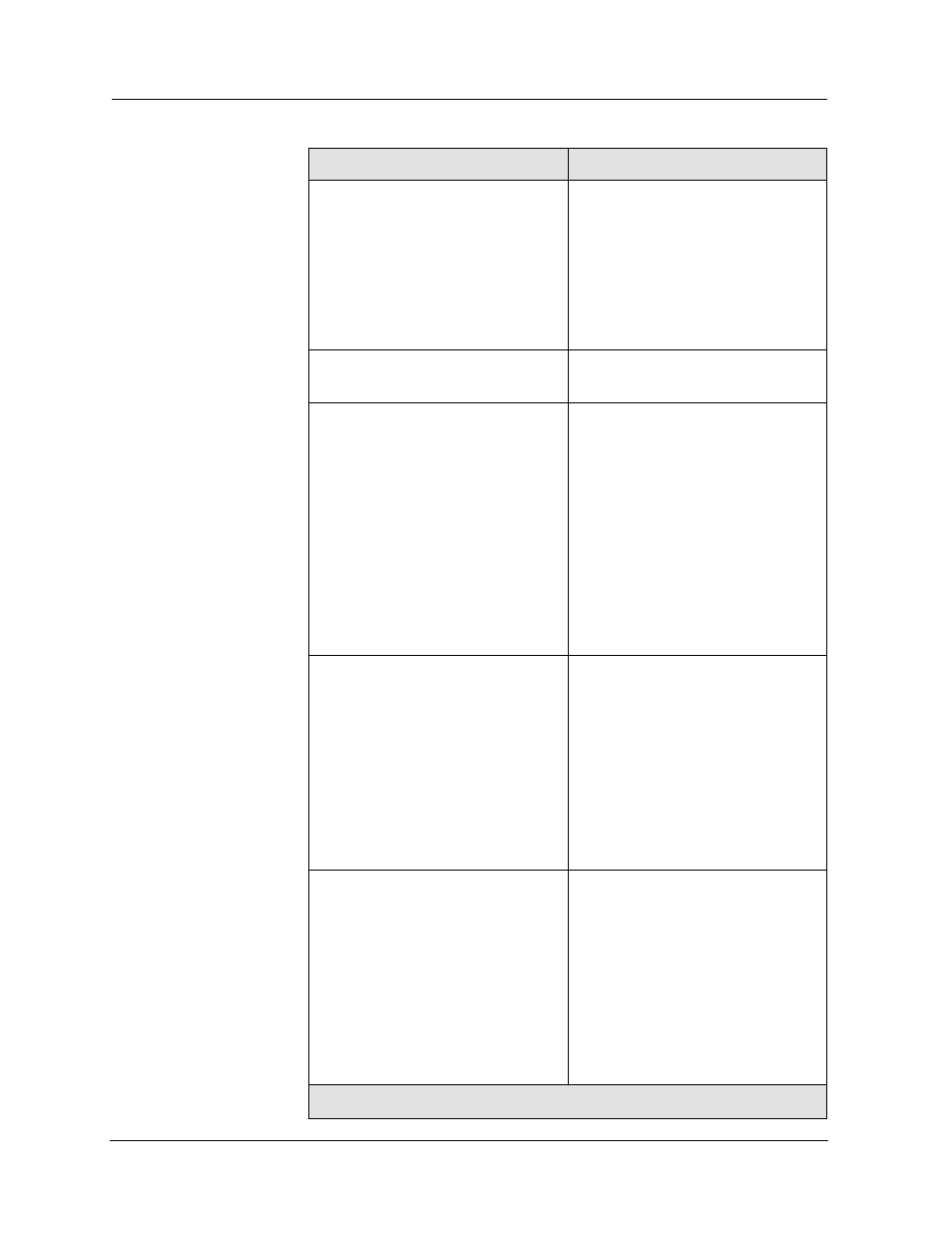
Avaya P550R, P580, P880, and P882 Multiservice Switch User Guide, v5.3.1
-29
80-Series QoS
Assign a priority of 6 to all TCP
traffic that has a:
• Source IP address in the 10.10.10
subnet
• Destination IP address in the
11.11.11 subnet
• Destination port of 1
access-list MyAccessList2 6
permit use-priority 6 tcp
10.10.10.0 0.0.0.255 11.11.11.0
0.0.0.255 eq 1
Use the layer 2 priority in the
packet to classify all UDP traffic
access-list MyAccessList2 7
permit use-l2 udp any any
• Use the layer 2 priority in the
packet to classify all TCP traffic
that has a:
— Source IP address in the
5.5.5 subnet
— Destination IP address in
the 6.6.6 subnet
— Destination port that is less
than 2
• Permit TCP connections that
meet this criteria
access-list MyAccessList2 8
permit use-l2 tcp 5.5.5.0
0.0.0.255 6.6.6.0 0.0.0.255 lt 2
established
• Use the DSCP to classify all UDP
traffic that has a:
— Source IP address of 7.7.7.7
— Destination IP address of
8.8.8.8
— Destination port between
33 and 44
• Mask the three least significant
bits of the DSCP
access-list MyAccessList2 9
permit use-diffserv mask udp
host 7.7.7.7 host 8.8.8.8 range
33 44
• Assign a priority of 7 to all TCP
traffic that has a:
— Source IP address of 9.9.9.9
— Destination IP address of
3.3.3.3
— Destination port between
55 and 66
• Permit TCP connections that
meet this criteria
access-list MyAccessList2 10
permit use-priority 7 tcp host
9.9.9.9 host 3.3.3.3 range 55 66
established
Table 6-152. Examples: Extended ACL Rules
To . . .
Enter . . .
2 of 2
