Using the cli – Avaya P580 User Manual
Page 179
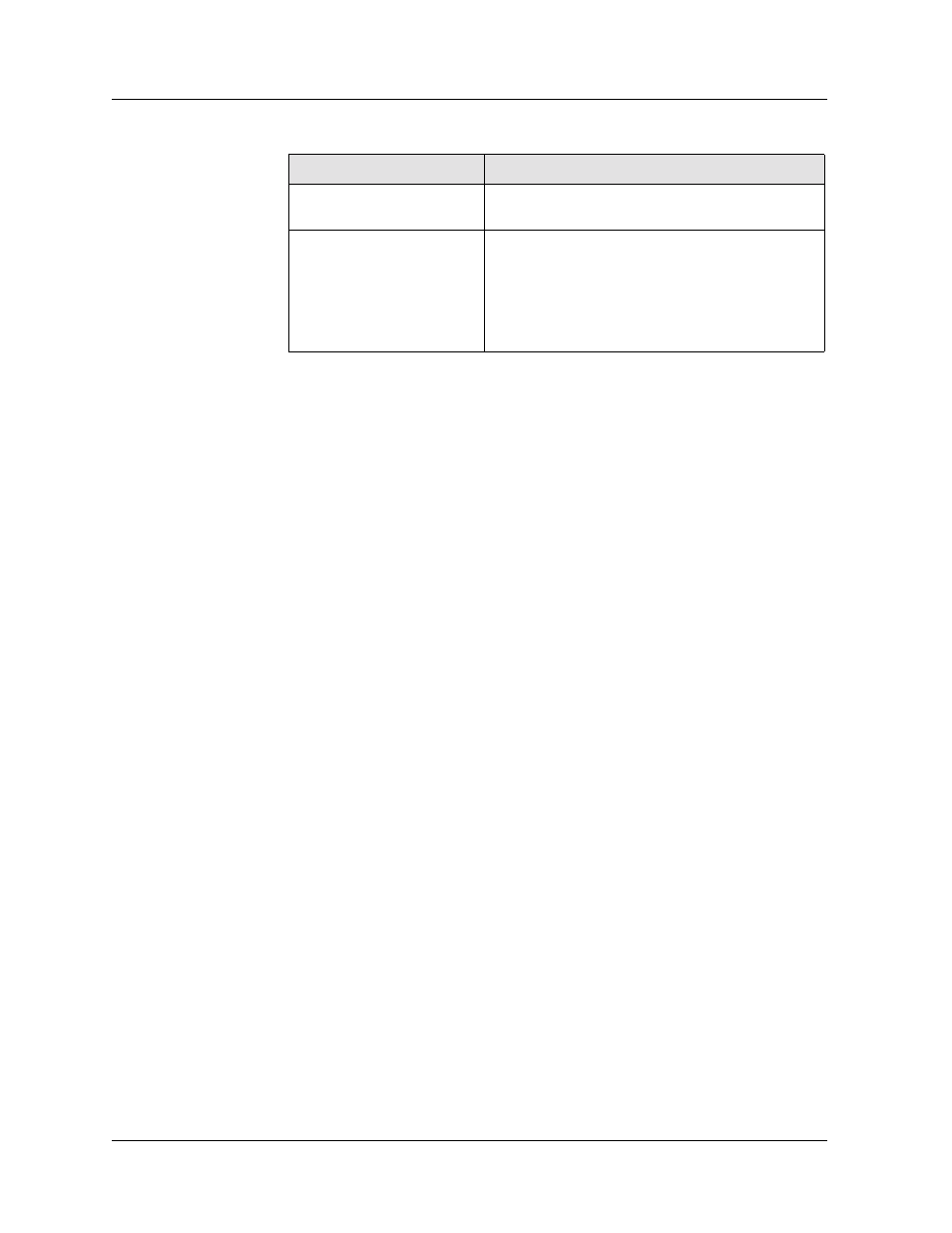
Avaya P550R, P580, P880, and P882 Multiservice Switch User Guide, Version v5.3.1
4-49
Using VLANs, Spanning Tree, Hunt Groups, and VTP Snooping
9. Click APPLY to save your changes, or CANCEL to restore
previous settings.
Using the CLI
To configure VTP snooping using the CLI, enter the following
command in Configure mode:
Refer to the Command Reference Guide for the Avaya P550R, P580, P880,
and P882 Multiservice Switches, Version 5.3 for details about this
command.
Updater Identity
Displays the IP address of the Cisco switch that
initiated the VTP configuration update.
Update Timestamp
Displays the date and time that the Cisco
switch initiated the VTP configuration update.
The format of the timestamp is "yy/mm/
dd.hh:mm:ss", where yy/mm/dd represents
the year, month, and day and hh:mm:ss
represents the hours, minutes, and seconds.
Table 4-8. VTP Snooping Parameterscontinued
Parameter
Definition
