The following parts (figure 6-17or figure 6- 18) – Avaya P580 User Manual
Page 262
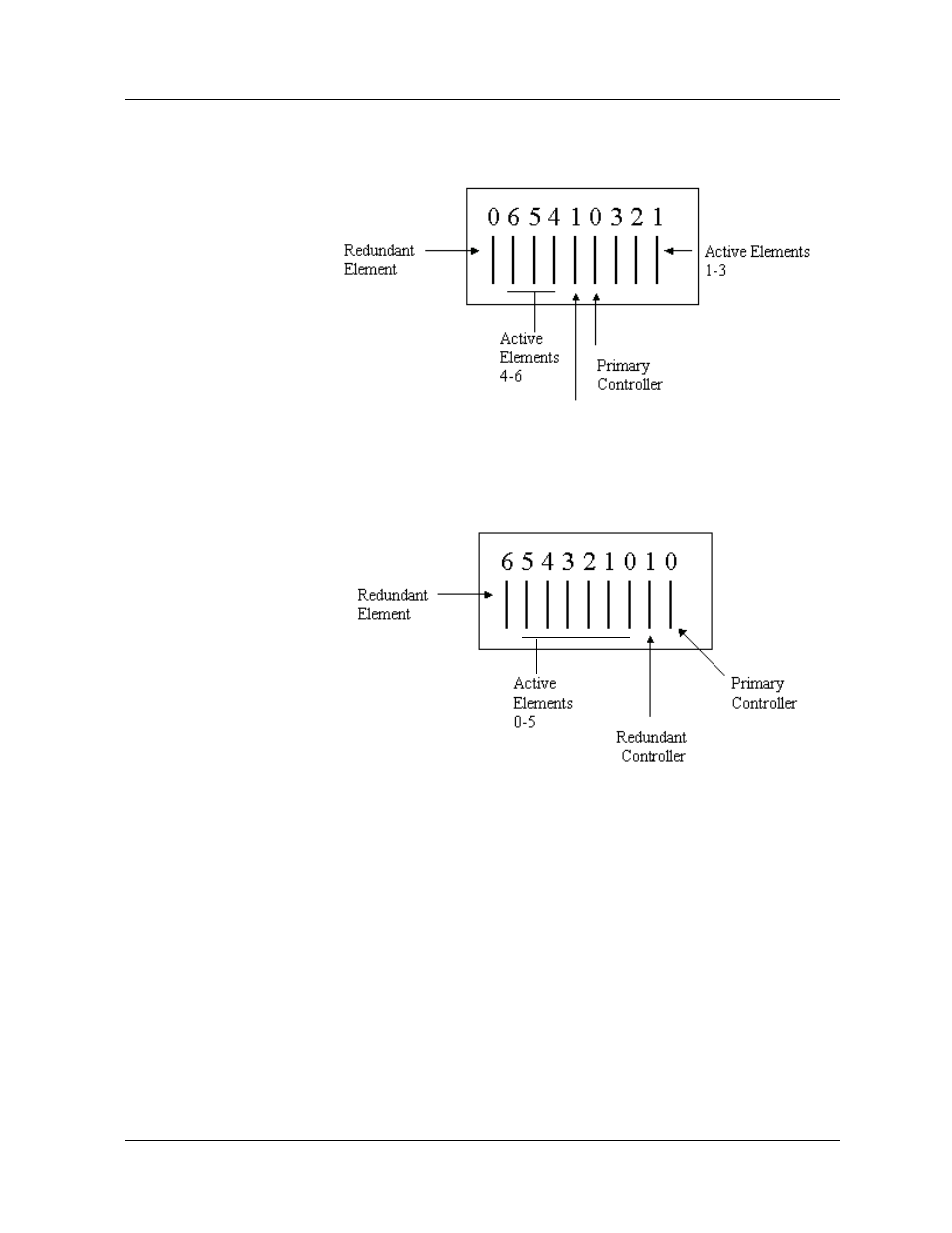
7-4
Avaya P550R, P580, P880, and P882 Multiservice Switch User Guide, v5.3.1
Chapter
Figure 6-17. Layout of the Redundant Backplane for P550R/P580
Chassis
Figure 6-18. Layout of the Redundant Backplane for P880/P882
Chassis
The Avaya Multiservice switches are equipped with diagnostics to:
■
Monitor the status of the Primary switch controller.
■
Monitor the status of a Active element.
■
Monitoring of Health Check status messages sent between
the Active and Standby supervisors.
If the Active supervisor fails, the Standby supervisor assumes
supervisor operation. Information about a failed Supervisor (CPU)
displays in the CPU Redundancy Status Dialog Box window.
This manual is related to the following products:
