Avaya P580 User Manual
Page 66
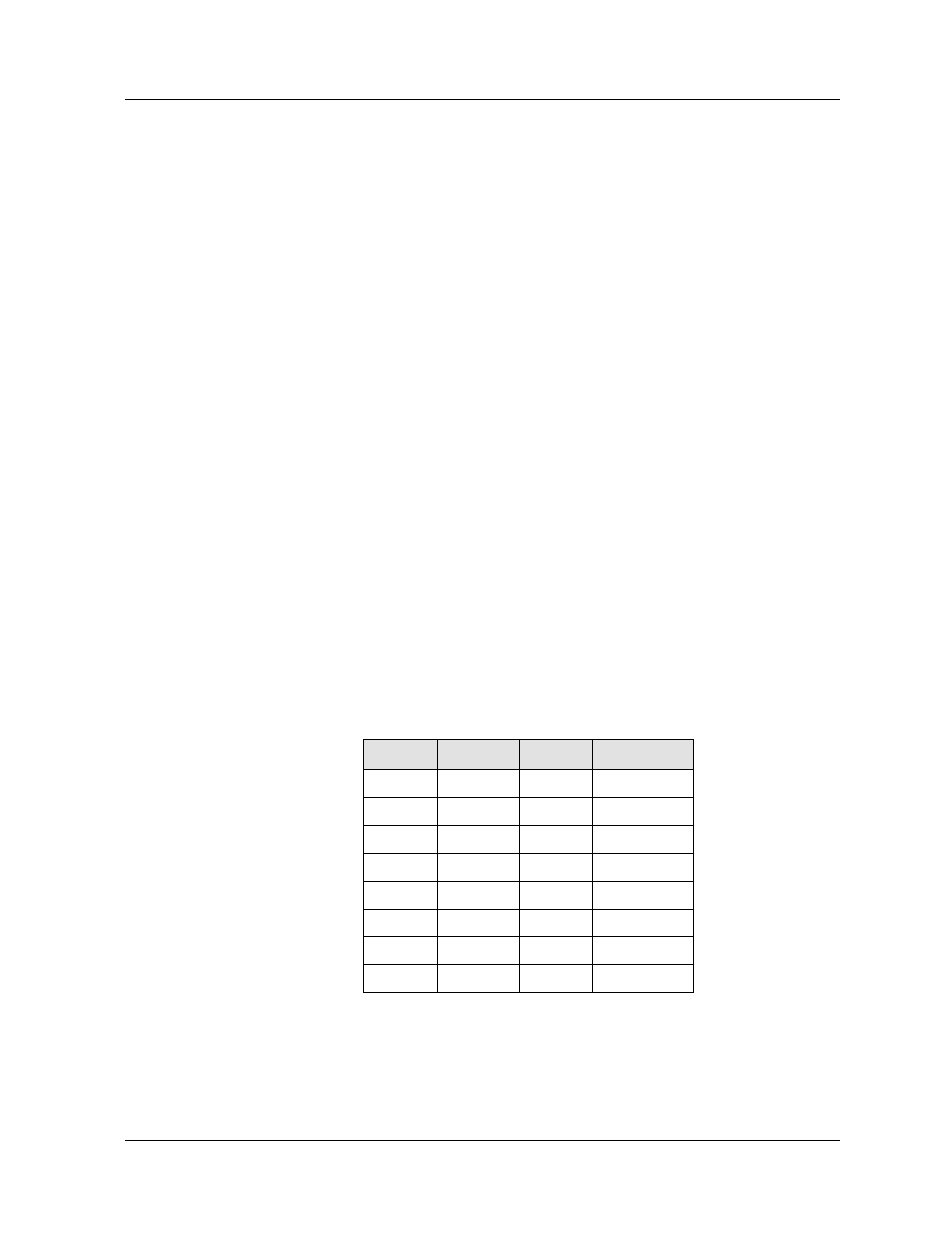
2-8
Avaya P550R, P580, P880, and P882 Multiservice Switch User Guide, Version 5.3.1
Chapter 2
User password changed successfully
What do you want the switch manager's console
Ethernet IP Address to be [0.0.0.0]? 10.0.0.1
What is the subnet mask for your network's
IP address [0.0.0.0]? 255.255.255.0
What is the IP address of the default gateway for this network
segment [0.0.0.0]?
You can now connect to the switch using the front-panel out-of-
band 10Base-T connection. This allows you to log in using either the
embedded Web Agent or the EMS.
See the Installation and Operation guides for instruction on
establishing additional IP network connections.
Connecting to
the Supervisors
10/100Base-T
port
Connect one end of a crossover patch cable to the 10/100Base-T on
the Supervisor module front panel (Figure 2-1). Connect the other
end to an out of band device.
Refer to Table 2-2 for an explanation of the pinouts for the
10Base-t crossover patch cable.
Open the Web Agent after you have completed the out-of-band
connection. Refer to the “
” section later in
this chapter.
Table 2-2. Pinouts for 10Base-T Crossover Patch Cables
Pin #
Color
Pin #
Color
1
WO
3
WG
2
O
6
G
3
WG
1
WO
4
B
4
B
5
WB
5
WB
6
G
2
O
7
WBr
7
WBr
8
Br
8
Br
