Replacing the primary controller, Replacing the primary controller -9 – Avaya P580 User Manual
Page 267
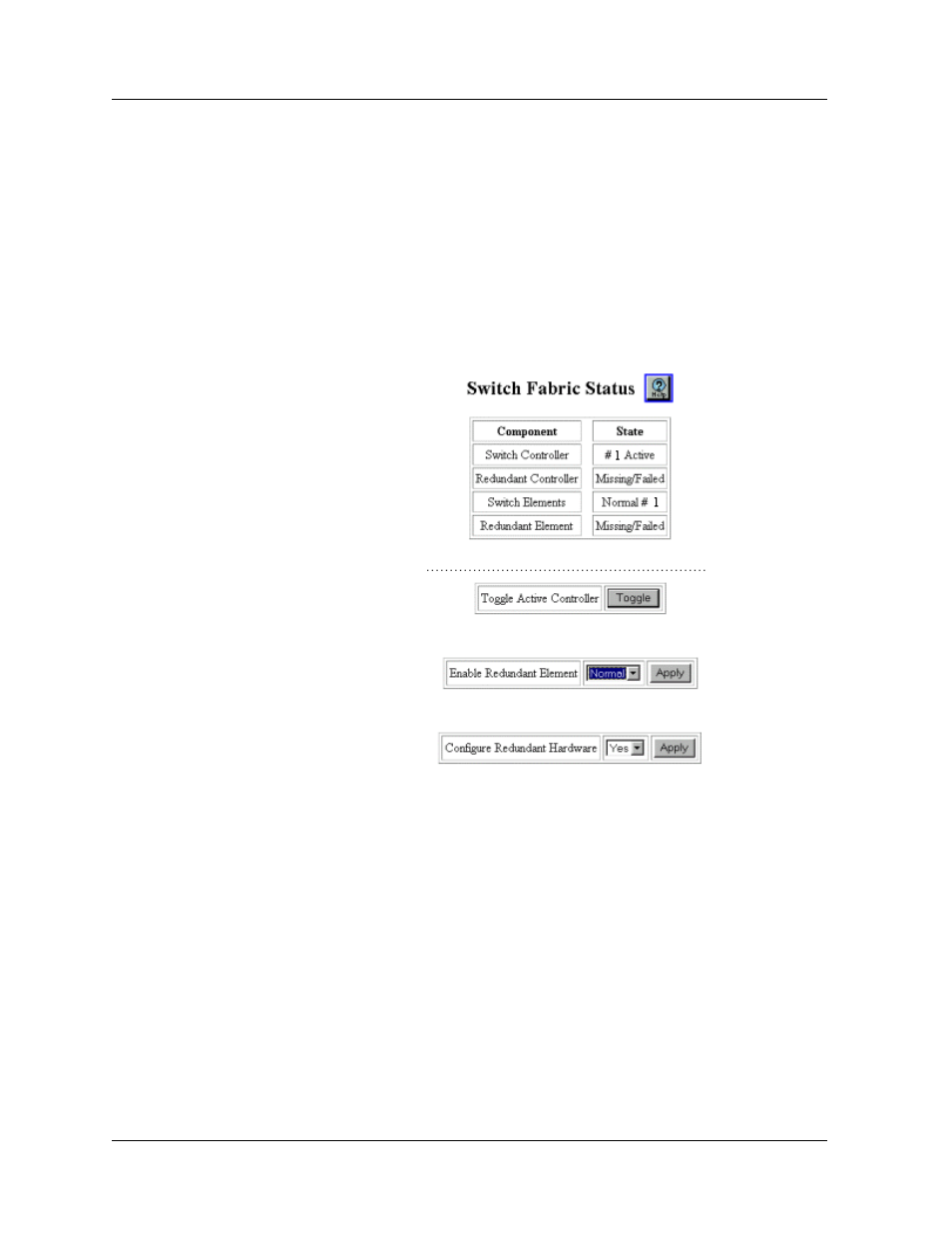
Avaya P550R, P580, P880, and P882 Multiservice Switch User Guide, v5.3.1
7-9
Configuring Redundancy Options
Replacing the Primary Controller
If a Primary controller fails, notification is provided by:
■
An event log message
■
An error message that displays in the Switch controller
field.
Figure 6-21. Switch Fabric Status Dialog Box
If a redundant controller is installed in the switch and enabled, the
switch resets and the redundant controller automatically takes over
the operation of the failed Primary controller.
To replace the failed Primary controller:
1. Disable redundant hardware.
2. Copy the running config to the startup config.
3. Synchronize if you have redundant supervisor modules.
4. Power off the switch power supplies.
This manual is related to the following products:
