Avaya P580 User Manual
Page 285
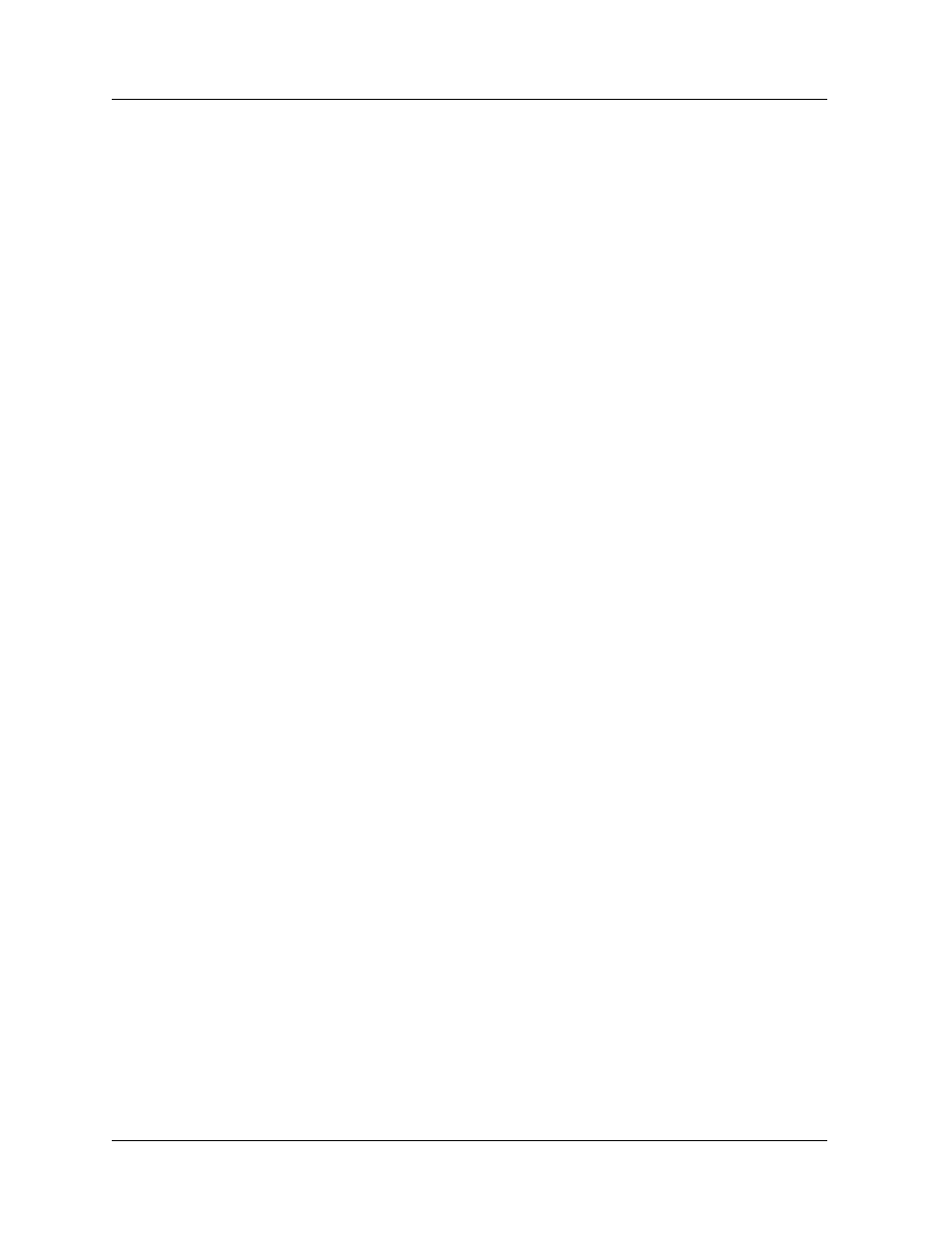
Avaya P550R, P580, P880, and P882 Multiservice Switch User Guide, v5.3.1
8-9
Configuring DNS Client
Avaya(configure)# ip name-server 10.10.10.10
Added name server '10.10.10.10' to the name server
list.
Avaya(configure)# ip name-server 20.20.20.20
Added name server '20.20.20.20' to the name server
list.
Avaya(configure)# ip name-server 30.30.30.30
Added name server '30.30.30.30' to the name server
list.
Avaya(configure)# ip domain-list avaya.com
Added domain name 'avaya.com' to the domain name
list.
Avaya(configure)# ip domain-list support.com
Added domain name 'support.avaya.com' to the domain
name list.
Avaya(configure)# show hosts
DNS domain name lookup is ENABLED.
Configured DNS name servers:
10.10.10.10
20.20.20.20
30.30.30.30
Configured DNS default domain names:
avaya.com
support.avaya.com
