Using the cli – Avaya P580 User Manual
Page 400
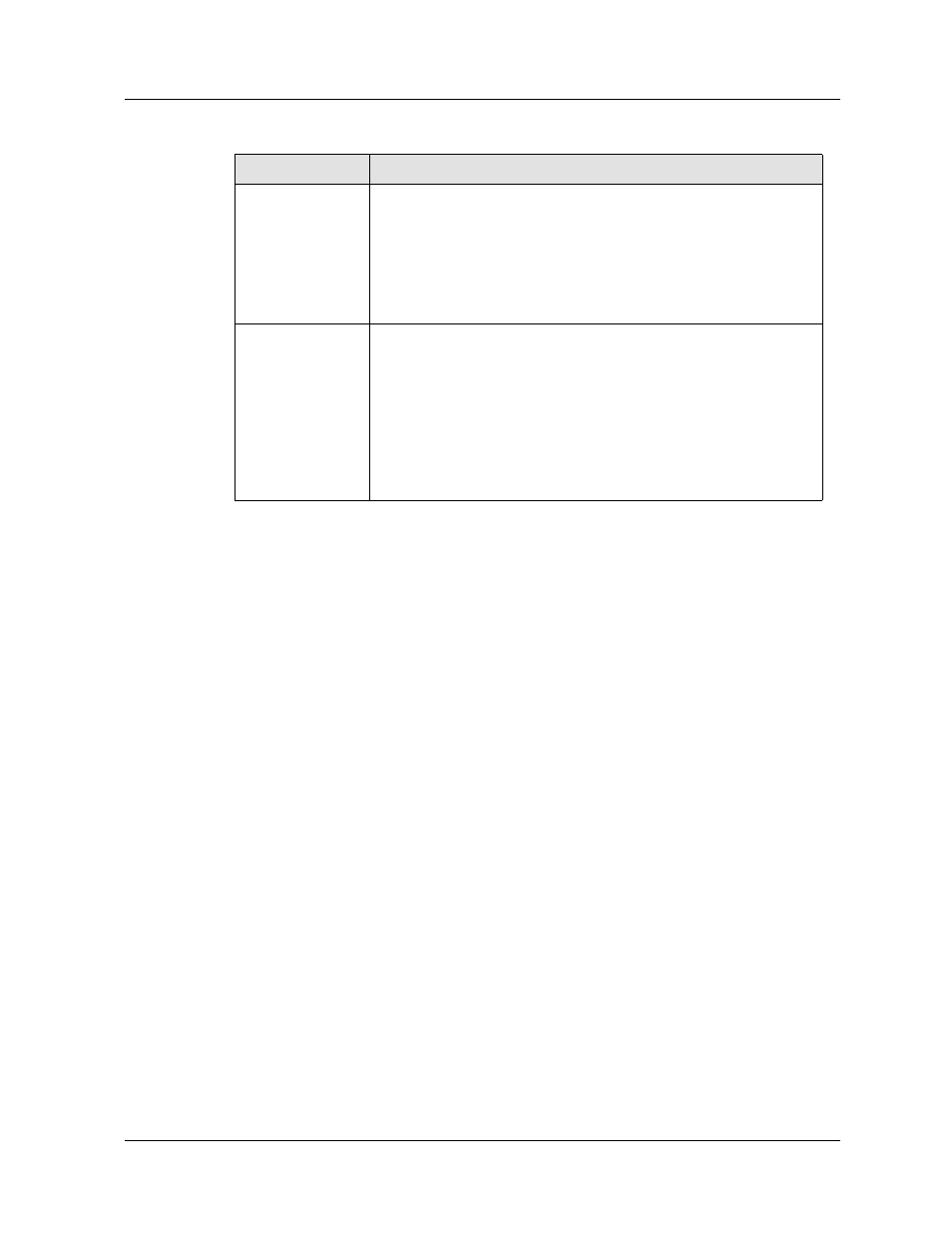
9-114
Avaya P550R, P580, P880, and P882 Multiservice Switch User Guide, v5.3.1
Chapter
Using the CLI
To view configuration and LDAP statistics using the CLI, enter the
following command:
> show ldap
Refer to the Command Reference Guide for the Avaya P550R, P580, P880,
and P882 Multiservice Switches, Version 5.3.1 for details about this
command.
Producer Signal
The sequence number that, when modified, triggers the LDAP
client to download the latest policy from the LDAP server.
Typically, Avaya Policy Manager will set this value whenever
there is a new policy to download. If this value is a non-zero
value, the LDAP client will compare it to the producer signal
on the LDAP server. No comparison is made if the value is
zero.
Consumer Signal
Indicates the success of the LDAP client when downloading a
policy. If the consumer signal matches the producer signal,
downloading LDAP to a policy was successful. If the consumer
signal is -1, then either the LDAP client had a problem
processing the access lists or the consumer signal set on the
LDAP client did not match the signal configured on the LDAP
server. If the consumer signal is not -1 and does not match the
producer signal, then the LDAP client was unable to connect to
the LDAP server(s).
Table 6-48. LDAP Statistics Dialog Box Parameters continued
Parameter
Definition
