Automatic binding of vlans to ports – Avaya P580 User Manual
Page 212
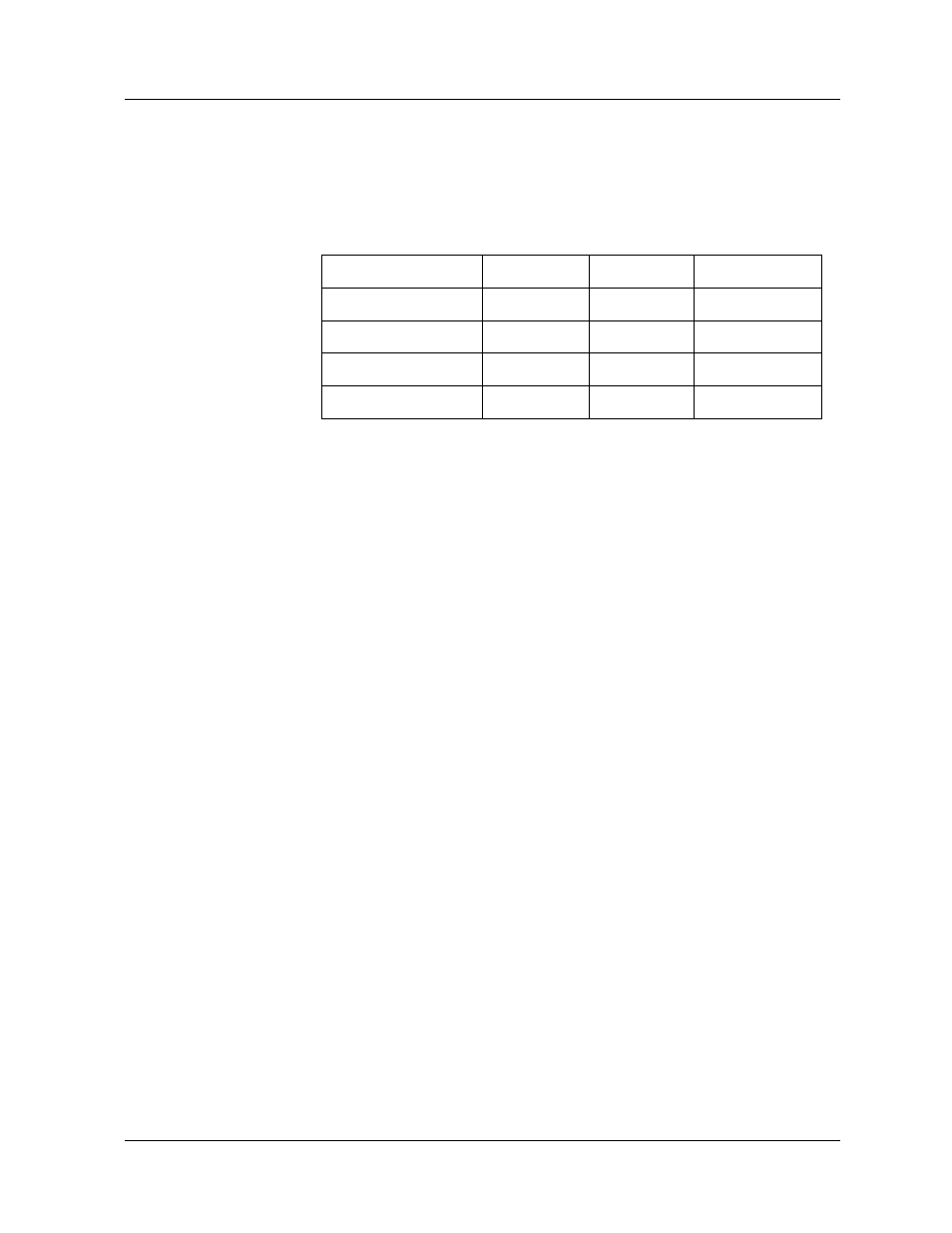
5-32
Avaya P550R, P580, P880, and P882 Multiservice Switch User Guide, v5.3.1
Chapter 5
Table 5-8. Avaya P550R/P580/P880/P882 Multiservice Switch
VLAN Table.
* Automatically created by the switch software
All others created manually
Automatically
Creating VLANs
and Frame Tags
Parameters
VLANs are created automatically by the switch reading the VLAN
tag of all ingress IEEE 802.1Q and Multi-Layer tagged frames. The
switch then creates a new VLAN for every new VLAN tag identified.
However, if the parameter for ‘Frame Tags’ is set to “ignore”, the
switch will ignore the VLAN tags on ingress frames. The switch
assumes that all ingress frames belong to the ‘Port VLAN’.
Therefore, no new VLANs will ever be created automatically.
Automatic
Binding of
VLANs to Ports
When a VLAN is either manually or automatically created, the
software may automatically bind the VLAN to a port depending on
the setting of the ‘Trunk Mode’ parameter assigned to the port.
■
When a VLAN is created manually the software assigns the
VLAN to all ports whose VLAN Binding is set to Bind to
All. No other ports will automatically be assigned when a
VLAN is created manually.
■
When a VLAN is created automatically the software assigns
the VLAN to the port it is received on if that port is set to
Bind to All and Bind to Received. Additionally, software
will assign the VLAN to all other ports whose VLAN
Binding is set to Bind to All.
following command from Configure mode:
Refer to the Command Reference Guide for the Avaya P550R, P580, P880,
and P882 Multiservice Switches, Version 5.3 for more details about this
command.
Table 5-9.
Name
ID
Group ID
AFT Index
Default
1
2
1
Discard 4097
3
3
Net90
90
90
7
*autoVlan100 100
100
11
