Show system – Allied Telesis AT-S62 User Manual
Page 83
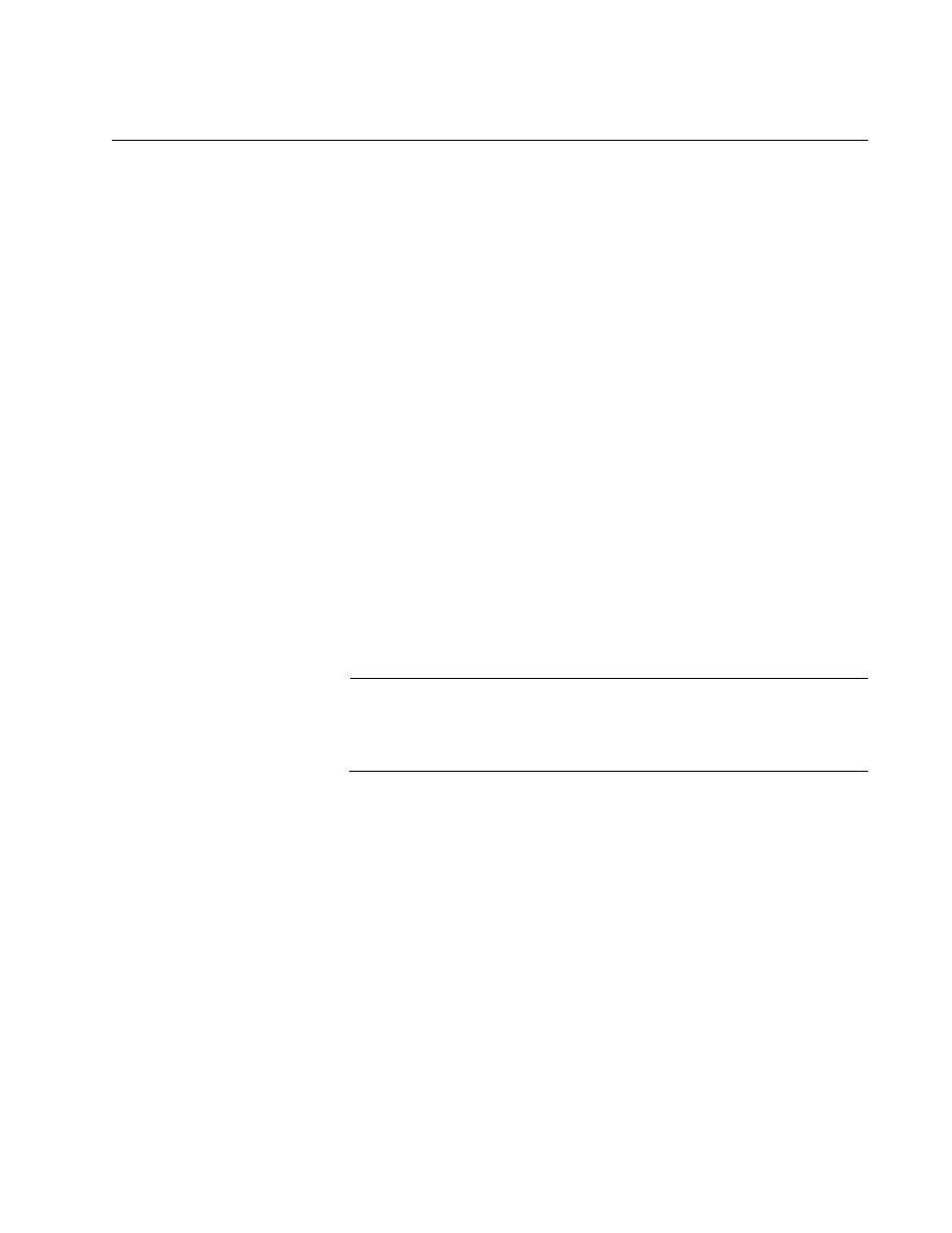
AT-S62 Management Software Command Line Interface User’s Guide
Section I: Basic Operations
83
SHOW SYSTEM
Syntax
show system
Parameters
None.
Description
This command displays the following information:
MAC address - The MAC address of the switch. This value cannot be
changed.
Model Name - The switch model. This value cannot be changed.
Serial Number - The switch’s serial number. This value cannot be
changed.
IP Address - The switch’s IP address for remote management.
Subnet mask - The switch’s subnet mask.
Default Gateway - The IP address of a default router for remotely
managing the switch from a management workstation on a different
subnet.
Note
To set the IP address, subnet mask, or default gateway, refer to
“SET IP INTERFACE” on page 61, “SET IP ROUTE” on page 63,
“ENABLE BOOTP” on page 46, or “ENABLE DHCP” on page 47.
System Up Time - The length of time since the switch was last reset or
power cycled.
Bootloader and Build Date - The version number and build date of the
AT-S62 bootloader.
Application and Build Date - The version number and build date of the
AT-S62 management software.
System Name - The name of the switch.
Administrator - The name of the network administrator responsible for
managing the switch.
Location - A comment about the switch, such as its location (for
example, 4th Floor - rm 402B).
