Delete vlan – Allied Telesis AT-S62 User Manual
Page 507
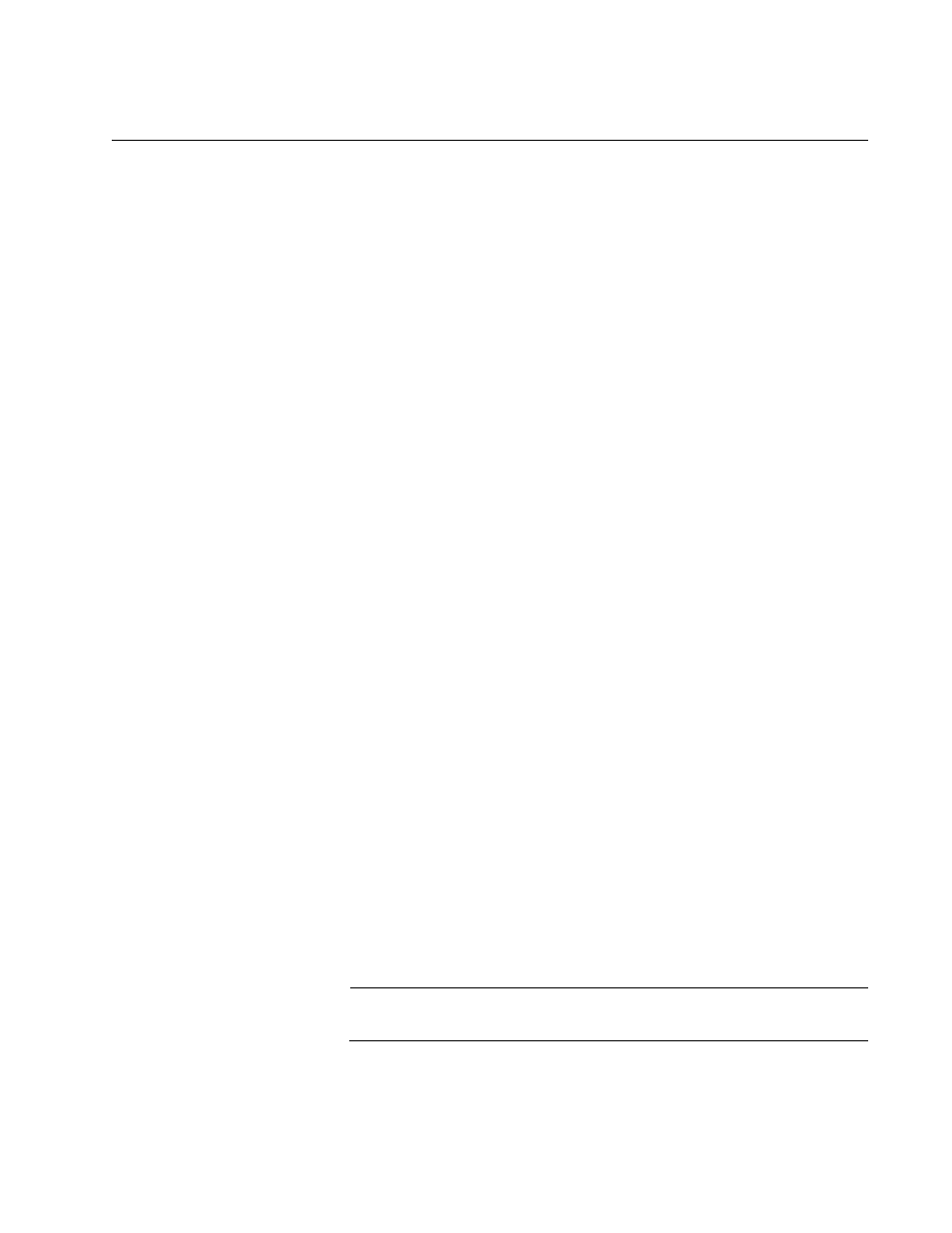
AT-S62 Management Software Command Line Interface User’s Guide
Section V: Virtual LANs
507
DELETE VLAN
Syntax 1
delete vlan=
name
[vid=
vid
] ports=
ports
frame=untagged|tagged
Syntax 2
delete vlan=
name
[vid=
vid
] taggedports=
ports
untaggedports=
ports
Parameters
vlan
Specifies the name of the VLAN to be modified.
vid
Specifies the VID of the VLAN to be modified. This
parameter is optional.
ports
Specifies the ports to be removed from the VLAN.
This parameter must be used with the FRAME
parameter.
frame
Identifies the ports to be removed as tagged or
untagged. This parameter must be used with the
PORT parameter.
taggedports
Specifies the tagged ports to be removed from the
VLAN.
untaggedports
Specifies the untagged ports to be removed from the
VLAN.
Description
This command removes tagged and untagged ports from a port-based or
tagged VLAN.
This command has two syntaxes. You can use either command to delete
ports from a VLAN. The difference between the two is that Syntax 1 can
remove only one type of port, tagged or untagged, at a time from a VLAN,
while Syntax 2 allows you to remove both port types in the same
command. This is illustrated in the Examples section below.
Note
To delete a VLAN, see “DESTROY VLAN” on page 509.
