Table 5. file name extensions - uploaded files – Allied Telesis AT-S62 User Manual
Page 226
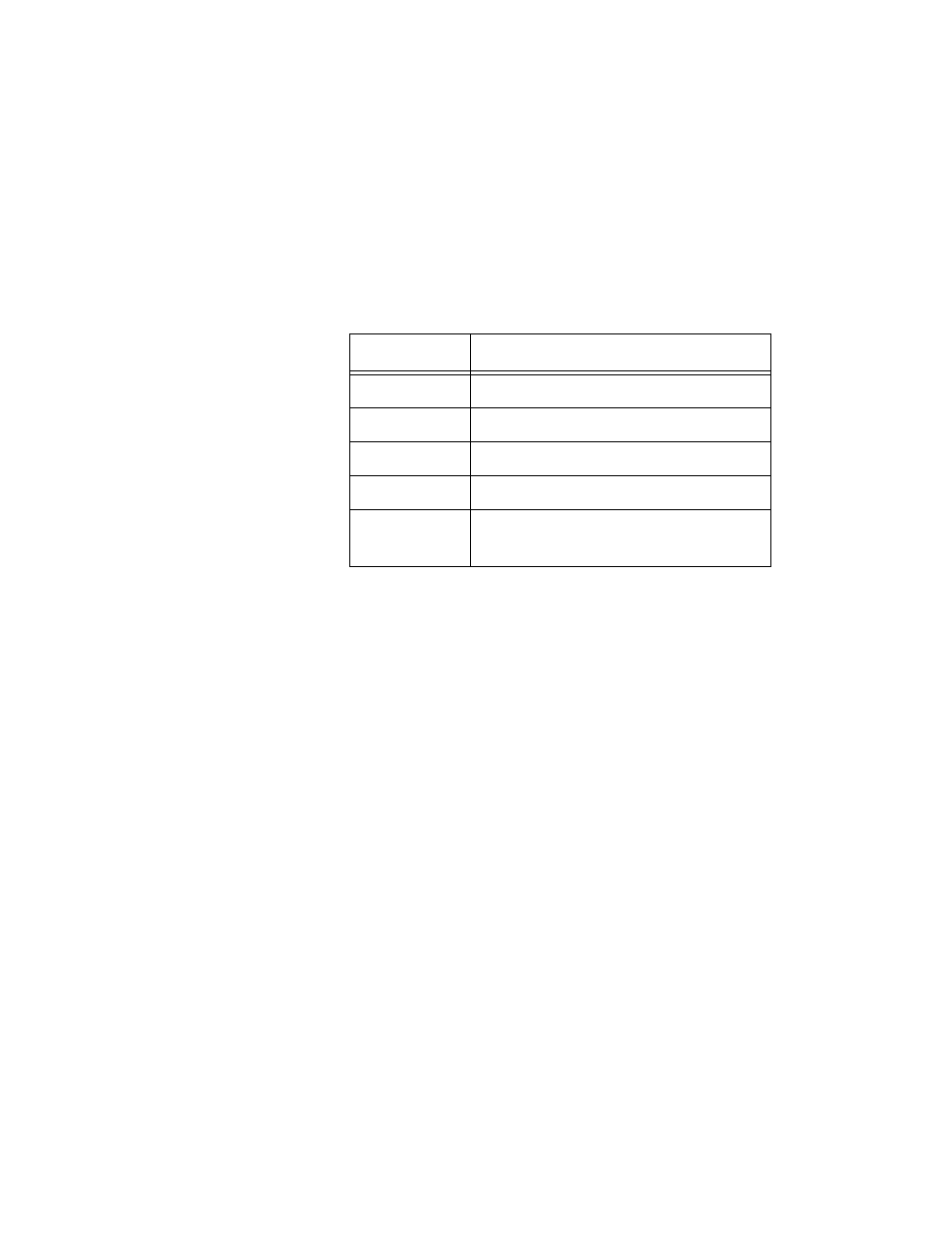
Chapter 13: File Download and Upload Commands
226
Section II: Advanced Operations
The switch from where you are uploading the file must have an IP
address and subnet mask, such as a master switch of an enhanced
stack. To upload a file from a switch that does not have an IP address,
such as a slave switch, you can perform an Xmodem upload from a
local management session.
The DESTFILE parameter specifies a name for the file when it is stored on
the TFTP server. The three-letter extension should match the extension in
the source filename. Supported extensions are listed in Table 5.
The SERVER parameter specifies the IP address of the network node
containing the TFTP server software where the uploaded file will be
stored.
The equivalent SRCFILE and FILE parameters specify the name of the file
to be uploaded from the switch. You have three options:
SWITCHCFG - Uploads the switch’s active boot configuration file to
the TFTP server.
filename - Uploads a file from the switch’s file system to the TFTP
server. This differs from the SWITCHCFG parameter in that the latter
uploads just the active boot configuration file, while this parameter can
upload any file in the file system.
APPBLOCK - Uploads the switch’s active AT-S62 image file to the
TFTP server.
Examples
The following command uses TFTP to upload a configuration file called
“sw22 boot.cfg” from the switch’s file system to a TFTP server with an IP
address of 149.88.88.88. The command stores the file on the server with
the same name that it has on the switch:
upload method=tftp destfile="sw22 boot.cfg"
server=149.88.88.88 srcfile="sw22 boot.cfg"
Table 5. File Name Extensions - Uploaded Files
Extension
File Type
.cfg
AT-S62
configuration file
.csr
CA certificate enrollment request
.log
Event log
.key
Public encryption key
.img
AT-S62
management software
image
