Add lacp port – Allied Telesis AT-S62 User Manual
Page 178
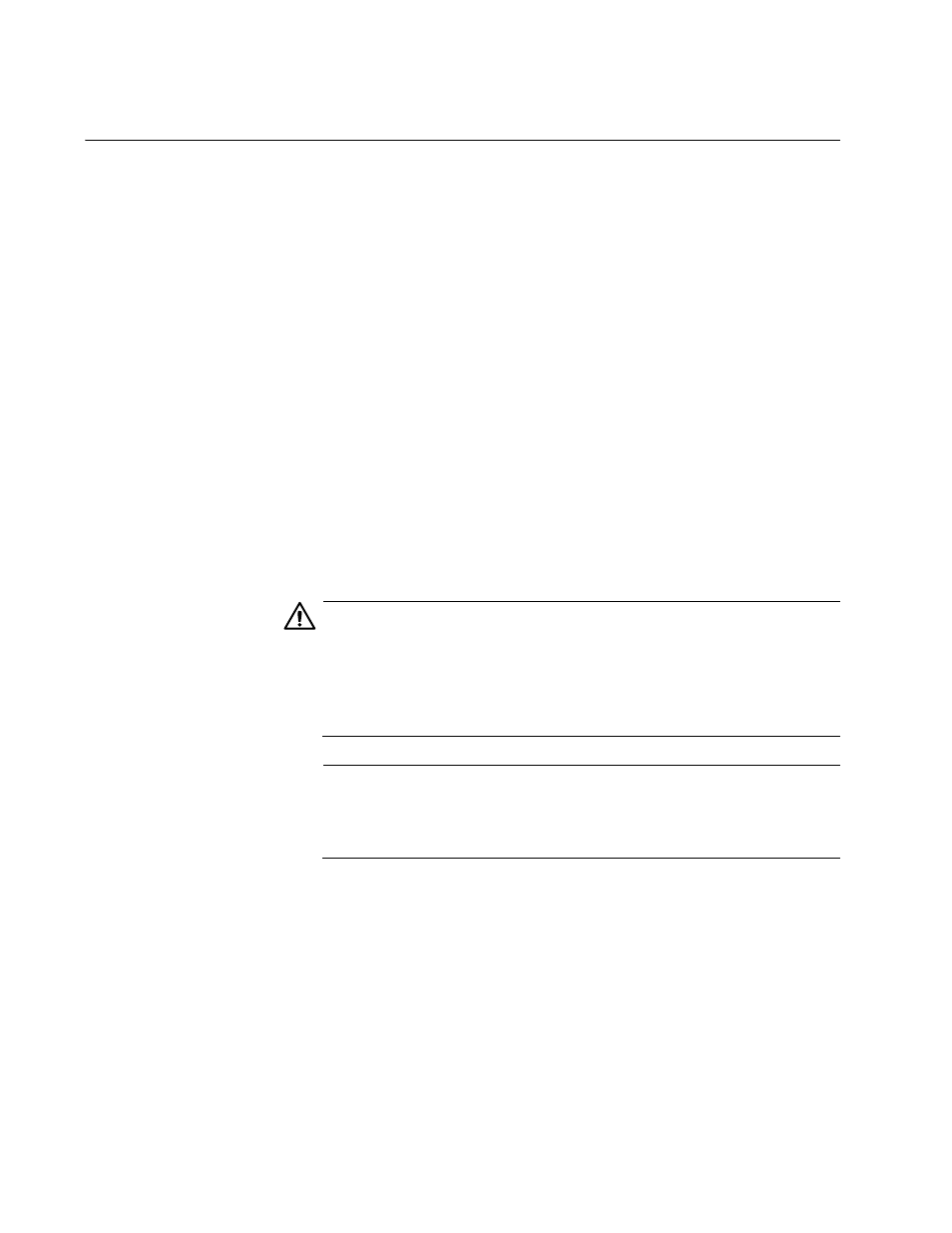
Chapter 10: LACP Port Trunking Commands
178
Section I: Basic Operations
ADD LACP PORT
Syntax
add lacp aggregator=
name
port=
port
Parameters
aggregator
Specifies the name of the aggregator. The name is
case-sensitive.
port
Specifies the port to add to the aggregator. You can add
more than one port at a time. You can specify the ports
individually (for example, 5,7,22), as a range (for
example, 18-20), or both (for example, 1,14-16).
Description
This command adds ports to an existing aggregator. You must identify the
aggregator by its name. To display the names of the aggregators on the
switch, refer to “SHOW LACP” on page 189. To create an aggregator,
refer to “CREATE LACP AGGREGATOR” on page 179.
Caution
A network cable should not be connected to a port on the switch
until after the port is added to the aggregator. Connecting the cable
before the port is a part of an aggregator can result in loops in your
network topology, which can result in broadcast storms and poor
network performance.
Note
Before adding a port to an aggregator, verify that the port’s speed is
set to Auto-Negotiation or 100 Mbps, full-duplex. Aggregate trunks
do not support half-duplex mode.
Examples
The following command adds ports 8 and 22 to an aggregator named
“agg_1”:
add lacp aggregator=agg_1 port=8,22
