Show ip interface – Allied Telesis AT-S62 User Manual
Page 78
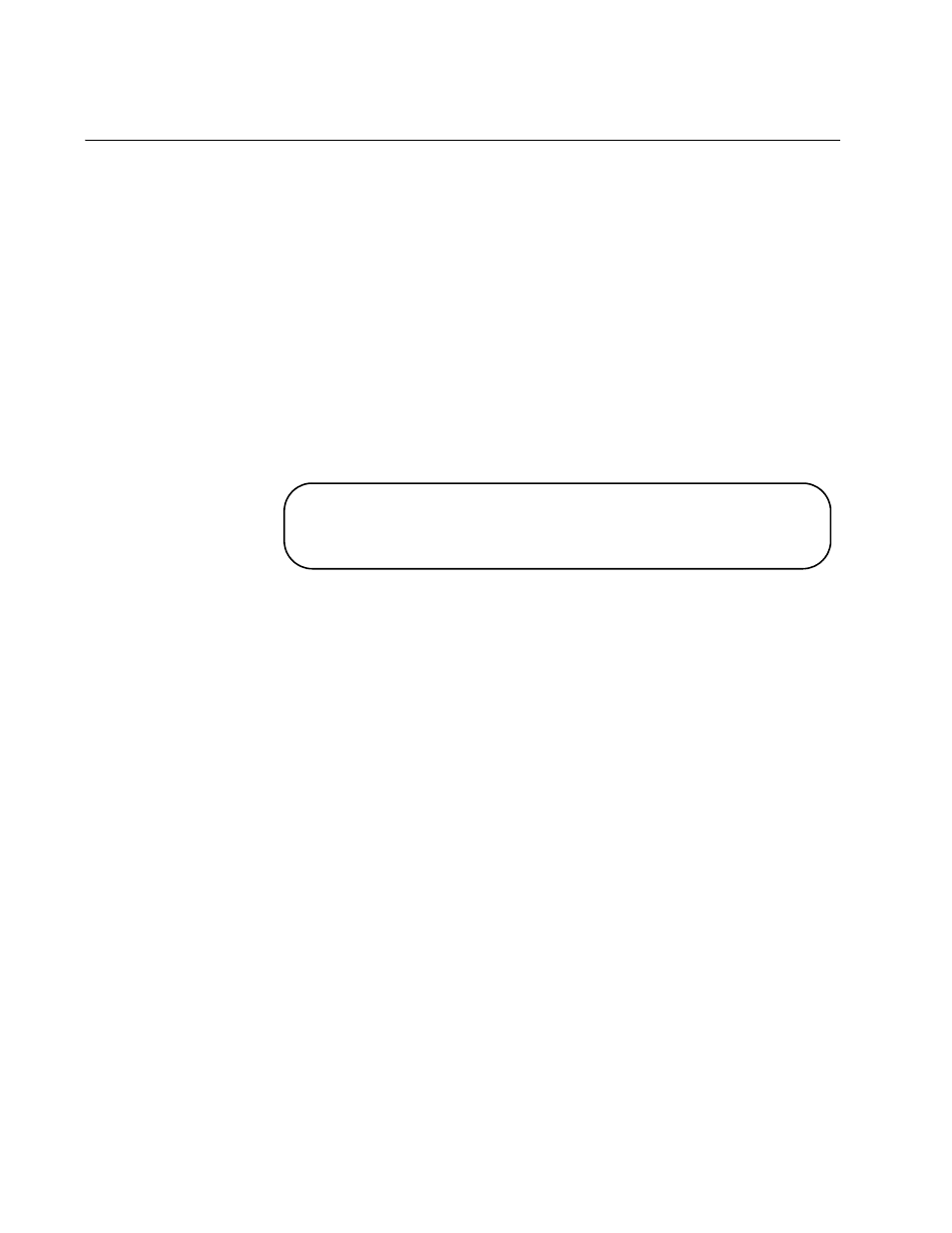
Chapter 3: Basic Switch Commands
78
Section I: Basic Operations
SHOW IP INTERFACE
Syntax
show ip interface=eth0
Parameter
interface
Specifies the switch’s interface number. This value is
always eth0.
Description
This command displays the IP address, subnet mask, and default gateway
address of the switch. Figure 6 is an example of the information displayed
by this command.
Figure 6. SHOW IP INTERFACE Command
To manually set the IP address and subnet mask, refer to “SET IP
INTERFACE” on page 61. To manually set the default gateway address,
refer to “SET IP ROUTE” on page 63. To enable the DHCP or BOOTP
client software, refer to “ENABLE BOOTP” on page 46, “ENABLE DHCP”
on page 47, “SET IP INTERFACE” on page 61, or “ENABLE IP
REMOTEASSIGN” on page 49.
Example
The following command displays the IP address, subnet mask, and default
gateway of the switch:
show ip interface=eth0
Equivalent Command
show ip route
This command displays just the default gateway address. For information,
refer to “SHOW IP ROUTE” on page 79.
IP Interface Information:
IP Address ........................... 149.44.44.44
Net Mask ............................. 255.255.255.0
Default Route ........................ 0.0.0.0
