HP NonStop G-Series User Manual
Guardian user’s guide
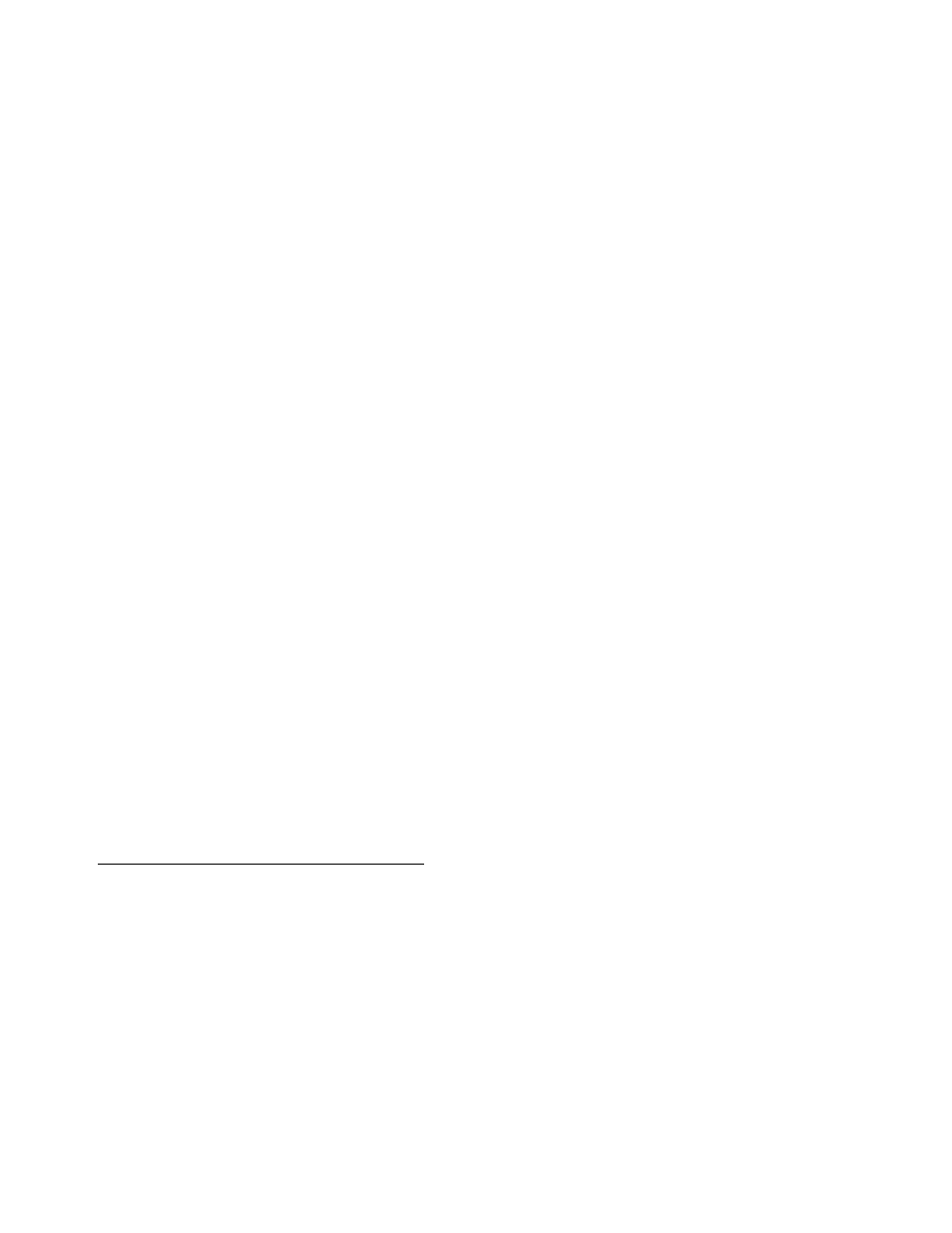
Guardian User’s Guide
Abstract
This guide provides basic information about the programs and utilities that are used most often
in the Guardian environment by general system or application users. It also provides more
detailed procedures for system operations, management, and maintenance tasks useful to both
beginning and experienced Compaq NonStop™ Kernel operating system users.
Product Version
N.A.
Supported Releases
This manual supports G06.05 and all subsequent G-series releases, and D48.00 and all
subsequent D-series releases, until otherwise indicated in a new edition.
Part Number
Published
425266-001
August 2000
This manual is related to the following products:
Table of contents
Document Outline
- What’s New in This Guide
- About This Guide
- 1 Introduction to Guardian System Operations
- 2 Getting Started With TACL
- 3 Managing Files With TACL
- 4 Starting and Controlling Processes With TACL
- 5 Defining Function Keys and Writing Macros
- 6 Creating and Using DEFINEs
- 7 Using FUP for Basic File Management
- 8 Using FUP for Advanced File Management
- 9 Performing Routine Disk Operations
- Using the Subsystem Control Facility (SCF)
- Checking Disk Status
- Bringing Up a Disk or Path
- Taking Down a Disk or Path
- Altering the Current Path to a Dual-Ported Disk
- Removing Half of a Mirrored Disk
- Bringing Up the Down Half of a Mirrored Disk
- Finding and Sparing Bad Tracks and Sectors
- Managing Disk Space Usage
- Monitoring and Altering Swap Files
- Solving Common Disk Problems
- 10 Using Labeled Tapes
- 11 Backing Up and Restoring Disk Information
- 12 Introduction to the Spooler
- 13 Managing Your Spooler Jobs Using Peruse
- 14 Performing Routine Spooler Operations Using Spoolcom
- Entering Spoolcom Commands
- Listing Printers and Checking Their Status
- Restarting a Printer
- Displaying the Status of Spooler Components
- Monitoring Spooler Processes
- Draining the Spooler
- Starting a Drained Spooler
- Stopping the Spooler
- Controlling Print Devices
- Controlling Jobs
- Controlling Locations
- Solving Common Spooler Problems
- 15 Managing the Spooler Using Spoolcom
- 16 Managing Users and Security
- 17 Monitoring Event Messages
- 18 Displaying Version and System Information
- 19 Monitoring Hardware Components
- Tools for Monitoring System Status
- Other Useful Tools
- Listing the Devices on Your System
- Determining Device States
- Checking the Status of Peripherals
- Checking the Status of Processors
- Checking the Status of Network Components
- Checking the Status of Pathway
- Checking the Size of Database Files
- Automating System Monitoring
- A Problem Solving Techniques
- Glossary
- Index
