Task 3: escalate the problem, Task 2.2: verify the possible cause, Task 2.3: fix the problem – HP NonStop G-Series User Manual
Page 415: Task 3.1: evaluate the situation
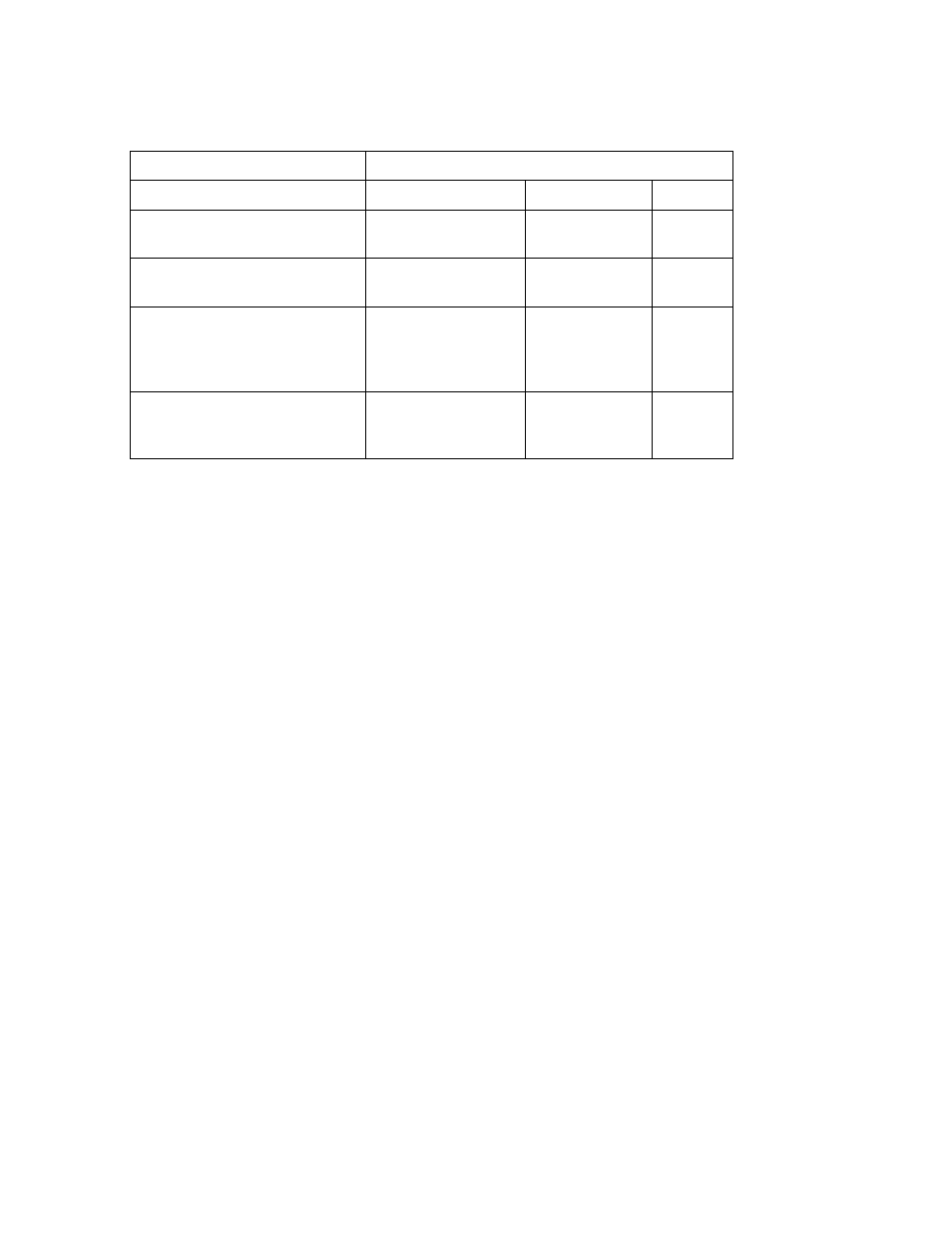
Problem Solving Techniques
Guardian User’s Guide — 425266-001
A- 5
Task 3: Escalate the Problem
This worksheet illustrates further how the problem of a hung terminal can be evaluated
and lists some possible causes of such a problem:
Task 2.2: Verify the Possible Cause
Verify that the most likely cause of this problem is what it seems. In the example, this
would indicate a security problem. Do not trust your logic, or the results of the matrix
alone: ask yourself what would be the fastest, least expensive, safest, and surest way of
verifying the problem.
Task 2.3: Fix the Problem
Once you have determined the most likely cause, try to fix it. Follow through and
implement the solution or solutions that are appropriate. If this does not work, continue
trying other possible solutions that are reasonable considering time, expense, and safety.
Task 3: Escalate the Problem
If the simple solution you have tried in the previous tasks do not solve the problem, you
might consider escalating the problem to get additional help.
Task 3.1: Evaluate the Situation
After you complete each task in the problem-solving process, you must decide whether
you can continue by yourself or if you must ask for help. Ask yourself:
•
Do I have the authority to resolve this problem?
•
Do I have the necessary knowledge?
•
Do I have the skill?
•
Do I have the time?
•
What other people need to become involved, if any?
•
Who needs to be informed about the problem’s status?
Problem Facts
Possible Causes
Terminal hardware
TACL process
Security
What?
Terminal $JT1.#C02 is hung
Yes
Yes
Yes
Where?
Office of USER.BONNIE
Yes
Yes
Yes
When?
8:30 today
Two days ago at 8:30
After 3 failed logon attempts
Yes
Yes
No
Yes
Yes
No
Yes
Yes
Yes
Magnitude?
Intermittent
Goes away on its own
?
?
Yes
Yes
Yes
Yes
