13 managing your spooler jobs using peruse, Managing your spooler jobs using peruse, Section 13, managing – HP NonStop G-Series User Manual
Page 249: Your spooler jobs using peruse, Section 13
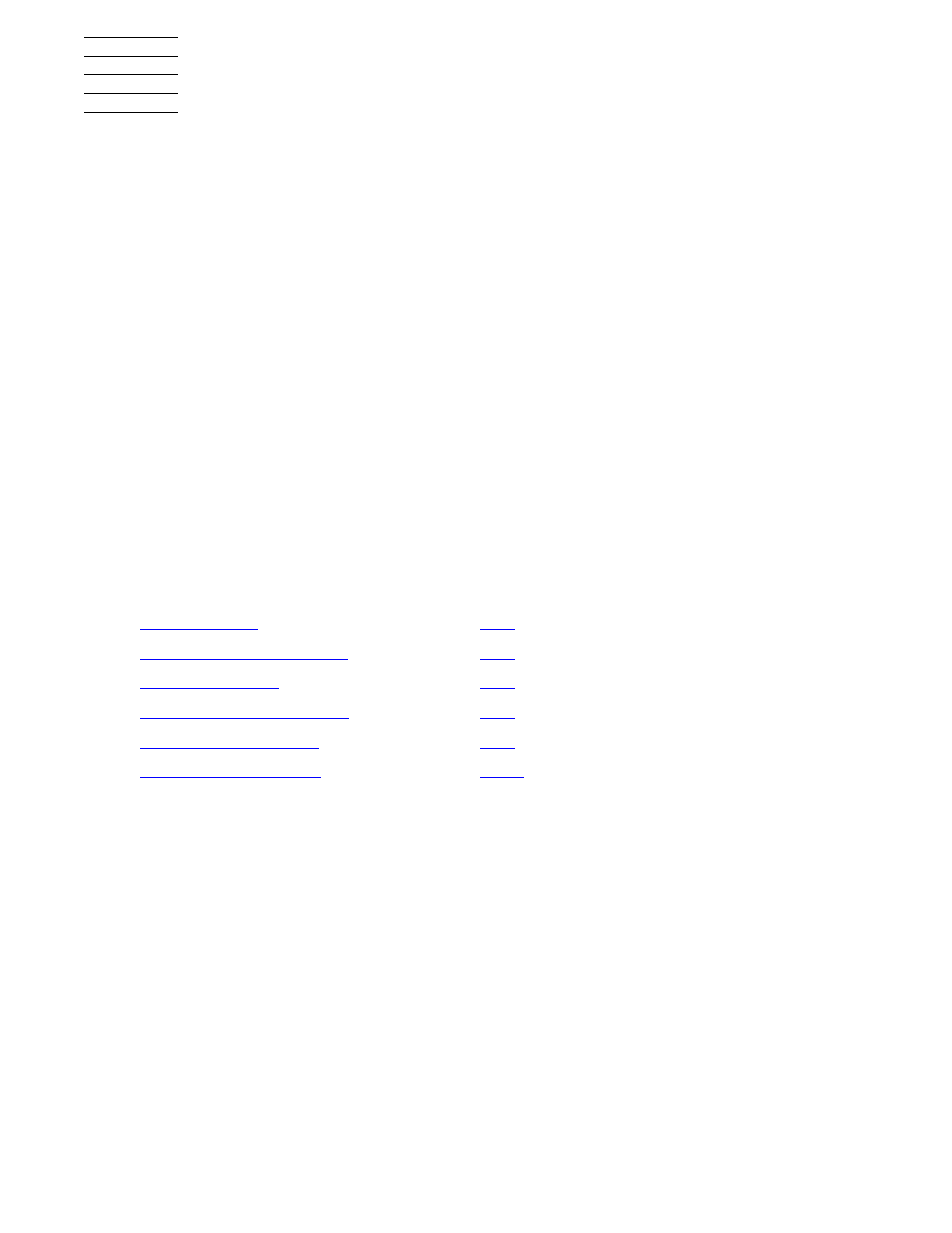
Guardian User’s Guide — 425266-001
13- 1
13
Managing Your Spooler Jobs Using
Peruse
Peruse is the program you use to manage your print jobs in the spooler subsystem.
Using Peruse, you can:
•
Examine a spooler job before printing or deleting it
•
Monitor a job while it is being spooled
•
Alter the job attributes, such as the location associated with a printer, number of
copies, or report name
•
Print or display specific pages or all of a spooled job
•
Copy a spooler job from the spooler queue to a spooler job file (file code 129) or an
EDIT file (file code 101)
•
Copy a spooler job file to the spooler queue
For more information about Peruse, see the Spooler Utilities Reference Manual.
Topic
Page
This manual is related to the following products:
