HP NonStop G-Series User Manual
Page 64
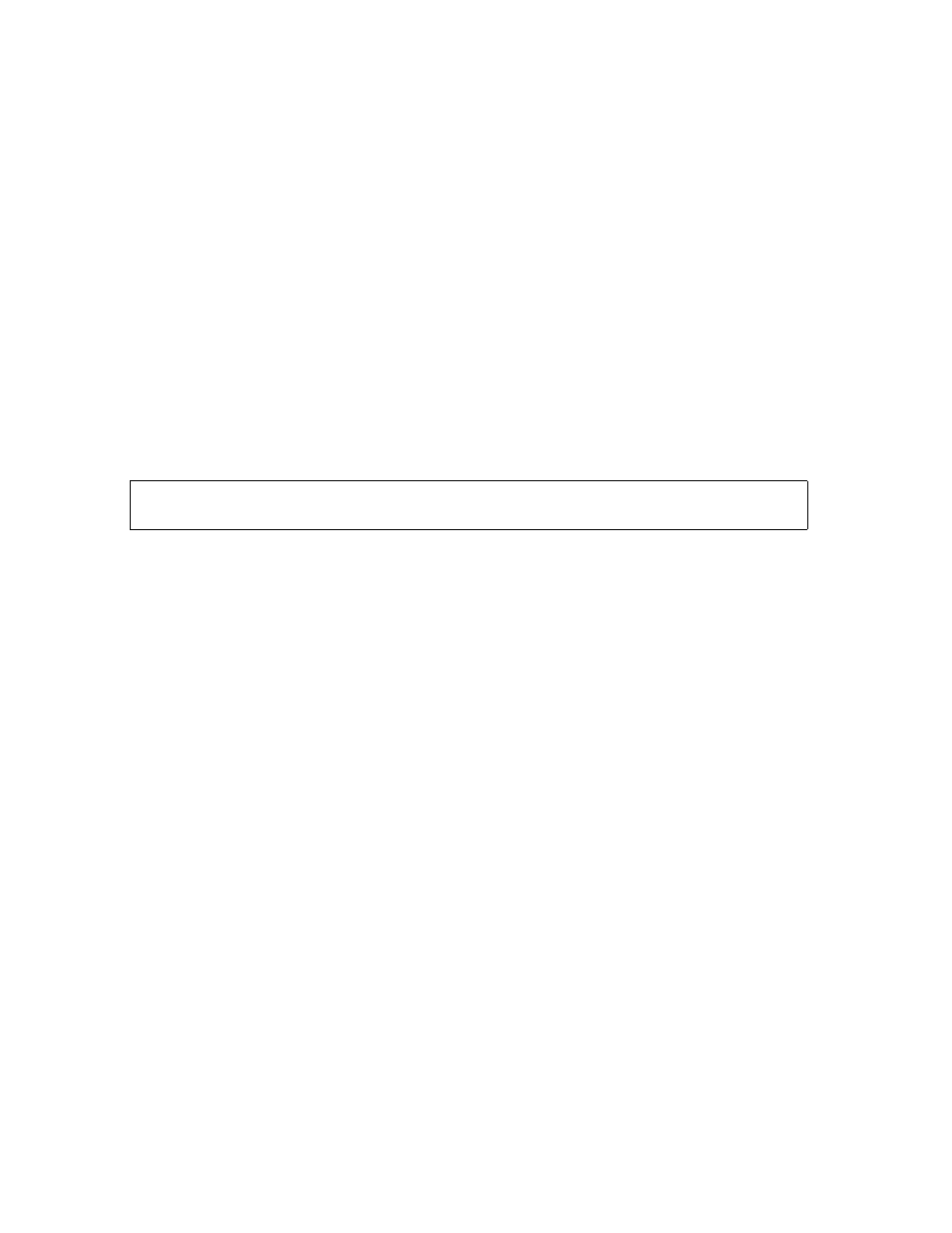
Managing Files With TACL
Guardian User’s Guide — 425266-001
3- 14
Changing Your Saved Defaults (DEFAULT Program)
In each position, you can use one of these characters:
You must enclose a security string in quotes. For example, to change the default security
string to NUNU:
The new default security takes effect the next time you log on.
In this example, NUNU, specifies that anyone on the local system, or on the network,
can read and execute files that have this security string, but only the owner, anywhere on
the network, can write to or purge these files.
With the security string AGOG, anyone on the local system can read files that have this
security, anyone in the owner’s group can write or purge the files, but only the owner
can execute the files. Files with this security string are accessible only on the local
system, not over the network.
A security string can also include a hyphen (–), which means that only the local super ID
(a user logged on with user ID 255,255) can access the file. However, you cannot
include this character in your default security string; you can set it only with the FUP
SECURE command.
O (owner)
Only the owner of the file on the local system can access the file. The
owner is identified by the user ID associated with the file.
U (user)
Only the owner of the file on the local system, or on the network, can
access the file.
G (group)
Any member of the owner’s group on the local system can access the file.
C (community)
Any member of the owner’s group, either on the local system or on the
network, can access the file.
A(anyone)
Any user on the local system can access the file.
N(network)
Any user on the local system, or on the network, can access the file.
-
Only the local super ID (user ID 255,255) can perform the designated
operation.
16> DEFAULT, "NUNU"
THE DEFAULT
