Managing the spooler using spoolcom – HP NonStop G-Series User Manual
Page 12
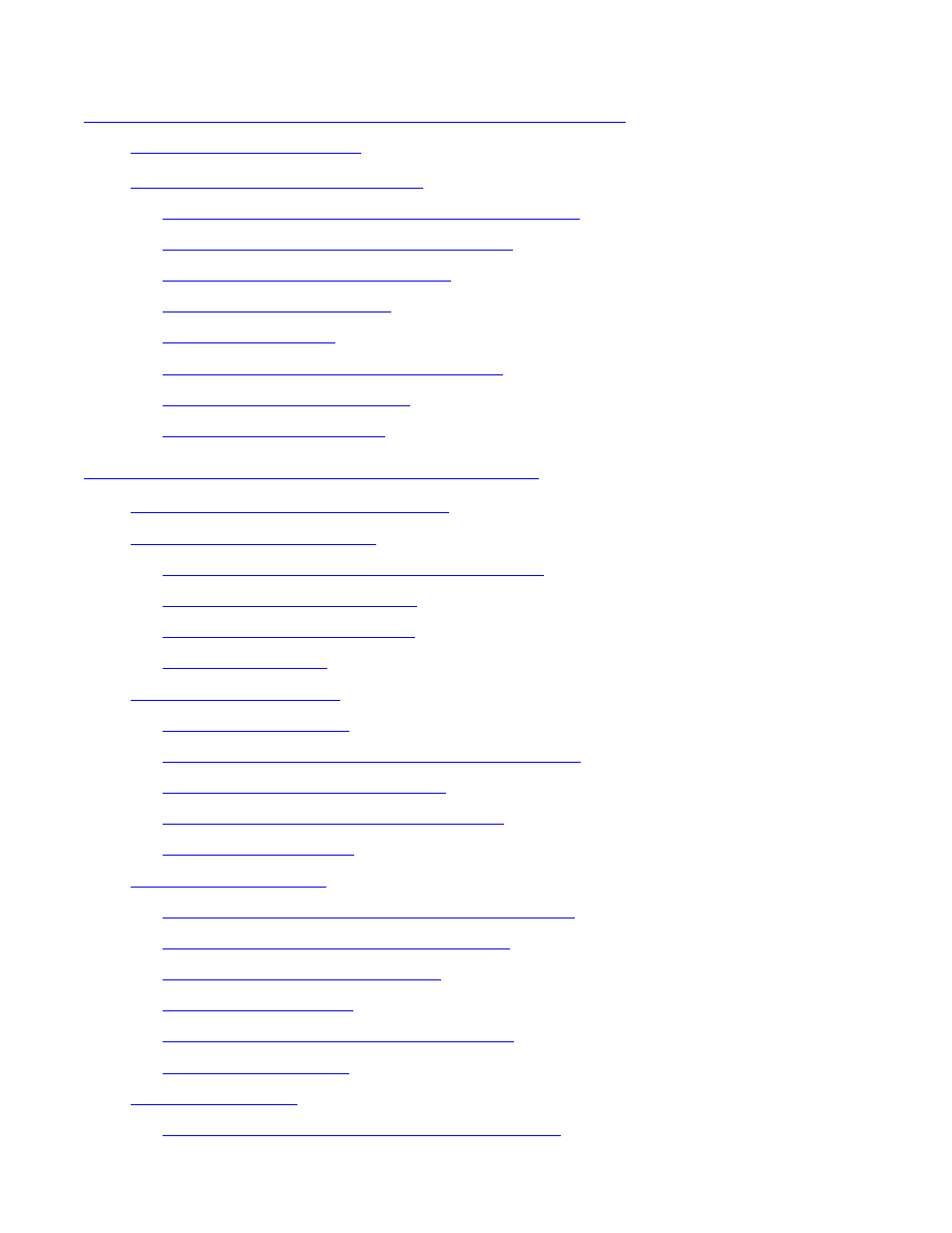
Contents
Guardian User’s Guide — 425266-001
x
14. Performing Routine Spooler Operations Using
Spoolcom (continued)
14. Performing Routine Spooler Operations Using
Spoolcom (continued)
Solving Common Spooler Problems
14-26
Freeing a Hung Spooler: Cannot Get Jobs In or Out
14-26
Freeing a Hung Spooler: Jobs Do Not Print
14-28
Clearing a Print Process Error State
14-29
14-30
14-33
Recovering From an Invalid (Job -1) State
14-34
14-35
14-36
15. Managing the Spooler Using Spoolcom
Naming Spooler Components and Files
15-2
15-3
Adding a Collector to Your Spooler Subsystem
15-3
Displaying Collector Attributes
15-4
Modifying Collector Attributes
15-5
15-5
15-6
15-6
Displaying the Current Attributes of a Print Process
15-7
Modifying Print Process Attributes
15-8
Deleting a Print Process From the Spooler
15-9
15-10
15-11
Adding a Print Device To Your Spooler Subsystem
15-11
Displaying Current Print Device Attributes
15-12
Modifying Print Device Attributes
15-13
15-14
Deleting a Device From a Running Spooler
15-14
15-15
15-17
Adding a Location and Connecting It to a Device
15-17
