Creating and modifying labeled tapes, Labeling tapes – HP NonStop G-Series User Manual
Page 196
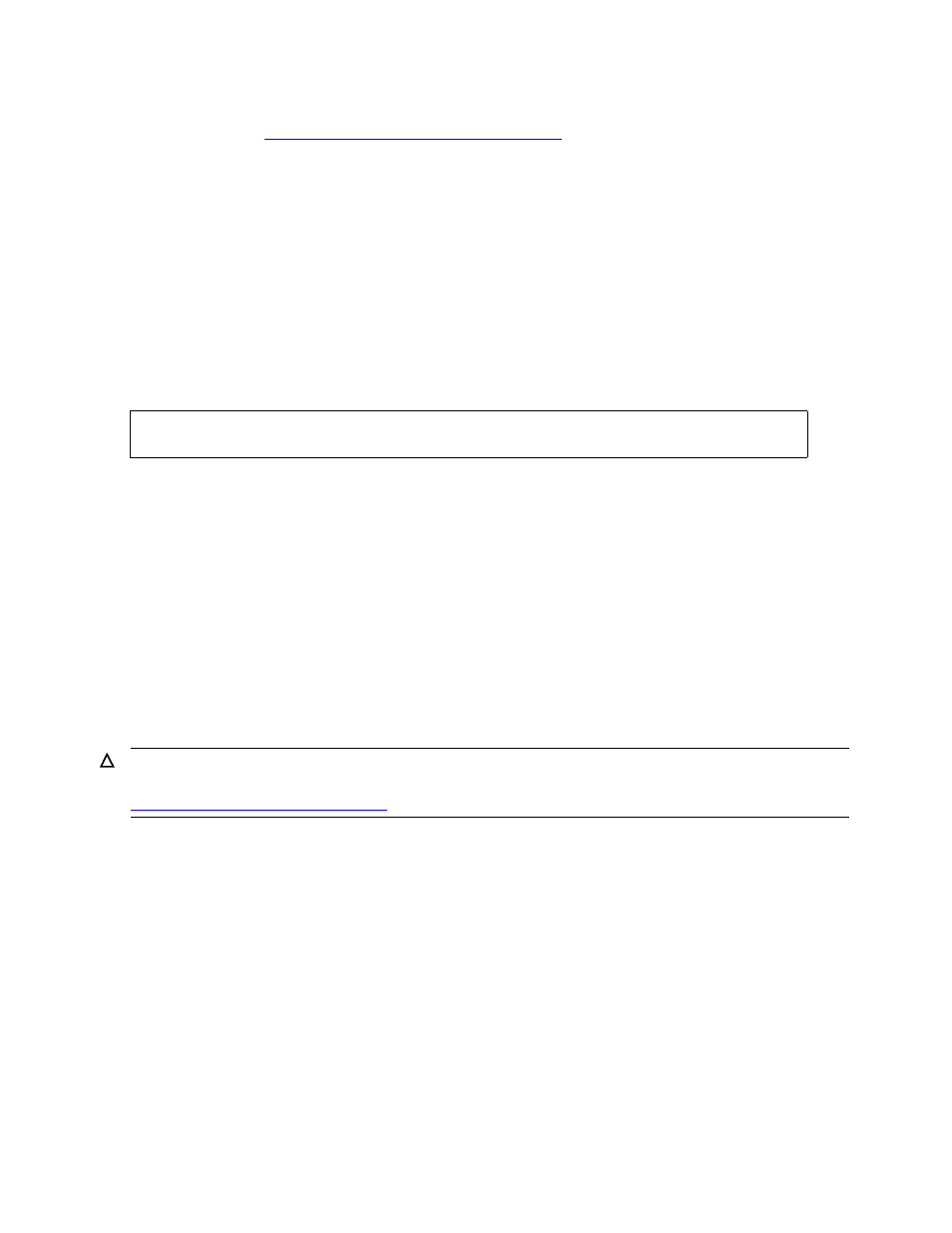
Using Labeled Tapes
Guardian User’s Guide — 425266-001
10 -22
Creating and Modifying Labeled Tapes
When a message of this type occurs, you should either accept or reject the request as
described under
Responding to Tape Mount Requests
If you accept an unknown tape, the system considers it to be an unlabeled tape. Use
caution and make sure that the tape does not have data written at a different density.
The system might consider a tape to be unknown if:
•
The tape was written at a density that the drive does not support.
•
The tape has never been used.
Example
This message can be sent as the result of an unknown tape having been mounted on the
tape drive named $TAPE:
Creating and Modifying Labeled Tapes
Use MEDIACOM to create either IBM or ANSI format labeled tapes. Using
MEDIACOM, you can also display information about a tape’s label, you can relabel a
tape, remove a tape’s label, and set whether labeled tapes are to be unloaded after being
labeled or relabeled.
Labeling Tapes
You can create ANSI-standard labeled tapes using the MEDIACOM ADD
TAPELABEL command. The MEDIACOM ADD TAPELABEL command, LABELS
IBM option, creates IBM-MVS standard labeled tapes.
Label a tape in ANSI or IBM format:
1. Manually write the intended label on the tape reel.
2. Log on as a super-group user (255,
n
).
3. Enter this MEDIACOM command:
MC> ADD TAPELABEL, vid | ( vid , vid1, vid2 ) , LABELS
IBM , TAPEDRIVE $tapedrive-name
The system opens the tape drive in BLP (bypass label processing) mode and
displays:
$TAPE: not ready:
4. Mount the tape on the selected tape drive.
$ZSVR: 0006 UNKNOWN TAPE ON $TAPE, ACCEPT OR
MOUNT CORRECT TAPE TO PROCEED
Caution. When you label a tape, all existing data on that tape becomes inaccessible. Before
you label a tape, check its contents with the MEDIACOM INFO TAPELABELS command. See
