Checking disk status, Examples – HP NonStop G-Series User Manual
Page 151
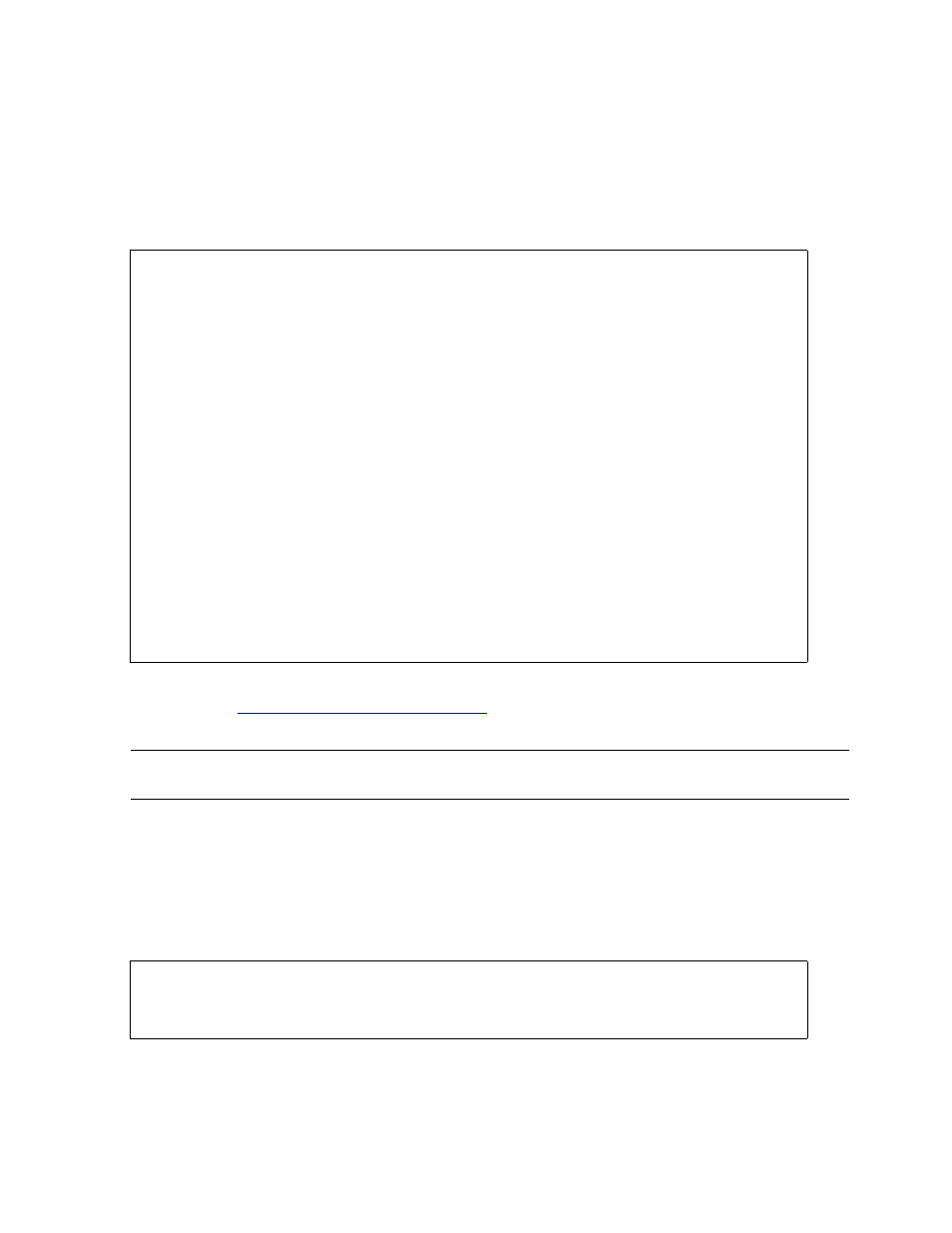
Performing Routine Disk Operations
Guardian User’s Guide — 425266-001
9 -5
Checking Disk Status
Checking Disk Status
To list and check the current status of the disks on your system, enter:
> SCF STATUS DISK $*
A listing similar to this is sent to your home terminal:
This listing shows that some of the disks are up and running normally and that others are
stopped. See
Table 19-2, SCF Object States,
on page 19-6 for information on the
different device states that can appear in the STATE column of the STATUS display.
Examples
•
To list of the device characteristics and status of the disk $SPOOL, enter:
> SCF STATUS DISK $SPOOL
A listing similar to this is displayed on your home terminal:
This display shows that all paths to this mirrored volume are currently up.
•
To list the devices on your default system, enter:
> SCF STATUS $SYSTEM
29-> STATUS DISK $*
STORAGE - Status DISK \SHARK.$DATA02
LDev Primary Backup Mirror MirrorBackup Primary Backup
PID PID
62 STOPPED STOPPED STOPPED STOPPED 0,268 1,265
STORAGE - Status DISK \SHARK.$DATA09
LDev Primary Backup Mirror MirrorBackup Primary Backup
PID PID
55 STOPPED STOPPED STOPPED STOPPED 3,265 2,260
STORAGE - Status DISK \SHARK.$DATA10
LDev Primary Backup Mirror MirrorBackup Primary Backup
PID PID
54 STOPPED STOPPED STOPPED STOPPED 3,264 2,261
STORAGE - Status DISK \SHARK.$DATA01
LDev Primary Backup Mirror MirrorBackup Primary Backup
PID PID
63 *STARTED STARTED *STARTED STARTED 0,267 1,266
STORAGE - Status DISK \SHARK.$DATA04
LDev Primary Backup Mirror MirrorBackup Primary Backup
PID PID
60 *STARTED STARTED *STARTED STARTED 0,270 1,263
…
Note. To obtain device listings for device types, subtypes, and other device characteristics,
use the SCF STATUS options. See the SCF Reference Manual for the Storage Subsystem .
STORAGE - Status DISK \SHARK.$SPOOL
LDev Primary Backup Mirror MirrorBackup Primary Backup
PID PID
7 *STARTED STARTED *STARTED STARTED 0,267 1,266
