HP NonStop G-Series User Manual
Page 172
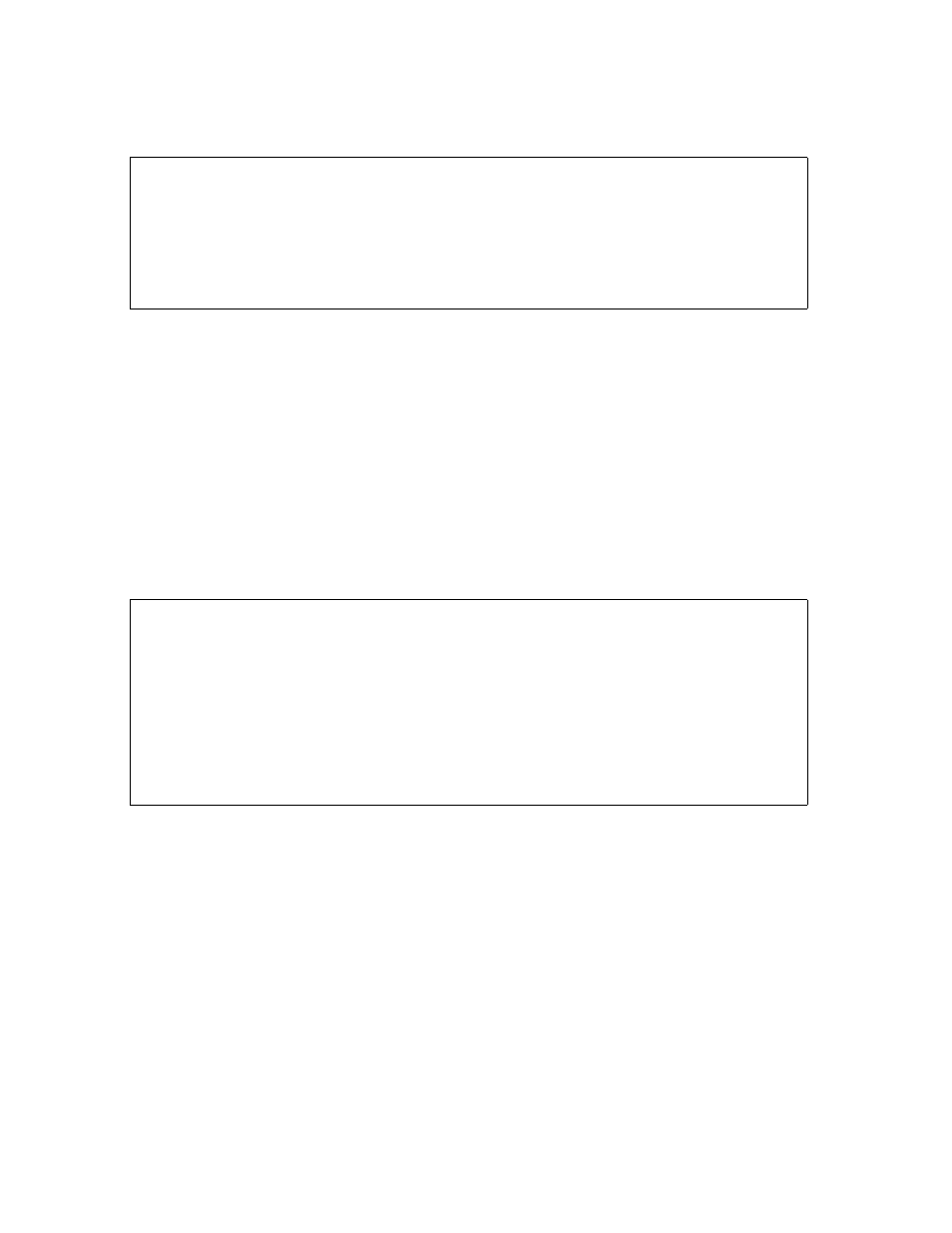
Performing Routine Disk Operations
Guardian User’s Guide — 425266-001
9- 26
Using NSKCOM to Monitor and Alter Swap Files
When NSKCOM starts, it automatically displays your current configured swap files.
The NSKCOM opening banner does not display default swap files.
In the above example:
•
The numbers 0, 1, 2, and 3 represent the CPUs.
•
The threshold indicates the usage threshold at which an EMS message is
generated. If blank, the file has the default threshold of 85 percent.
•
NSK- is the NSKCOM prompt.
2. Determine the size and usage of your kernel-managed swap files.
> NSK- STATUS SWAPFILE
This command displays a swap file’s total number of processor pages, as well as the
pages that are allocated and available, as follows:
3. Display statistics for each processor, using the STATUS KMSF command.
> NSK- STATUS KMSF
$SYSTEM SYS66 35> NSKCOM
NSKCOM - T9050D42 BASE (01JULY96)
Copyright [c] 1995, Tandem Computers Incorporated
$SYSTEM.SYSTEM.ZSYSCFG
KMS.SWAPFILE = 0 $SWAP0.SYSSWAP.SWAP00 THRESHOLD 80
KMS.SWAPFILE = 1 $DATA1.SYSSWAP.SWAP01
KMS.SWAPFILE = 2 $SWAP.SYSSWAP.SWAP02
KMS.SWAPFILE = 3 $SWAP3.SYSSWAP.SWAP03
NSK-
NSK-STATUS SWAPFILE *
Status of $SWAP.SYSSWAP.SWAP00
CPU 0
CPU Pages: Total 4096 Reserved 88 Available 4008
Peak CPU Pages ever reserved 92
Threshold 3481 CPU pages
Status of $SWAP.SYSSWAP.SWAP01
CPU 1
CPU Pages: Total 4096 Reserved 68 Available 4028
Peak CPU Pages ever reserved 80
Threshold 3481 CPU pages
...
