6 creating and using defines, Creating and using defines, Section 6, creating and using defines – HP NonStop G-Series User Manual
Page 89
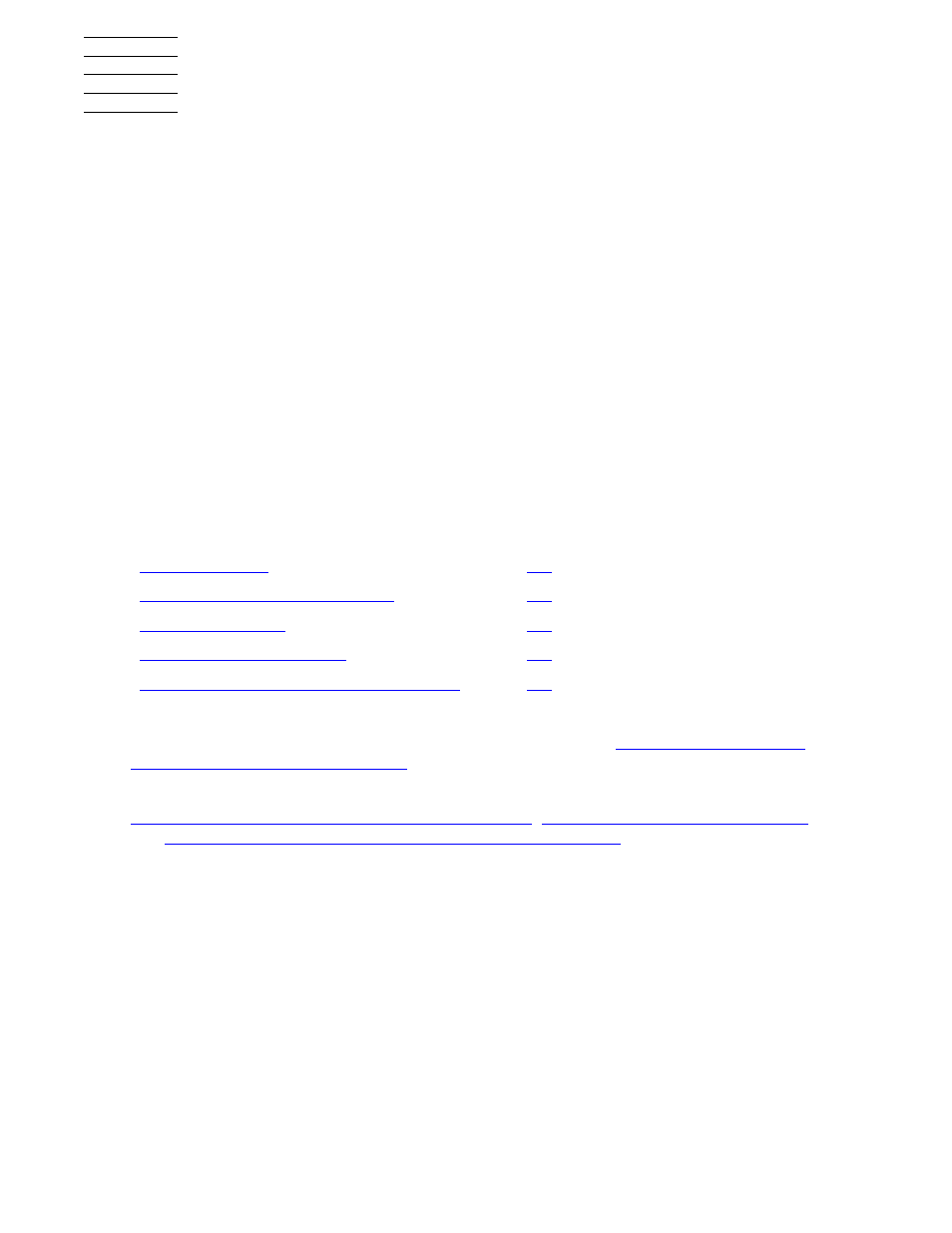
Guardian User’s Guide — 425266-001
6 -1
6
Creating and Using DEFINEs
A DEFINE is a named set of attributes and values that let you specify information for a
process before you start the process.
The DEFAULTS DEFINE is a simple example; this DEFINE contains your default
node, volume, and subvolume names, which the system uses to expand your partially
qualified file names.
There are several advantages to using a DEFINE:
•
Convenience. For example, a MAP DEFINE lets you substitute a logical name for
an actual file name. It’s easier to use a DEFINE name such as =CUSTOMERS than
an actual file name such as \NY.$ACCNTS.CURRNT.CUSTNMES.
•
Saving time. Setting attributes for a spooler job with a SPOOL DEFINE is faster
than setting the attributes with Peruse after the job is on the print queue.
•
Using a TAPE DEFINE lets you access labeled tapes (if labeled-tape processing is
enabled for your system).
To use a DEFINE, you should be familiar with the TACL program, including its
relationship to other processes running on your system. See
Controlling Processes With TACL
Using DEFINEs with FUP, labeled tapes, and Backup and Restore is described in
Section 7, Using FUP for Basic File Management
,
Section 10, Using Labeled Tapes
and
Section 11, Backing Up and Restoring Disk Information
, respectively.
Topic
Page
Enabling and Disabling DEFINEs
