Performing routine disk operations ( continued), Using labeled tapes – HP NonStop G-Series User Manual
Page 8
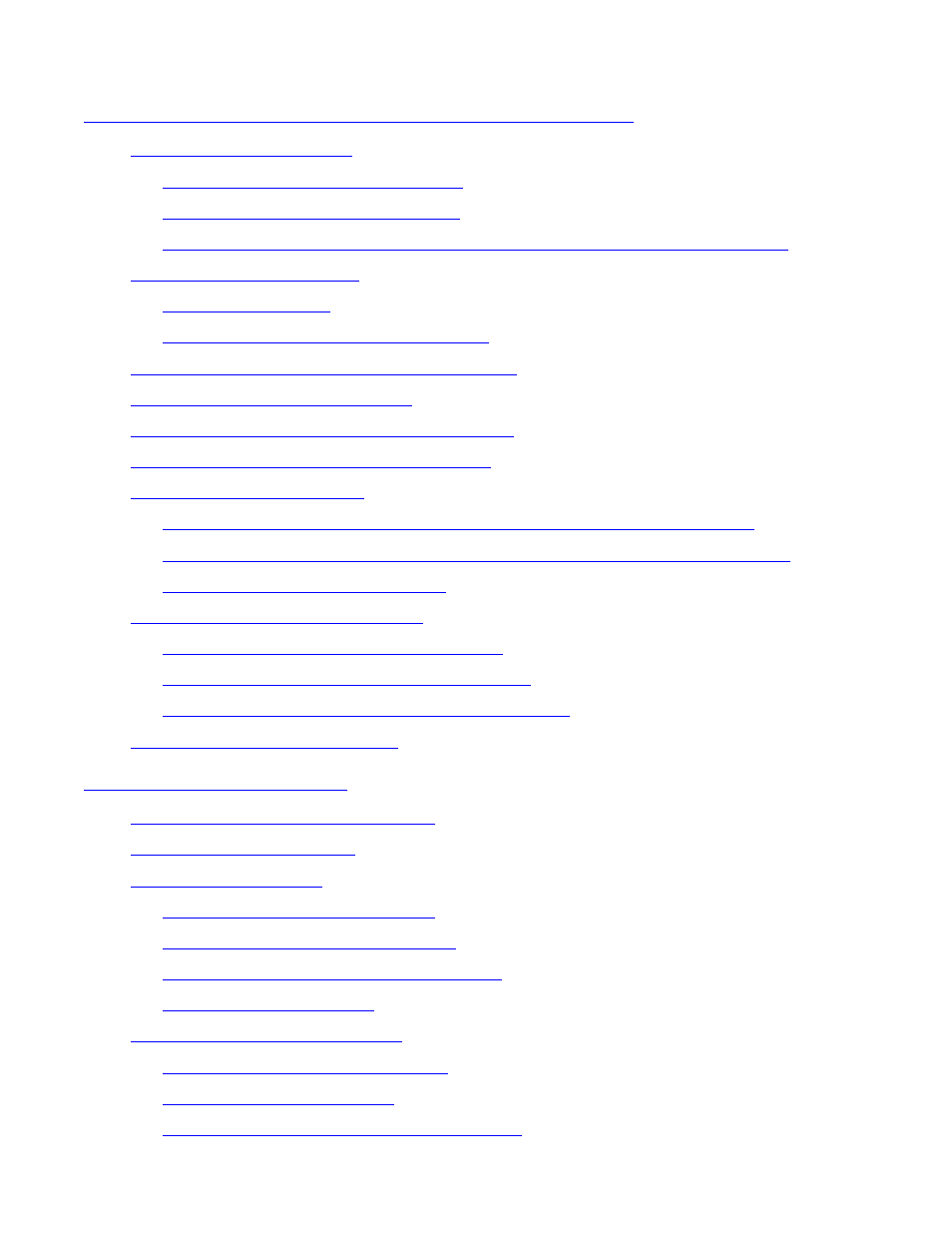
Contents
Guardian User’s Guide — 425266-001
vi
9. Performing Routine Disk Operations (continued)
9. Performing Routine Disk Operations (continued)
9-6
Bringing Up a Disk From STOPPED
9-6
Bringing Up a Path From STOPPED
9-6
Bringing Up a Disk or Path From a STOPPED State, Substate HARDDOWN
9-6
9-7
9-7
Taking Down a Path To a Mirrored Disk
9-8
Altering the Current Path to a Dual-Ported Disk
9-9
Removing Half of a Mirrored Disk
9-9
Bringing Up the Down Half of a Mirrored Disk
9-11
Finding and Sparing Bad Tracks and Sectors
9-12
9-14
Analyzing Disk Space Usage With the Subsystem Control Facility (SCF)
9-14
Analyzing Disk Space Usage With the Disk Space Analysis Program (DSAP)
9-15
Listing and Purging Old Disk Files
9-20
Monitoring and Altering Swap Files
9-23
How Kernel-Managed Swap Space Works
9-23
How Kernel-Managed Swap Files Affect You
9-24
Using NSKCOM to Monitor and Alter Swap Files
9-25
9-28
How Labeled-Tape Processing Works
10-2
10-2
10-5
Using Labeled Tapes in LP Mode
10-6
Using Unlabeled Tapes in NL Mode
10-7
Bypassing Label Protection in BLP Mode
10-8
10-9
Common Labeled Tape Activities
10-10
Checking the Status of Tape Drives
10-10
10-12
Taking Down and Bringing Up a Tape Drive
10-13
