Using peruse with files, Copying a spooler job to a spooler job file – HP NonStop G-Series User Manual
Page 260
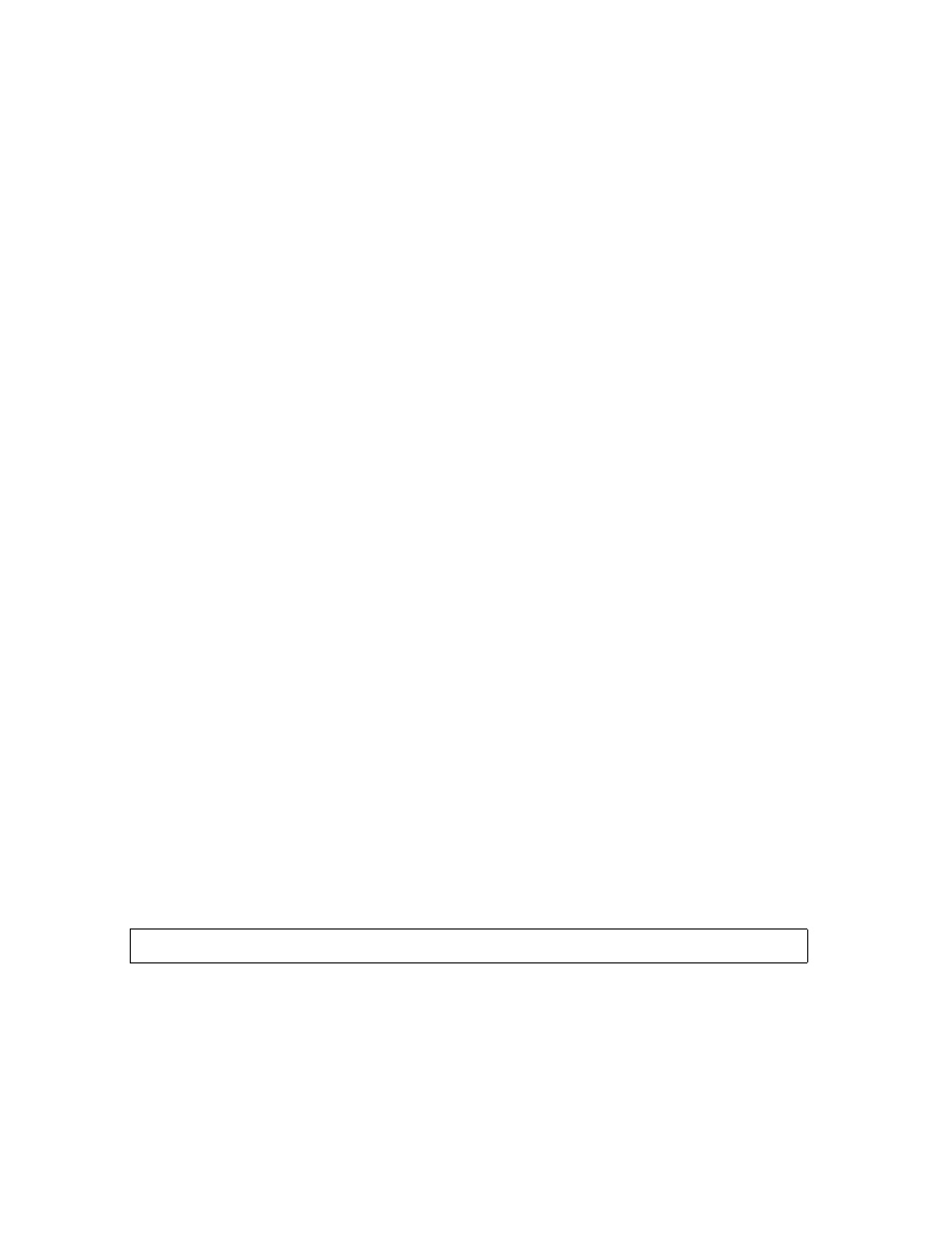
Managing Your Spooler Jobs Using Peruse
Guardian User’s Guide — 425266-001
13 -12
Using Peruse With Files
Using Peruse With Files
In addition to spooler jobs, you can also use Peruse to manage spooler job files and
EDIT files. A spooler job file is an unstructured disk file with file code 129. This type of
file contains a spooler job, including print data records and formatting control
information. Two uses for spooler job files are:
•
Formatted documents
A document that has been formatted by a text formatter such as TFORM can be
stored in a spooler job file and then printed without having to rerun the formatter.
•
Compiler listings
A compiler listing stored in a spooler job file can be printed without having to
recompile the source code.
You can use these Peruse commands with spooler job files:
FILES
LIST
PURGE
STATUS
FIND
NUMCOL SJFILES
VOLUME
JOB
PAGE
STARTCOL
Peruse commands that cannot be used with spooler job files are COPIES, DEL, FORM,
HOLD, HOLDAFTER, LOC, PRI, and REPORT. If you issue one of these commands
for a spooler job file, Peruse displays the following message:
COMMAND NOT SUPPORTED FOR SPOOLER JOB FILES
To let you access spooler job files, Peruse can run without the supervisor process. If the
supervisor process is not running and you enter a command that requires this process,
Peruse displays the message:
ACCESS TO SPOOL SUPERVISOR PROCESS FAILED, FILE ERROR 016
Report this message to your system manager or operator. The supervisor process must
be running before you can execute the command.
Copying a Spooler Job to a Spooler Job File
To copy a spooler job generated by the COBOL85 compiler to a spooler job file:
1. Generate the spooler job with the COBOL85 compiler and send the job to a holding
location to prevent the job from printing:
9> COBOL85 / IN SRCFILE, OUT $S.#HOLD / COBJECT
