HP NonStop G-Series User Manual
Page 442
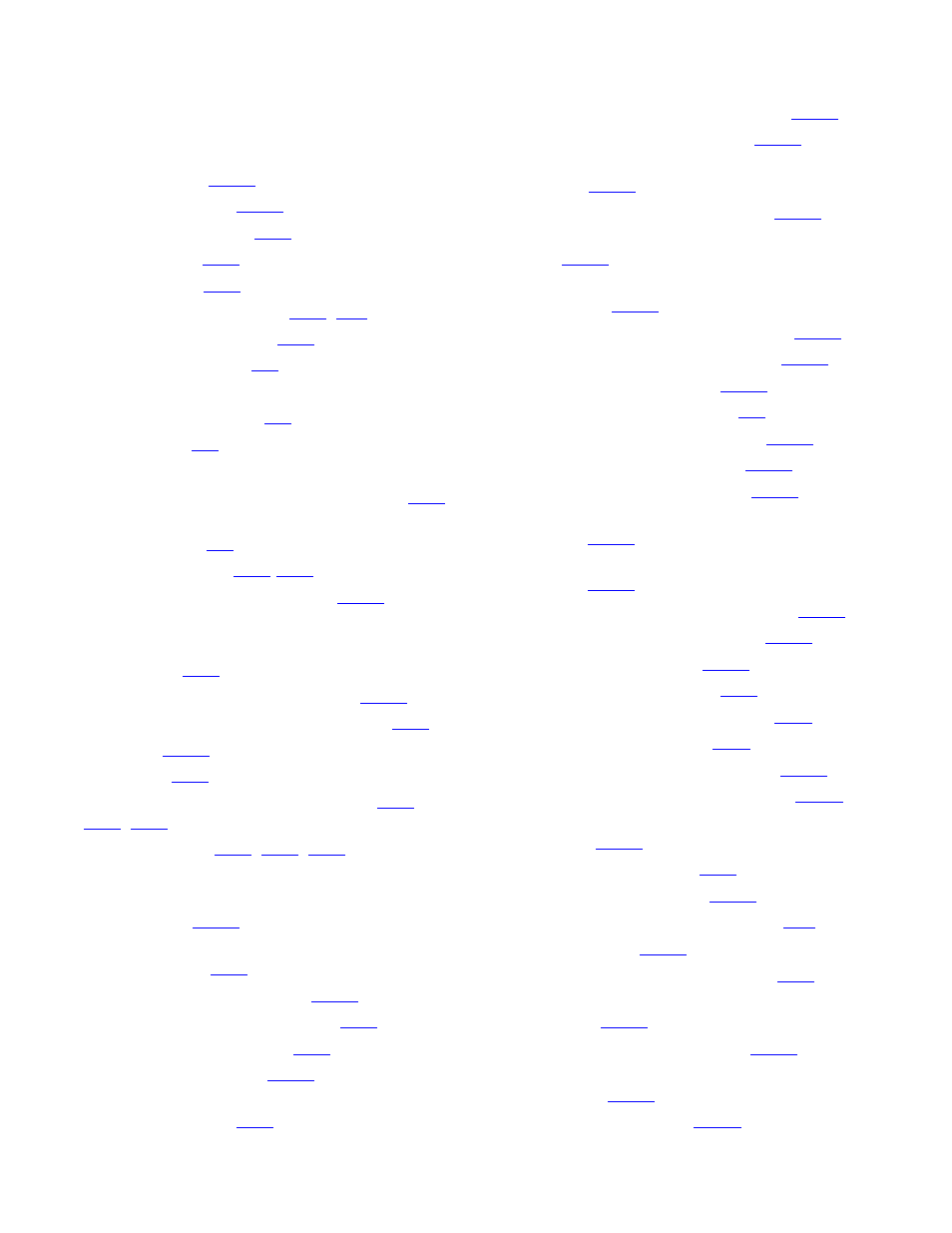
Index
Guardian User’s Guide — 425266-001
Index- 6
E
E
EMS
event logs
Event Viewer
message format
messages
processes
EMS Analyzer (EMSA)
EMS-format messages
Enabling DEFINEs
Entry-sequenced files
characteristics of
creating
EOF (file length)
displayed by FUP INFO command
displayed by TACL FILEINFO
command
ERROR program
Error state, collector (spooler)
Errors
device errors that all users can
correct
in TAL files found by Peruse
in TFORM files found by Peruse
Ethernet
Event log
Event Management Service (EMS)
Event message
,
Examples
accepting/rejecting tape mount
requests
adding collector to spooler
subsystem
adding spooler devices
adding users to the system
analyzing disk space
checking file size
checking printer status with
SPOOLCOM
checking spooler print processes
checking spooler supervisor
checking status of PATHMON
process
checking status of print device
checking status of SPOOLCOM
jobs
checking status of spooler
supervisor
checking status of TACL process
checking status of terminal line
checking status of TMF
checking TACL processes
clearing a device invalid state
clearing a nonprintable job
clearing a printer paper jam
command file to warm start
spooler
command files to cold start
spooler
command files to monitor system
compressing a tape dump file
copying backup tapes
defining print processes
deleting users from the system
determining user name
directing messages to disk files
displaying tape label information
dumping spooler supervisor process
memory
EMSDIST command
freeing a hung spooler
gathering facts about a problem
labeling tapes
listing and sparing disk sectors
listing spooler subsystem
locations
managing spooler locations
MEDIACOM STATUS TAPEDRIVE
command
obtaining tape status
