Draining the spooler, How does draining work – HP NonStop G-Series User Manual
Page 273
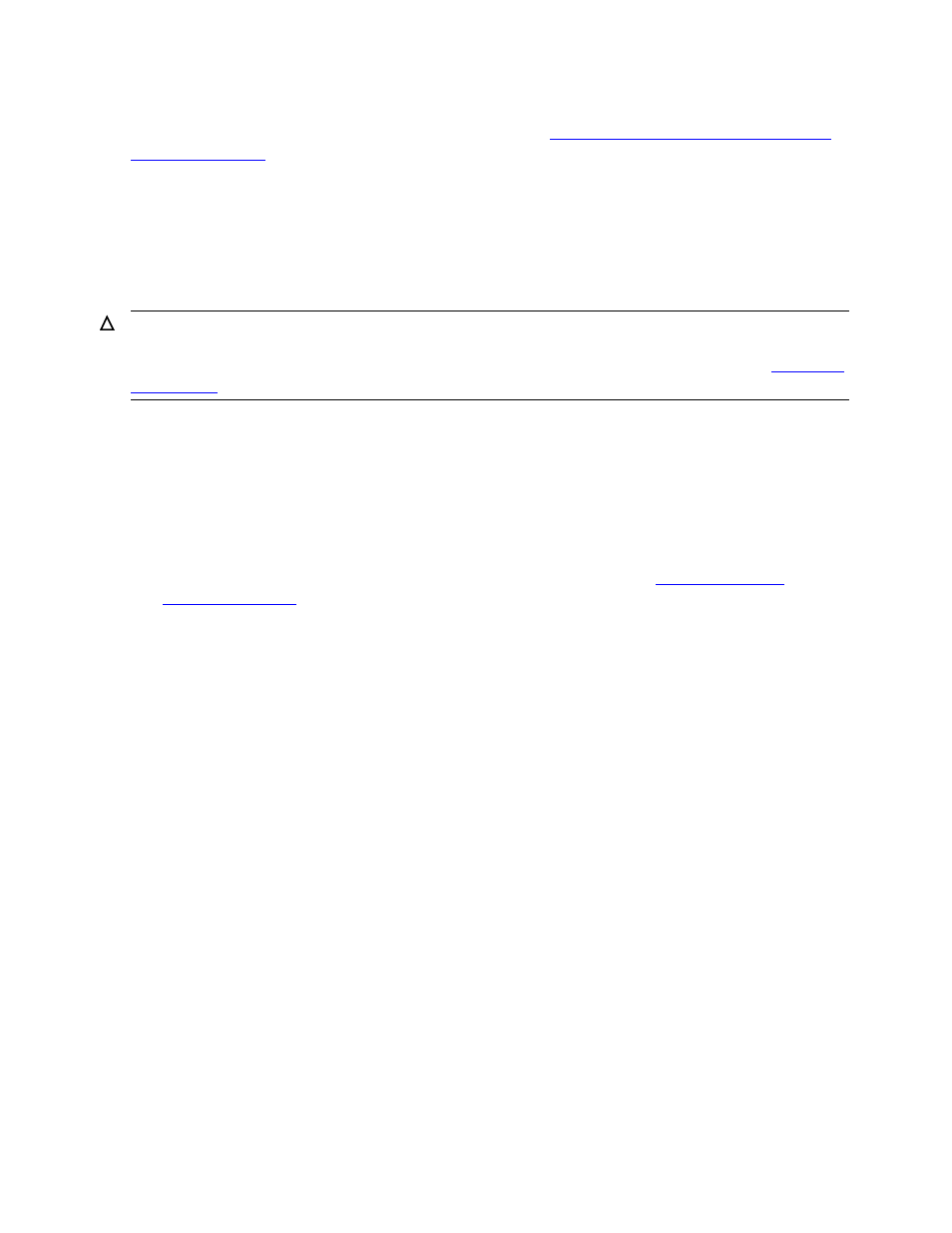
Performing Routine Spooler Operations Using
Spoolcom
Guardian User’s Guide — 425266-001
14 -11
Draining the Spooler
You can modify the attributes of a print process when it is in the dormant or procerror
state. The spooler can be active, warm, or cold. See
Section 15, Managing the Spooler
, for instructions on modifying print process attributes.
Draining the Spooler
You must drain, or stop, the spooler before you restart it through a warmstart or a
coldstart, if you cannot get jobs out of the spooler, or if an error has occurred with any
of the spooler processes.
To drain the spooler:
1. Make sure you are logged on as a super-group user (255,
n
).
2. Drain the spooler:
> SPOOLCOM SPOOLER, DRAIN
The spooler moves from the active to the dormant state. Once the supervisor stops,
you must use the SPOOL program to restart the spooler. See
on page 14-12 for instructions on using the SPOOL program.
How Does Draining Work?
Draining the spooler brings the spooler to an orderly halt after all jobs currently printing
or spooling have finished. When the spooler is in the drain state:
•
The collectors stop accepting new jobs and reject new opens with file-system error
66 (DEVICE DOWNED BY OPERATOR). When all open jobs have finished
spooling and all currently printing jobs have finished printing, the collectors enter
the dormant state. Any attempt to route a job to a stopped collector is rejected with
file-system error 14 (DEVICE DOES NOT EXIST).
•
The print processes finish printing the jobs in the device queues and then enter the
dormant state.
•
The supervisor updates its control files and stops. The spooler is now in the dormant
state and is ready to be warmstarted.
Once drained, the spooler consists solely of a set of disk files: program files containing
object code, data files containing spooled jobs, and control files containing the names
and attributes of the components and jobs known to the spooler.
Because there is no supervisor with which Spoolcom can communicate, you cannot
obtain information about a dormant spooler.
Caution. Do not issue a TACL STOP command for any spooler process unless a SPOOLER,
DRAIN operation does not succeed: spooler recovery from STOP can be time-consuming. First
try to bring the spooler to an orderly halt with the SPOOLER, DRAIN command. See
on page 14-17 to use the TACL STOP command to bring down your spooler.
