Define attributes, Initial attribute settings – HP NonStop G-Series User Manual
Page 95
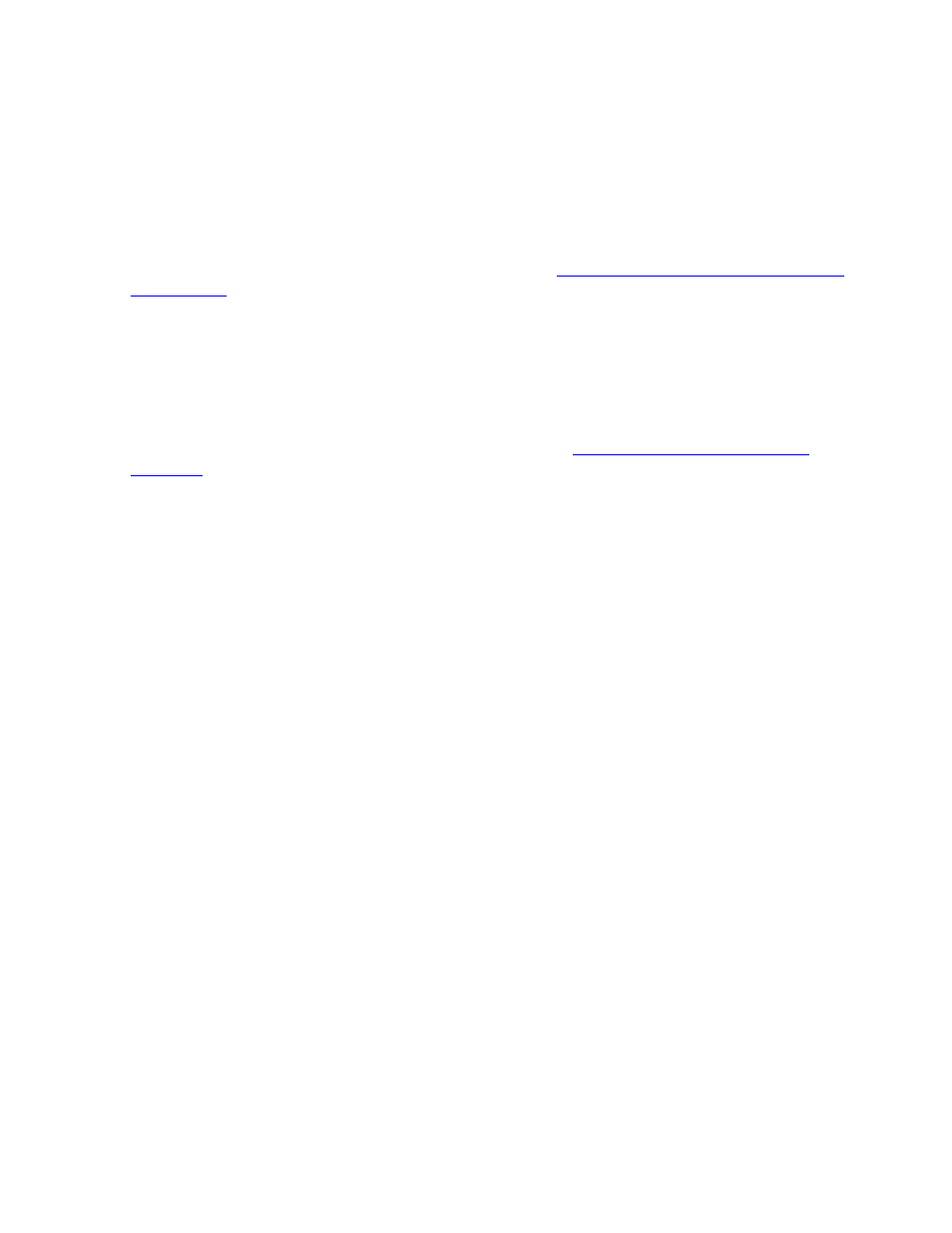
Creating and Using DEFINEs
Guardian User’s Guide — 425266-001
6 -7
DEFINE Attributes
DEFINE Attributes
In addition to the CLASS attribute, each DEFINE has at least one other attribute.
A MAP DEFINE has only the FILE attribute. A CATALOG DEFINE has only a
SUBVOL attribute. Attributes for a DEFAULTS DEFINE are VOLUME, SWAP, and
CATALOG.
These TAPE DEFINE attributes are described under
Using Labeled Tapes With Backup
BLOCKLEN
FILESECT
OWNER
SYSTEM
DENSITY
FILESEQ
RECFORM
TAPEMODE
DEVICE
GEN
RECLEN
USE
EBCDIC
LABELS
REELS
VERSION
EXPIRATION
MOUNTMSG
RETENTION
VOLUME
FILEID
These SPOOL DEFINE attributes are described under
BATCHNAME
HOLD
MAXPRINTLINES
REPORT
COPIES
HOLDAFTER
MAXPRINTPAGES
SELPRI
FORM
LOC
OWNER
All DEFINE attributes (including SEARCH, SORT, and SUBSORT attributes) are
described in detail under the SET DEFINE command in the TACL Reference Manual.
Initial Attribute Settings
A DEFINE attribute might have an initial setting, depending on whether it is:
•
A default attribute — has an initial default value. For example, the default value for
CLASS is MAP.
•
A required attribute — does not have an initial value. You must specify a value for
each required attribute before you can create a DEFINE. The required attributes for
each DEFINE class are:
•
An optional attribute has no initial value and does not require a value. OWNER and
DENSITY are optional attributes for a TAPE DEFINE.
CATALOG
SUBVOL attribute
DEFAULTS
VOLUME attribute
MAP
FILE attribute
SEARCH
None required
SPOOL
LOC attribute
TAPE
No required attributes, but dependencies exist between attributes (as
listed in the TACL Reference Manual). Example: The VOLUME attribute
is required if you specify USE IN (if you use the tape file for input).
