Solving system access problems – HP NonStop G-Series User Manual
Page 346
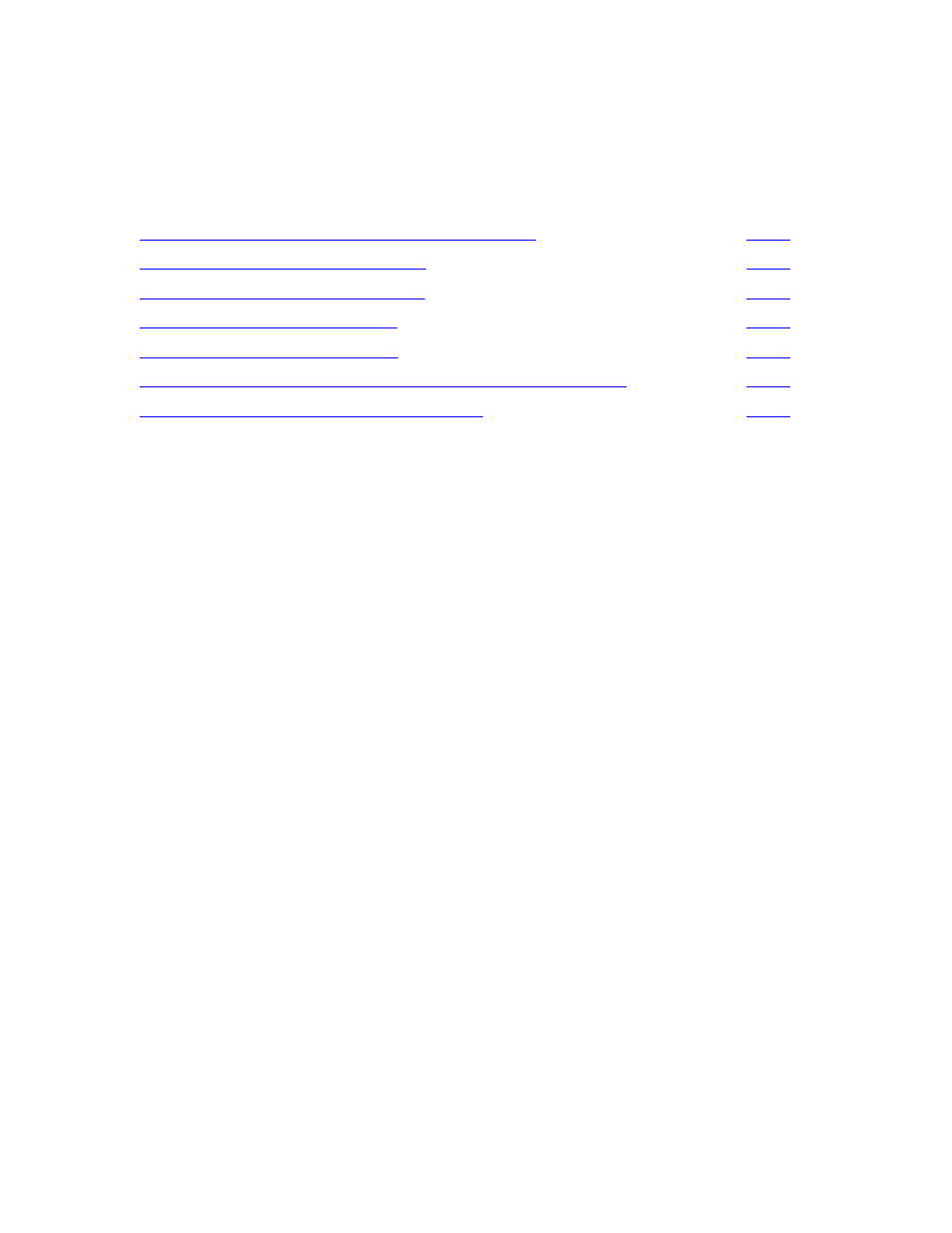
Managing Users and Security
Guardian User’s Guide — 425266-001
16 -24
Solving System Access Problems
Solving System Access Problems
Sometimes users lose access to the TACL command interpreter. When they do, there are
six simple tasks to perform that can help you easily restore their access:
The final topic listed above provides a table of common system access problems and
their solutions.
This subsection applies only to users who have TACL access. Depending on your
system configuration, some users might use other means for system access. Check with
your system manager if you have questions about user access.
Task 1: Check the Status of the User’s TACL Process
Task 2: Check for Hardware Problems
Task 3: Stop the User’s TACL Process
Task 4: Stop Other User Processes
Task 5: Start a New TACL Process
Task 6: Check, Stop, and Restart Terminal Communication Lines
