Getting started with tacl (co ntinued), Managing files with tacl – HP NonStop G-Series User Manual
Page 4
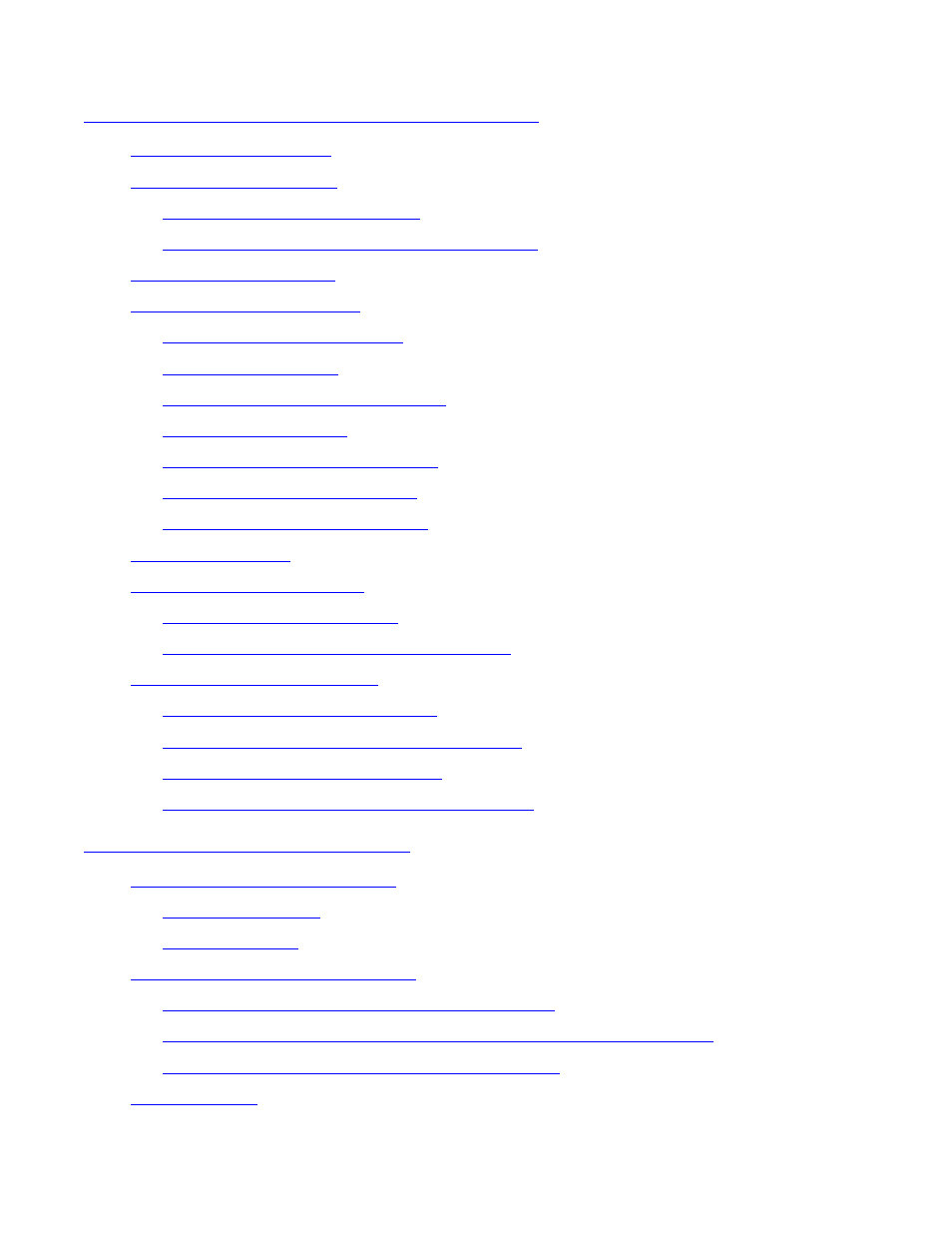
Contents
Guardian User’s Guide — 425266-001
ii
2. Getting Started With TACL (continued)
2. Getting Started With TACL (continued)
2-6
2-6
2-7
Starting and Quitting a Remote TACL Process
2-7
2-8
2-9
2-9
2-9
2-9
2-10
Changing an Unexpired Password
2-10
2-11
2-11
2-12
2-13
2-13
Displaying Information About Other Users
2-14
2-15
Listing Your Previous Commands
2-15
Redisplaying a Selected Previous Command
2-16
Reexecuting a Previous Command
2-16
Changing or Correcting a Previous Command
2-17
Introduction to Files in Guardian
3-2
3-2
3-3
Listing Files and Their Information
3-5
Listing Subvolume Contents (FILES Command)
3-5
Searching For Files With Related Names (FILENAMES Command)
3-6
Getting File Information (FILEINFO Command)
3-6
3-8
This manual is related to the following products:
