Differences between alias and macro definitions – HP NonStop G-Series User Manual
Page 81
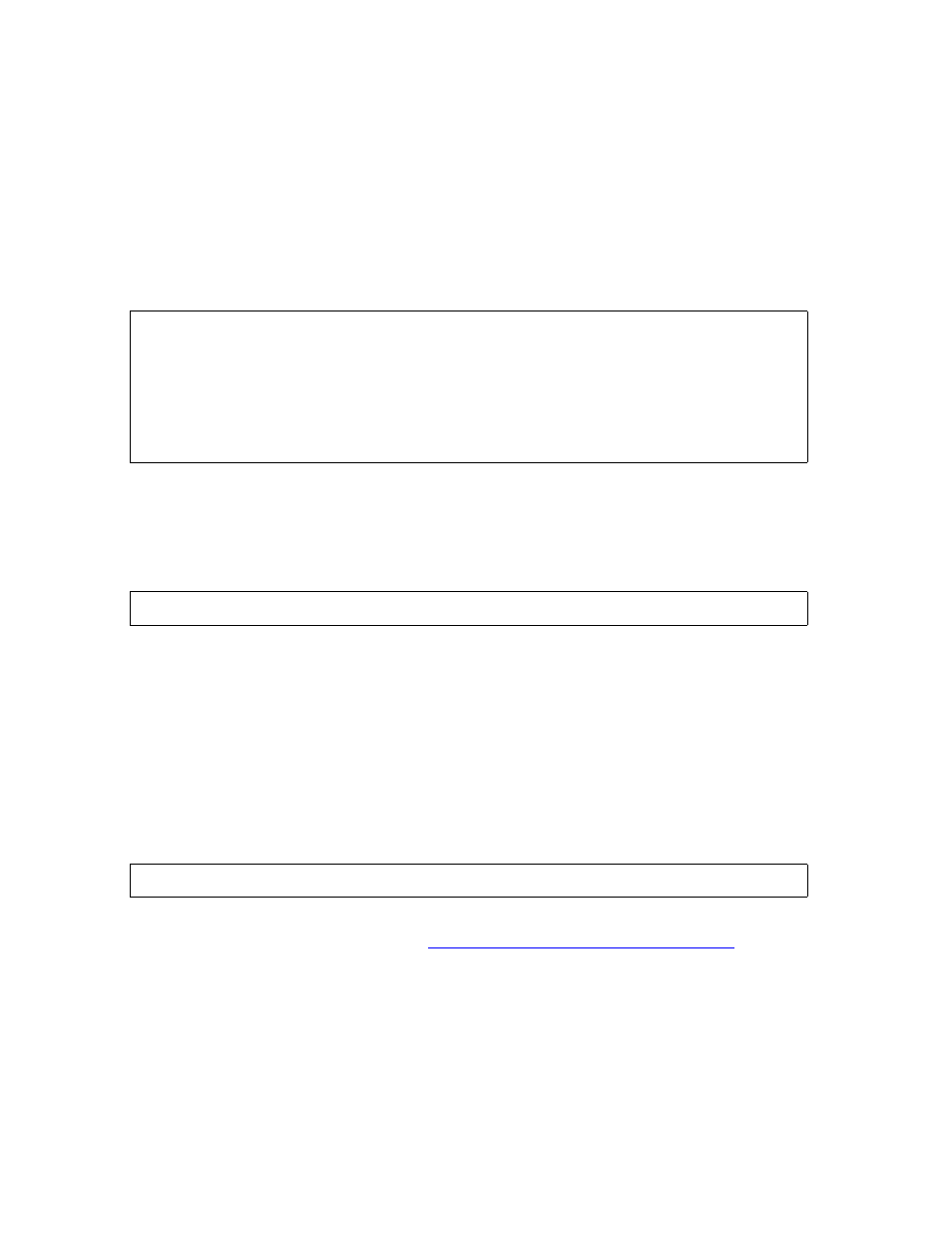
Defining Function Keys and Writing Macros
Guardian User’s Guide — 425266-001
5 -5
Creating a Library File for Your Function Keys
Differences Between Alias and Macro Definitions
Although alias and macro definitions appear similar, they are different. An alias
definition is a single command name. It cannot contain command or dummy arguments,
although you can pass arguments when you use the definition. A macro definition can
contain command arguments and dummy arguments. A macro definition can also
contain a sequence of TACL commands.
This example shows three ways to write a function-key definition for the STATUS
command:
•
The first example uses an alias definition because it defines the F8 key to invoke the
STATUS command. The STATUS command alone uses the default process as an
argument. To pass arguments to the STATUS command when you invoke it, enter
the values in proper order, including all required punctuation, and then press F8. For
example, enter:
Then press F8.
•
The second example uses a macro definition because it executes a command that
includes two command arguments and all required punctuation. It also contains two
commands (STATUS and COMMENT). To execute the STATUS *, TERM
command, you simply press F8.
•
The third example also uses a macro definition because it includes three dummy
arguments, which you can pass, in proper order, any acceptable values. The required
punctuation is also included in the definition. To execute the STATUS *, TERM
command, you enter:
Then press F8 (no value is passed to the third argument, %3%). This macro
definition is further described in
Passing a Value to a Macro Definition
?SECTION F8 ALIAS
STATUS
?SECTION F8 MACRO
STATUS *, TERM
COMMENT Info about processes running at this terminal
?SECTION F8 MACRO
STATUS %1%, %2% %3%
12> *, USER
12> * TERM
