HP NonStop G-Series User Manual
Page 320
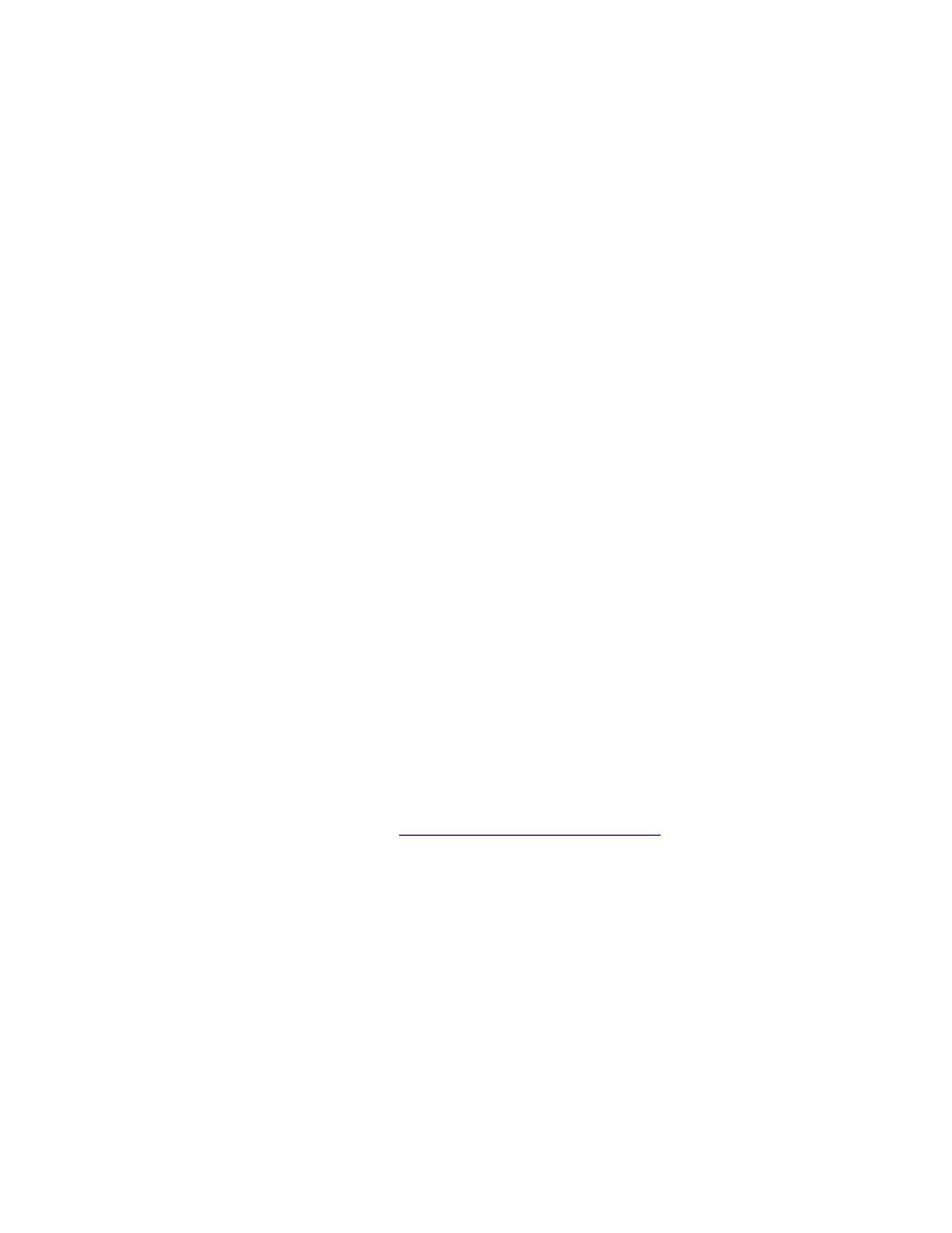
Managing the Spooler Using Spoolcom
Guardian User’s Guide — 425266-001
15 -20
Rebuilding the Spooler Control Files
•
Devices that can be known to the spooler at any one time (
num-of-devices
)
•
Collectors that can be declared for this spooler (
num-of-collectors
)
•
Print processes that can be declared for this spooler (
num-of-print-
processes
)
•
Font jobs that can be declared for this spooler (
num-of-font-jobs
)
•
Batch jobs that can be declared for this spooler (
num-of-batch-jobs
)
a.
Drain the spooler:
> SPOOLCOM SPOOLER, DRAIN
b.
Rebuild the spooler control files:
> SPOOL / IN control-filename ,
NAME $supervisor-process-name /
R[EBUILD]
, num-of-jobs , num-of-locations
, num-of-devices , num-of-collectors
, num-of-print-processes
, num-of-font-jobs
, num-of-batch-jobs
You must include the REBUILD option if you want to increase the values of
any coldstart parameters (
num-of-jobs
and so forth) in a warmstart. If you
do not use this option, you must coldstart the spooler to increase the values of
any parameters. You cannot decrease the values of any parameters. See the
Spooler Utilities Reference Manual for more information about SPOOL.
c.
Add, delete, or modify spooler components as needed.
4. Enter SPOOLCOM and start the spooler:
> SPOOLCOM SPOOLER, START
Example: Rebuilding a Warmstarted Spooler’s Control Files
This example uses the spooler in
Warmstarting a Drained Spooler
on page 14-12, and:
•
$MKT.SPL.SPL is the control file.
•
$SPLS is the name of the supervisor.
•
R stands for REBUILD.
•
995 is the maximum number of jobs and locations for this spooler.
•
150 is the maximum number of devices for this spooler.
•
10 is the number of collectors and print processes for this spooler.
> SPOOLCOM SPOOLER, DRAIN
> SPOOL /IN $MKT.SPL.SPL, NAME $SPLS/ R,995,995,150,10,10
> SPOOLCOM SPOOLER, START
